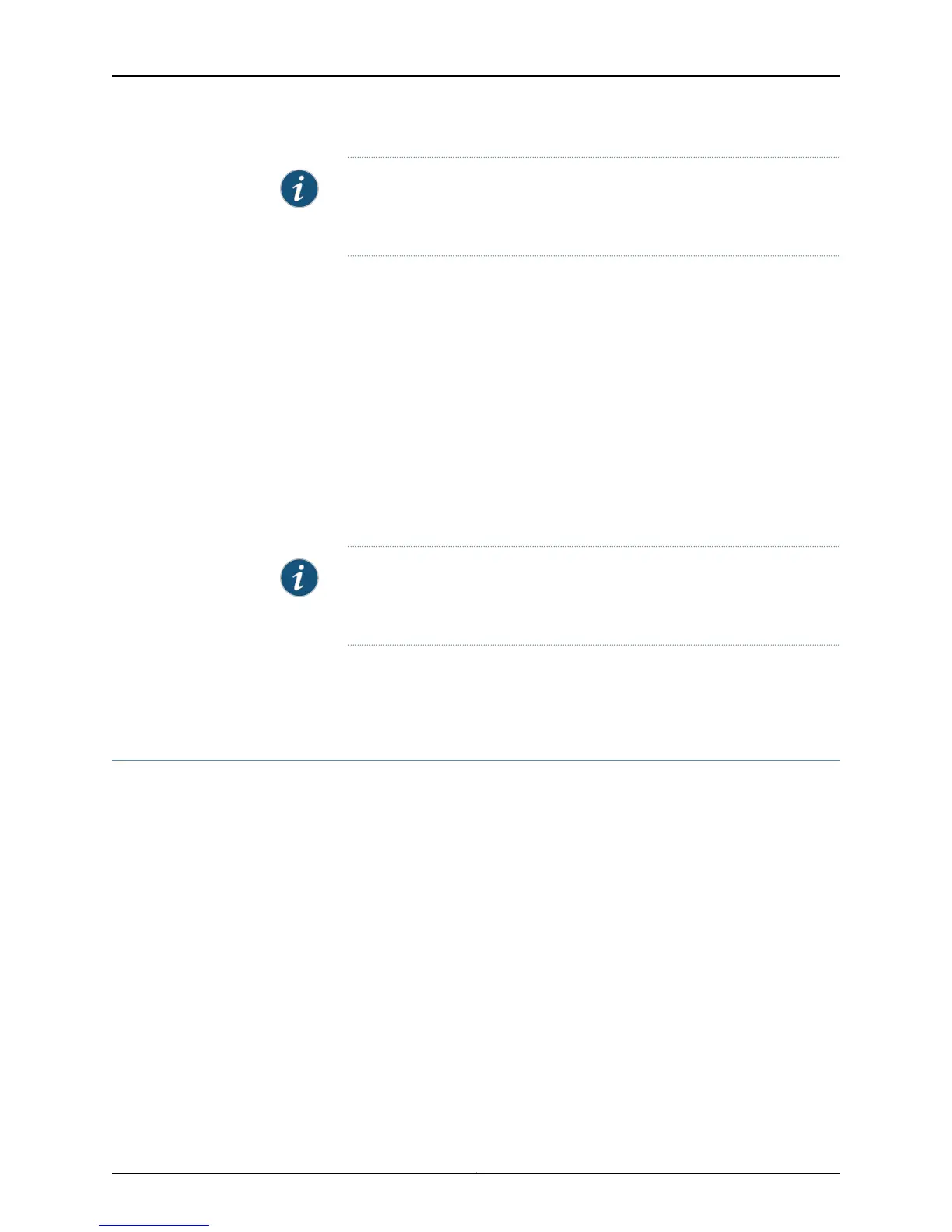NOTE: You cannot configure a subnet zero IPv6 address because RFC 2461
reserves the subnet-zero address for anycast addresses, and Junos OS
complies with the RFC.
You can include this statement at the following hierarchy levels:
•
[edit interfaces interface-name unit logical-unit-number family inet6]
•
[edit logical-systems logical-system-name interfaces interface-name unit
logical-unit-number family inet6]
The double colon (::) represents all bits set to 0, as shown in the following example:
interfaces fe-0/0/1 {
unit 0 {
family inet6 {
address fec0:1:1:1::2/64;
}
}
}
NOTE: You must manually configure the router or switch advertisement and
advertise the default prefix for autoconfiguration to work on a specific
interface.
Related
Documentation
Configuring IPCP Options•
• Configuring Default, Primary, and Preferred Addresses and Interfaces
Configuring the Interface Bandwidth
By default, the Junos OS uses the physical interface’s speed for the MIB-II object, ifSpeed.
You can configure the logical unit to populate the ifSpeed variable by configuring a
bandwidth value for the logical interface. The bandwidth statement sets an
informational-only parameter; you cannot adjust the actual bandwidth of an interface
with this statement.
Copyright © 2015, Juniper Networks, Inc.52
Network Interfaces for EX4300 Switches