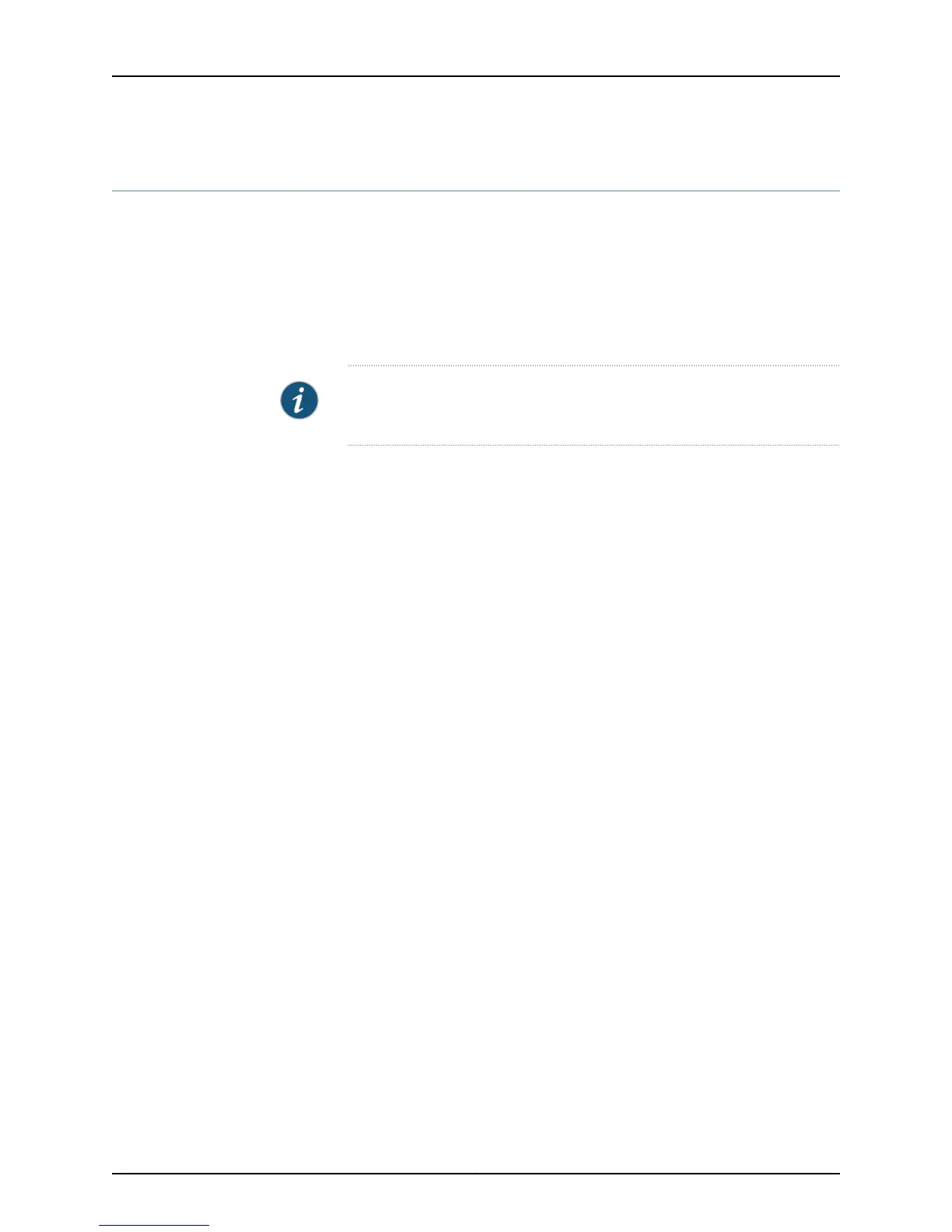vlan-id (VLAN Tagging and Layer 3 Subinterfaces)
Syntax vlan-id vlan-id-number;
Hierarchy Level [edit interfaces interface-name unit logical-unit-number]
Release Information Statement introduced in Junos OS Release 9.2 for EX Series switches.
Description Bind an 802.1Q VLAN tag ID to a logical interface.
NOTE: The VLAN tag ID cannot be configured on logical interface unit 0. The
logical unit number must be 1 or higher.
Options vlan-id-number—A valid VLAN identifier.
Range: 1 through 4094
Required Privilege
Level
interface—To view this statement in the configuration.
interface-control—To add this statement to the configuration.
Related
Documentation
• vlan-tagging on page 229
• Example: Configuring Layer 3 Subinterfaces for a Distribution Switch and an Access
Switch
• Configuring Gigabit Ethernet Interfaces (CLI Procedure)
• Configuring Gigabit Ethernet Interfaces (CLI Procedure) on page 32
• Configuring Gigabit Ethernet Interfaces (J-Web Procedure) on page 35
• Configuring a Layer 3 Subinterface (CLI Procedure) on page 97
• Configuring Q-in-Q Tunneling (CLI Procedure)
• Junos OS Ethernet Interfaces Configuration Guide
Copyright © 2015, Juniper Networks, Inc.228
Network Interfaces for EX4300 Switches