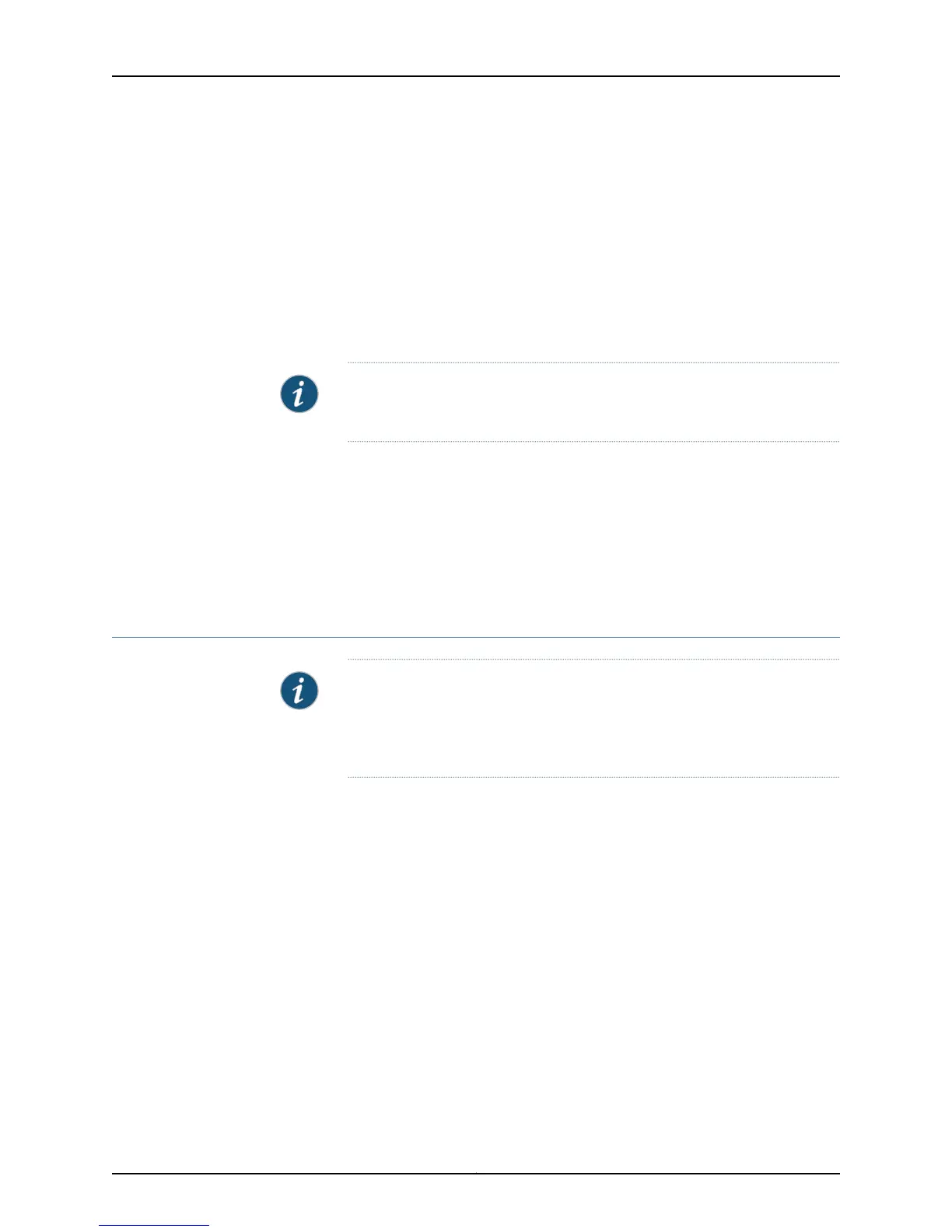•
[edit logical-systems logical-system-name interfaces interface-name unit
logical-unit-number family family]
If you increase the size of the protocol MTU, you must ensure that the size of the media
MTU is equal to or greater than the sum of the protocol MTU and the encapsulation
overhead. For a list of encapsulation overhead values, see Table 15 on page 56. If you
reduce the media MTU size, but there are already one or more address families configured
and active on the interface, you must also reduce the protocol MTU size. (You configure
the media MTU by including the mtu statement at the [edit interfaces interface-name]
hierarchy level, as discussed in “Configuring the Media MTU” on page 53.)
NOTE: Changing the media MTU or protocol MTU causes an interface to be
deleted and added again.
The maximum number of data-link connection identifiers (DLCIs) is determined by the
MTU on the interface. If you have keepalives enabled, the maximum number of DLCIs is
1000, with the MTU set to 5012.
The actual frames transmitted also contain cyclic redundancy check (CRC) bits, which
are not part of the MTU. For example, the default protocol MTU for a Gigabit Ethernet
interface is 1500 bytes, but the largest possible frame size is actually 1504 bytes; you
need to consider the extra bits in calculations of MTUs for interoperability.
Interface Ranges
NOTE: This task uses Junos OS for EX Series switches with support for the
Enhanced Layer 2 Software (ELS) configuration style. If your switch runs
software that does not support ELS, see Interface Ranges. For ELS details,
see Getting Started with Enhanced Layer 2 Software.
Junos OS allows you to group a range of identical interfaces into an interface range. You
first specify the group of identical interfaces in the interface range. Then you can apply
a common configuration to the specified interface range, reducing the number of
configuration statements required and saving time while producing a compact
configuration.
•
Configuring Interface Ranges on page 67
•
Expanding Interface Range Member and Member Range Statements on page 69
•
Configuration Inheritance for Member Interfaces on page 70
•
Member Interfaces Inheriting Configuration from Configuration Groups on page 71
•
Interfaces Inheriting Common Configuration on page 73
•
Configuring Inheritance Range Priorities on page 73
•
Configuration Expansion Where Interface Range Is Used on page 73
Copyright © 2015, Juniper Networks, Inc.66
Network Interfaces for EX4300 Switches