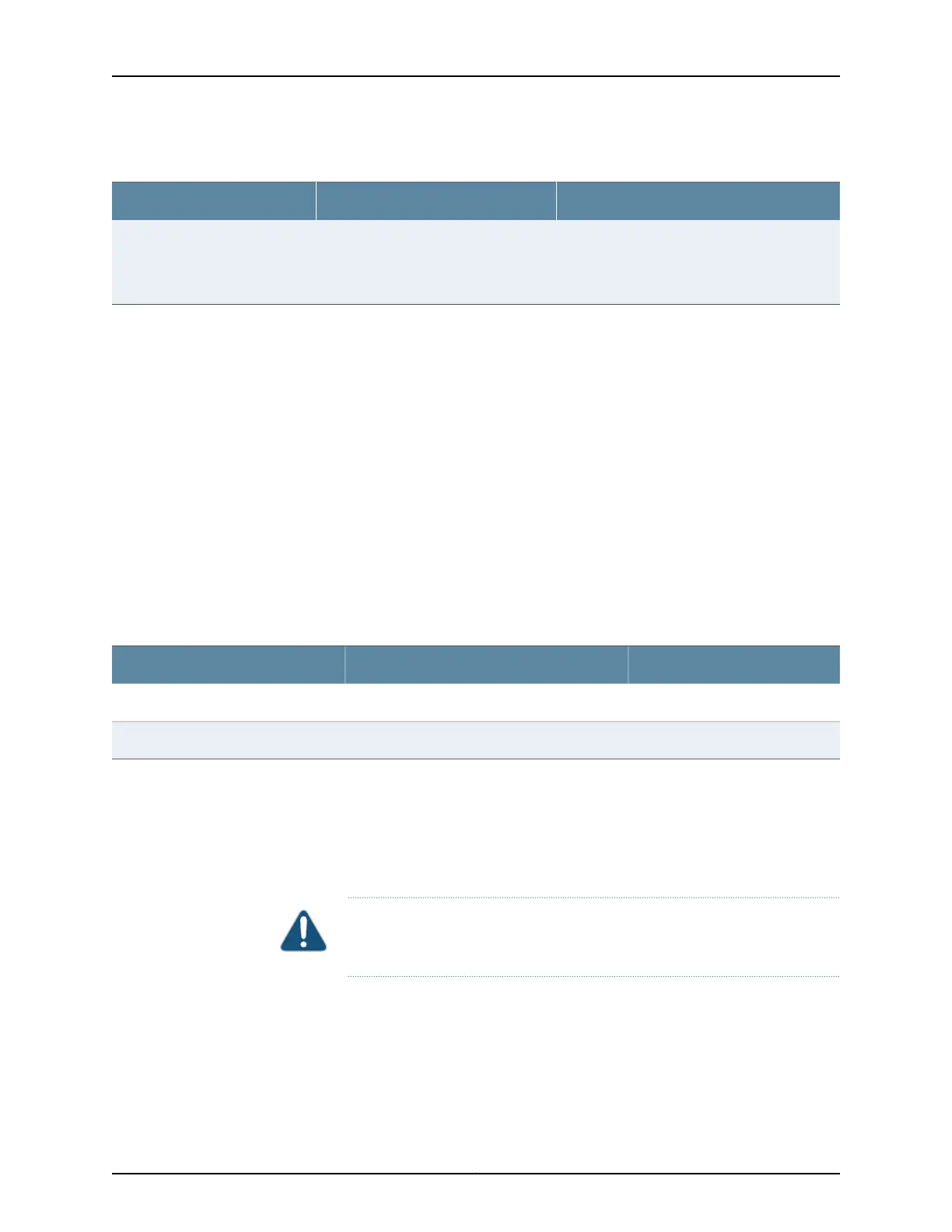Table 37: Line Cards for EX9214 Switches (continued)
Additional InformationDescriptionModel
“EX9200-40F-M Line Card” on page 30A line card with 40 1-Gigabit Ethernet
small form-factor pluggable (SFP) ports
with Media Access Control Security
(MACsec) capability
EX9200-40F-M
Cooling System
The cooling system in an EX9214 switch is a field-replaceable unit (FRU). It consists of
two fully redundant hot-removable and hot-insertable fan trays and an air filter and
provides front-to-back chassis cooling. See Cooling System and Airflow in an EX9214
Switch.
Power Supplies
Power supplies for the EX9214 switch are fully redundant, load-sharing, and
hot-removable and hot-insertable FRUs. Each EX9214 switch chassis can hold up to four
AC or DC power supplies. The power supplies connect to the midplane, which distributes
the power to the switch components depending on their voltage requirements.
Table 38 on page 95 shows the details of the power supplies available for EX9214
switches.
Table 38: Power Supplies Supported on EX9214 Switches
Output PowerInput VoltagePower Supply
4100 W200–240 VAC4100 W AC
4100 W–40 VDC through –72 VDC4100 W DC
An AC-powered, base-configuration EX9214 switch ships with three 200–240 VAC AC
power supplies. An AC-powered, redundant-configuration EX9214 switch ships with four
200–240 VAC AC power supplies. See AC Power Supply in an EX9214 Switch.
A DC-powered, redundant-configuration EX9214 switch ships with four –40 VDC through
–72 VDC DC power supplies. See DC Power Supply in an EX9214 Switch.
CAUTION: Do not mix different types of power supplies (AC and DC) in the
same chassis.
Related
Documentation
Connecting and Configuring an EX9200 Switch (CLI Procedure)•
• Field-Replaceable Units in an EX9200 Switch
• Line Card Model and Version Compatibility in an EX9200 Switch on page 35
95Copyright © 2016, Juniper Networks, Inc.
Chapter 5: Updated EX9214 Topics
