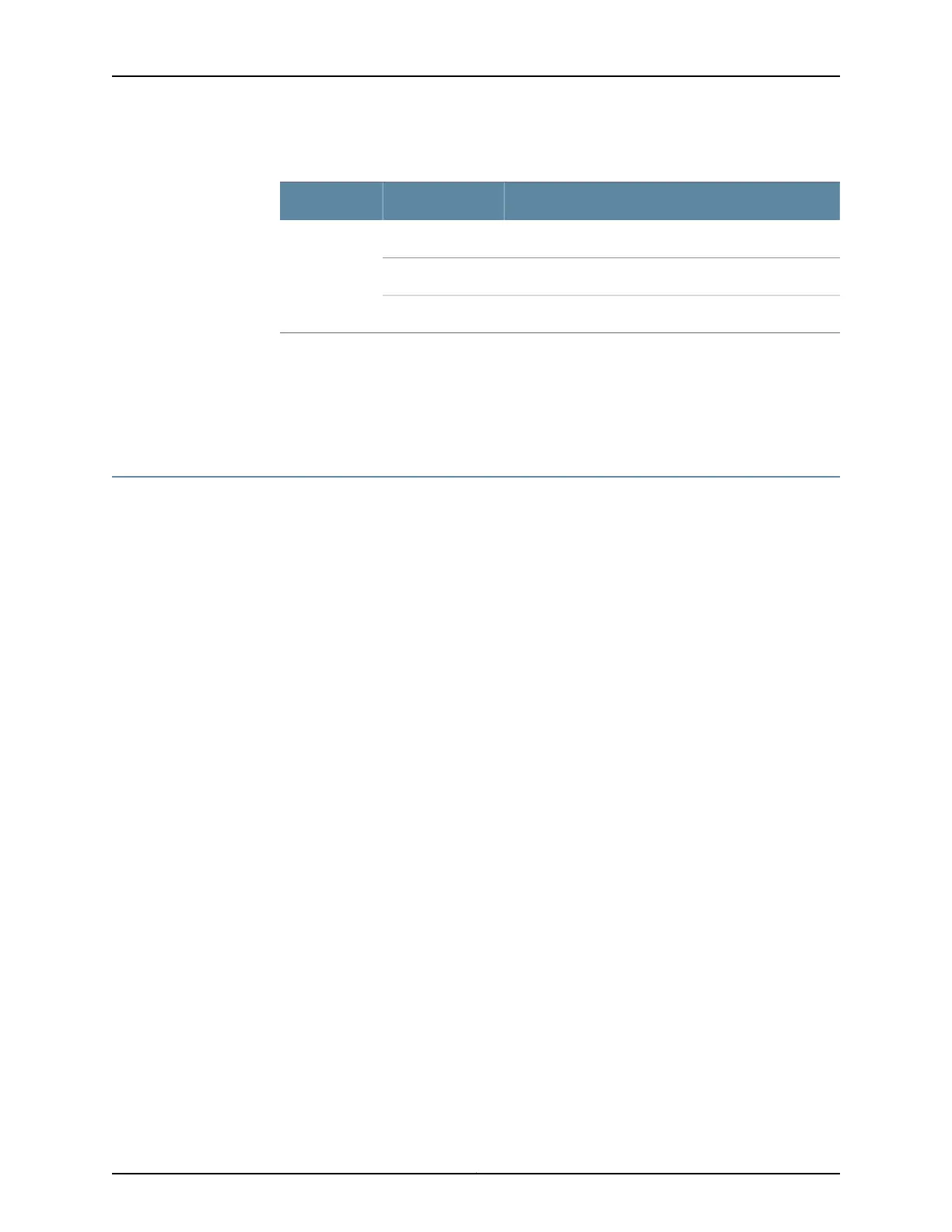Table 4: LED on Line Cards for EX9200 Switches
State and DescriptionColorLED
On steadily—The MIC is functioning normally.GreenOK/FAIL
The MIC is not online.Unlit
On steadily—The MIC has failed.Red
Related
Documentation
EX9204 Switch Hardware Overview on page 69•
• EX9208 Switch Hardware Overview on page 81
• EX9214 Switch Hardware Overview on page 91
Installing a MIC in an EX9200-MPC Line Card
EX9200-MPC line card accepts any of the following Modular Interface Cards (MICs):
•
EX9200-10XS-MIC
•
EX9200-20F-M-MIC
•
EX9200-40T-MIC
EX9200-MPC line card has slots on the faceplate in which you can install the MICs. You
can install them in the following configurations:
•
One EX9200-10XS-MIC
•
One EX9200-20F-M-MIC
•
One EX9200-10XS-MIC and one EX9200-20F-M-MIC
•
Two EX9200-10XS-MICs
•
Two EX9200-20F-M-MICs
•
One EX9200-40T-MIC
The MICs are hot-insertable and hot-removable field replacable units (FRUs): You can
remove and replace them without powering off the switch or disrupting switch functions.
However, if you remove a MIC, the interface for that MIC ceases to function.
Before you begin installing a MIC in an EX9200-MPC line card:
•
Ensure that you have taken the necessary precautions to prevent electrostatic discharge
(ESD) damage (see Prevention of Electrostatic Discharge Damage).
•
Ensure that you know how to handle and store the line card (see Handling and Storing
Line Cards in EX9200 Switches).
Copyright © 2016, Juniper Networks, Inc.6
Hardware Topics for Aloha Line Card
