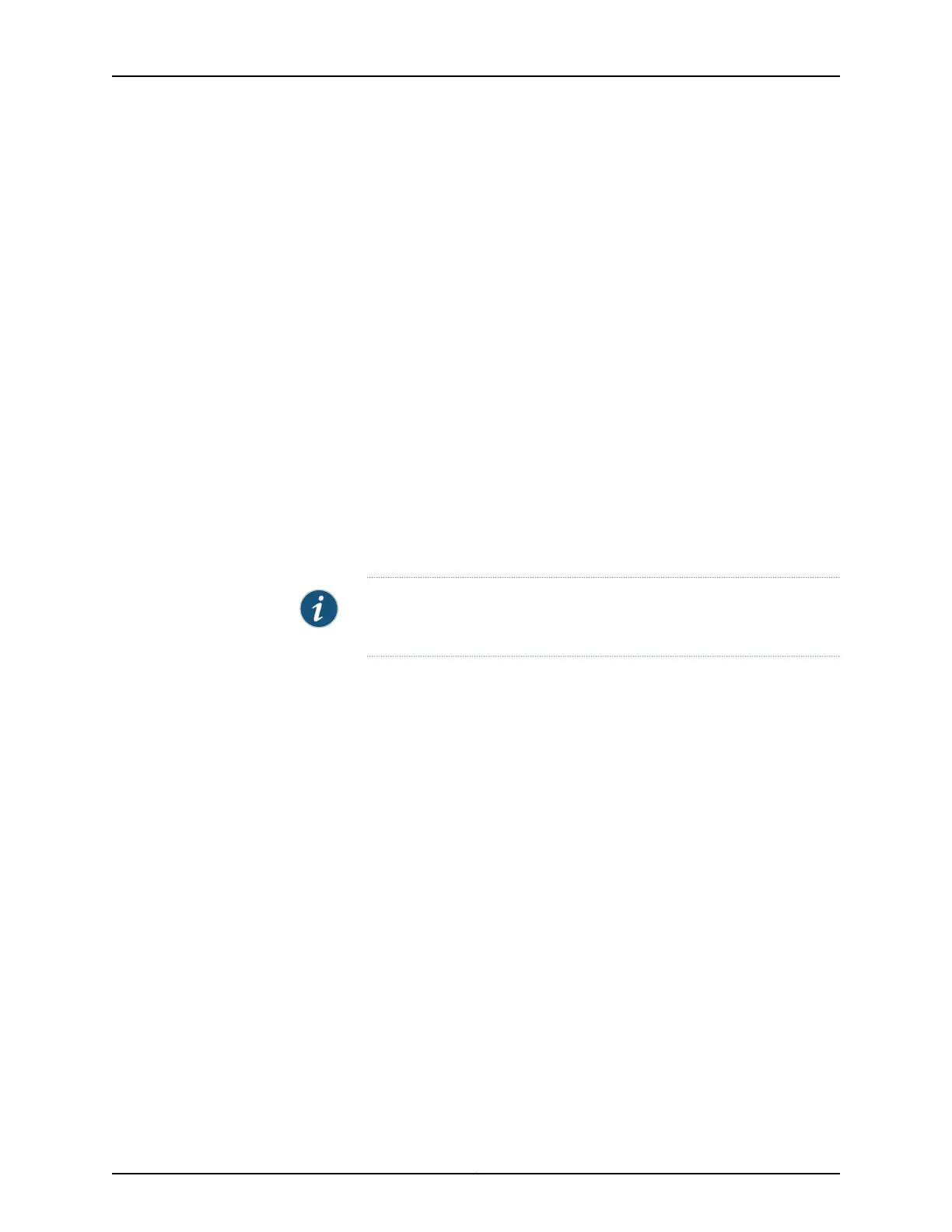Ensure that you have the following parts and tools available:
•
A septum if it is not installed in the line card, if you are installing an EX9200-10XS-MIC
or EX9200-20F-M-MIC and screws to secure the septum
•
A blank cover panel if you are installing only one EX9200-10XS-MIC or
EX9200-20F-M-MIC and screws to secure the cover panel
•
A pin that fits the opening to the online/offline button on the MIC if you plan to bring
the MIC online by using this button
•
Rubber safety caps to cover transceivers
•
ESD grounding strap
•
Phillips (+) screwdriver, number 2
To install a MIC in an EX9200-MPC line card:
1. Attach the ESD grounding strap to your bare wrist and connect the strap to the ESD
point on the rear panel of EX9200 switches.
2. If the MIC slot on the line card has a cover panel on it, use the screwdriver to remove
the captive screws on each side of the cover panel. Save the cover panel and the
screws for later use.
NOTE: If you are installing only one MIC, ensure that the empty MIC slot
is covered by a blank panel.
3. If you are installing an EX9200-10XS-MIC or EX9200-20F-M-MIC and if there is no
septum installed in the line card, install the septum (see Figure 5 on page 8):
a. Position the septum in the center of the line card so that it lines up with the holes
labeled S on the top and bottom surfaces of the line card.
b. Insert a screw each into the holes labeled S on the top surface of the line card and
tighten them by using the screwdriver.
c. Insert a screw each into the holes labeled S on the bottom surface of the line card
and tighten them by using the screwdriver.
7Copyright © 2016, Juniper Networks, Inc.
Chapter 1: New Topics