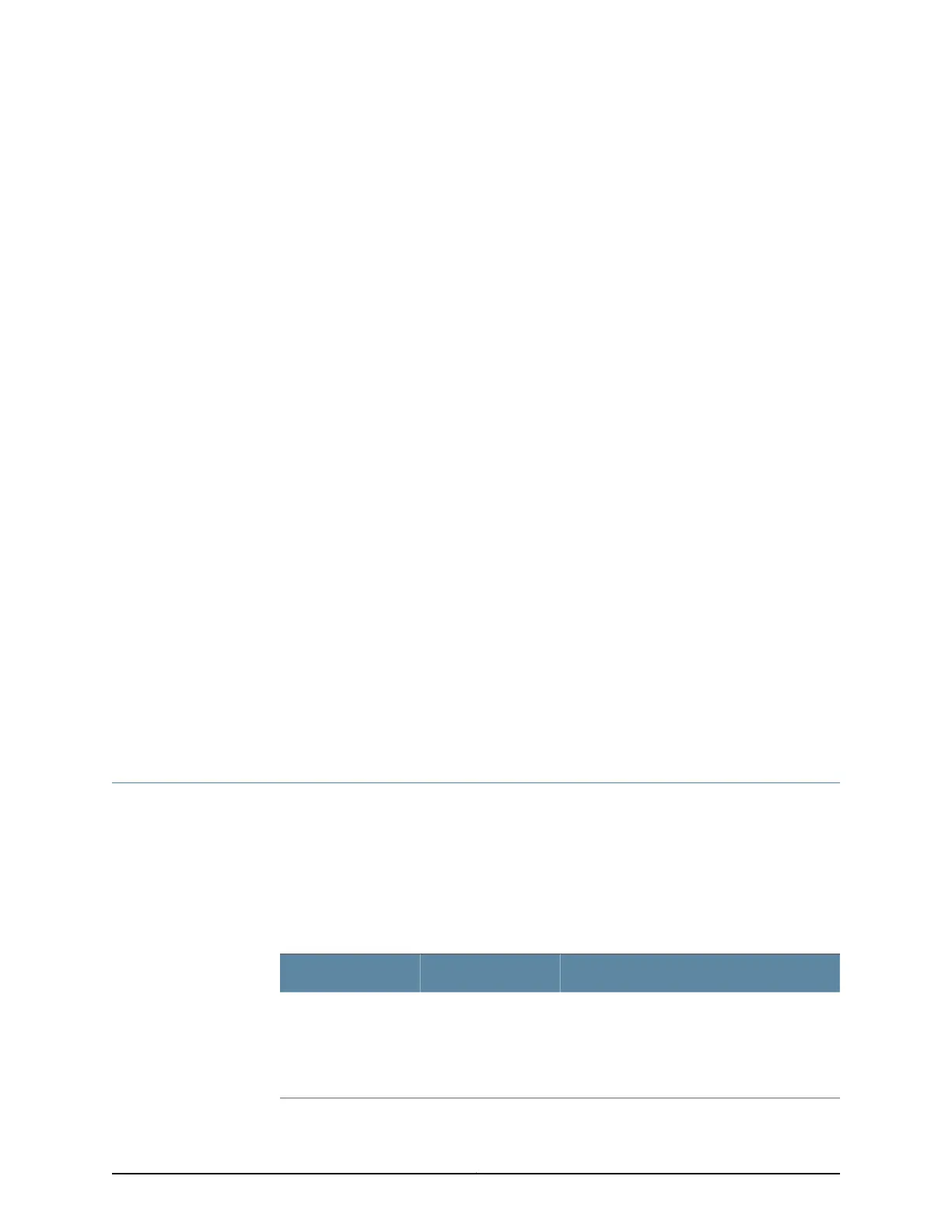CHAPTER 2
Updated Common EX9200 Topics
•
Network Port LEDs in an EX9200 Switch on page 15
•
Compliance Statements for EMC Requirements for EX Series Switches on page 16
•
Craft Interface in an EX9200 Switch on page 20
•
EX9200-2C-8XS Line Card on page 25
•
EX9200-32XS Line Card on page 27
•
EX9200-40F Line Card on page 28
•
EX9200-40F-M Line Card on page 30
•
EX9200-40T Line Card on page 31
•
EX9200-4QS Line Card on page 32
•
EX9200-6QS Line Card on page 34
•
Line Card Model and Version Compatibility in an EX9200 Switch on page 35
•
Pluggable Transceivers Supported on EX9200 Switches on page 37
•
SFP+ Direct Attach Copper Cables for EX Series Switches on page 62
•
Power Requirements for EX9200 Switch Components on page 67
Network Port LEDs in an EX9200 Switch
Each SFP, SFP+, QSFP+, CFP, and network port on the faceplate of a line card has an
LED that indicates the link activity of the port. Each 10/100/1000BASE-T RJ-45 Ethernet
network port has two LEDs that indicate link activity and status of each port.
Table 5 on page 15 describes the Link/Activity LED.
Table 5: Network Port LEDs on Line Cards in an EX9200
Switch—Link/Activity LED
State and DescriptionColorLED
•
On steadily—The port and the link are active,
but there is no link activity.
•
Blinking—The port and the link are active, and
there is link activity.
•
Off—The port is not active.
GreenLink/Activity
15Copyright © 2016, Juniper Networks, Inc.
