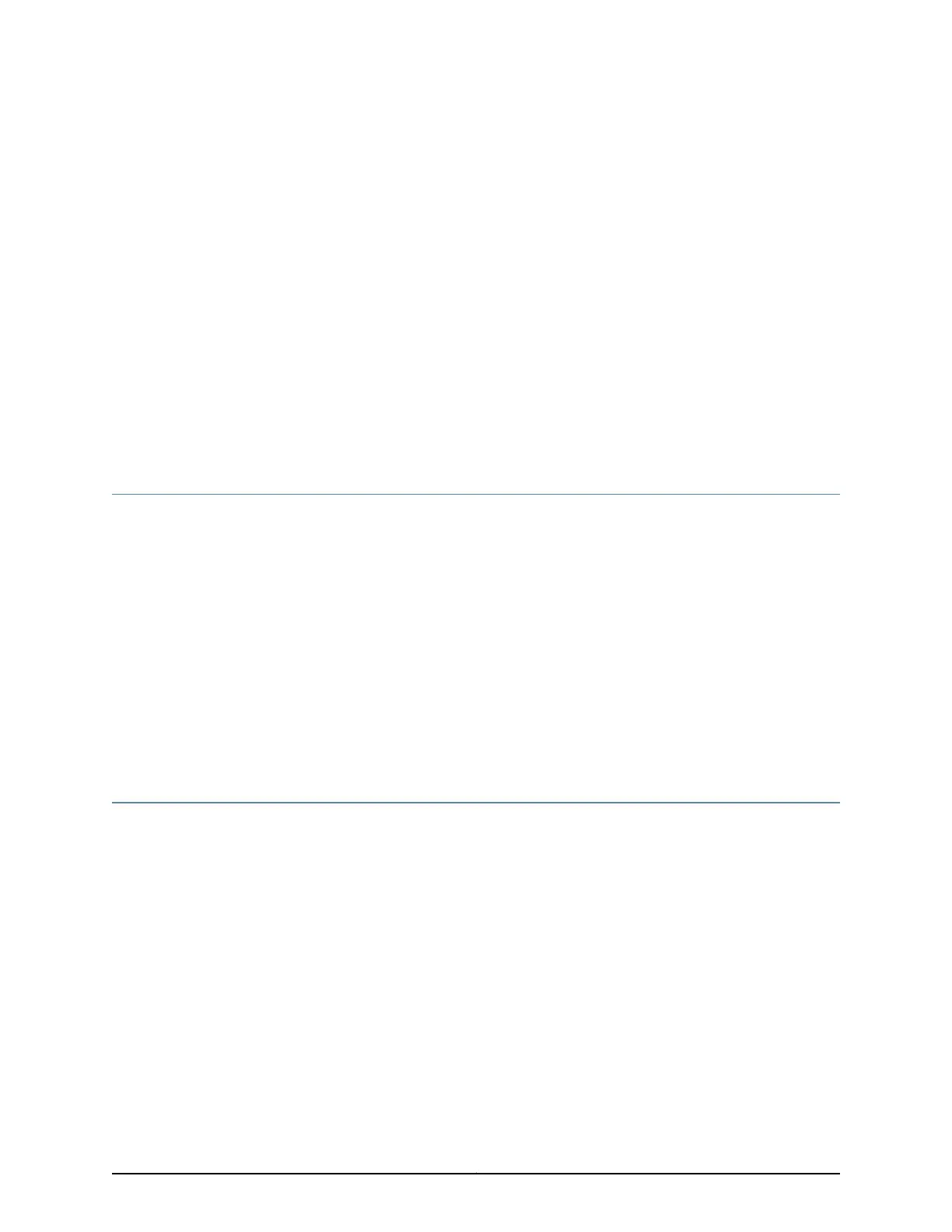CHAPTER 21
Overview of Replacing Components
•
Required Tools and Parts for Replacing the SRX320 Services Gateway
Components on page 95
•
SRX320 Services Gateway Field Replaceable Units Overview on page 95
Required Tools and Parts for Replacing the SRX320 Services Gateway Components
The following tools and parts are required for replacing a Mini-Physical Interface Module
(MPIM) on the services gateway:
•
Electrostatic bag or antistatic mat, for each component
•
Electrostatic discharge (ESD) grounding wrist strap
•
Flat-blade (–) screwdriver, approximately 1/8 in. (3 mm)
•
Phillips (+) screwdriver, number 1
•
Blank panels (if no component will be installed)
Related
Documentation
Replacing Mini-Physical Interface Modules in the SRX320 Services Gateway on page 97•
SRX320 Services Gateway Field Replaceable Units Overview
Field-replaceable units (FRUs) are components that you can replace at your site. The
Mini-Physical Interface Module (MPIM) is the only FRU on the SRX320 Services Gateway.
The Mini-PIMs are not hot-swappable. You must power off the services gateway before
removing or installing Mini-PIMs.
Related
Documentation
• Replacing Mini-Physical Interface Modules in the SRX320 Services Gateway on page 97
95Copyright © 2016, Juniper Networks, Inc.