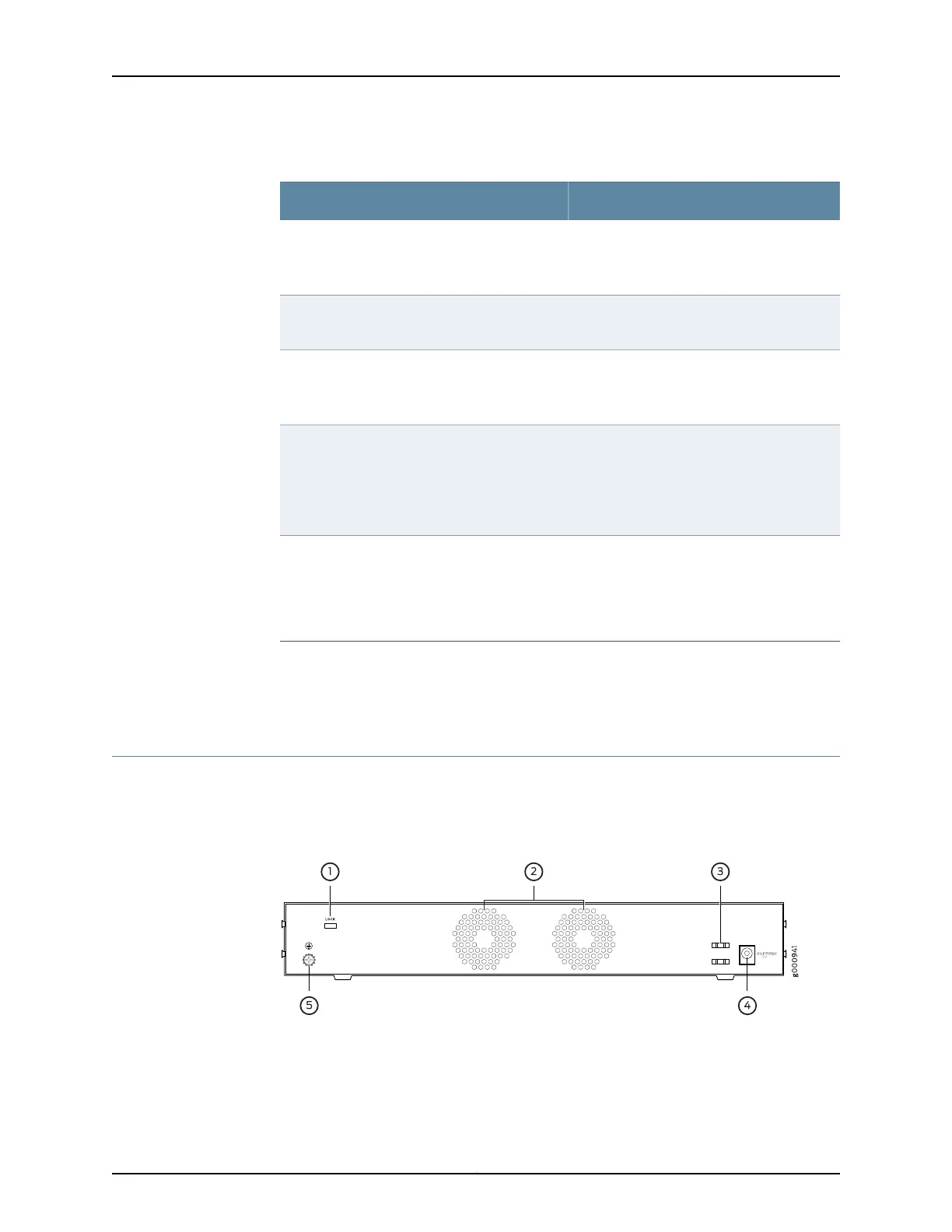Table 4: SRX320 Services Gateway Front Panel LEDs
DescriptionComponent
•
Solid amber (noncritical alarm)
•
Solid red (critical alarm)
•
Off (no alarms)
ALARM
•
Solid green (operating normally)
•
Solid red (error detected)
STAT
•
Solid green (receiving power)
•
Solid red (power failure)
•
Off (no power)
PWR
•
Solid green (all HA links are available)
•
Solid amber (some HA links are
unavailable)
•
Solid red (HA links are not functional)
•
Off (HA is disabled)
HA
•
Solid green (Mini-PIM is functioning
normally)
•
Solid red (Mini-PIM hardware failure)
•
Off (Mini-PIM is not present or Mini-PIM is
not detected by the device)
mPIM0 and mPIM1
Related
Documentation
SRX320 Services Gateway Chassis Overview on page 5•
• Understanding the SRX320 Services Gateway Back Panel on page 8
Understanding the SRX320 Services Gateway Back Panel
Figure 3 on page 8 shows the back panel of the SRX320 Services Gateway and
Table 5 on page 9 lists the components on the back panel.
Figure 3: SRX320 Services Gateway Back Panel
Copyright © 2016, Juniper Networks, Inc.8
SRX320 Services Gateway Hardware Guide
