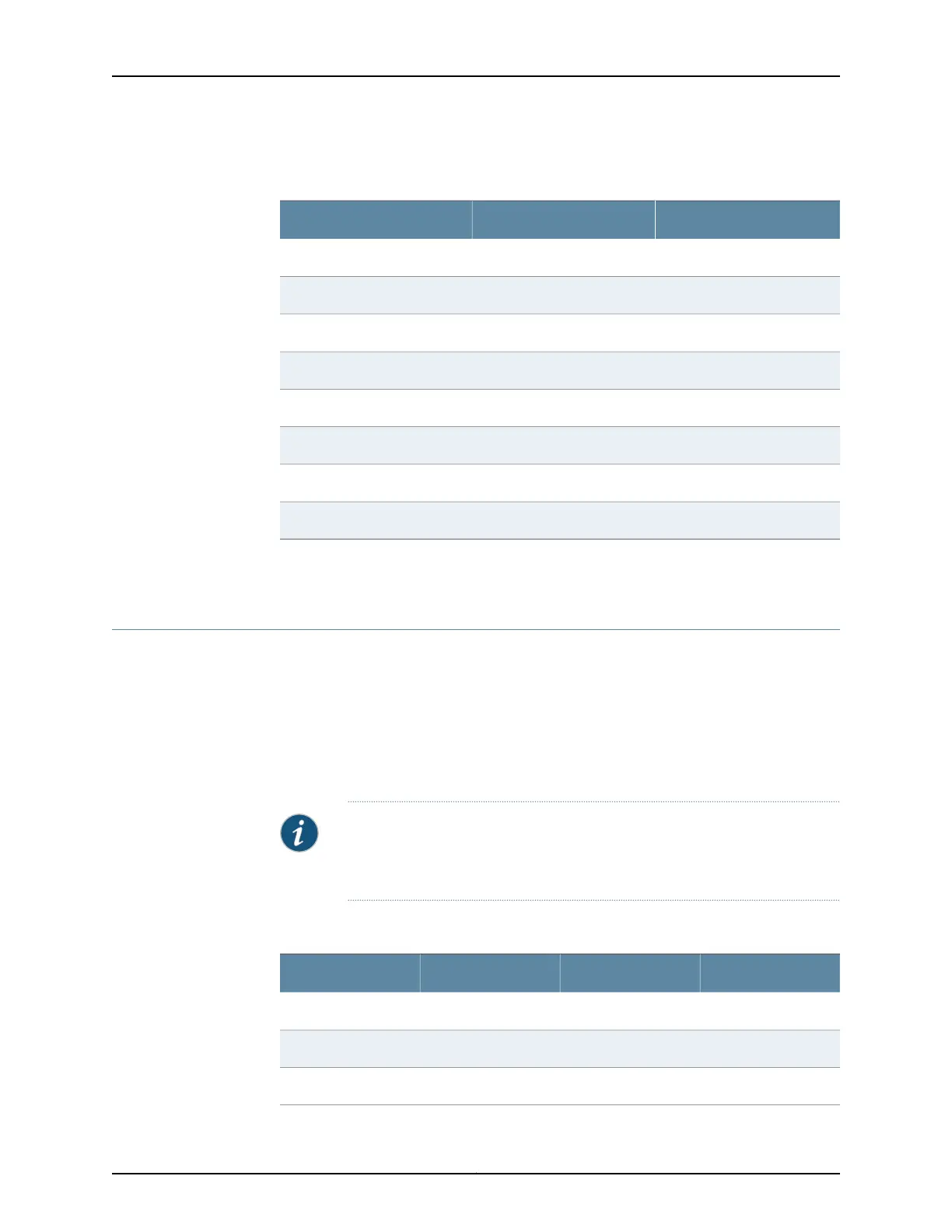Table 12: RJ-45 Connector Pinouts for the SRX320 Services Gateway
Console Port
DescriptionSignalPin
Request to SendRTS1
Data Terminal ReadyDTR2
Transmit DataTXD3
Signal GroundGround4
Signal GroundGround5
Receive DataRXD6
Data Set ReadyDSR/DCD7
Clear to SendCTS8
Related
Documentation
RJ-45 Connector Pinouts for the SRX320 Services Gateway Ethernet Port on page 37•
Mini-USB Connector Pinouts for the SRX320 Services Gateway Console Port
The SRX320 Services Gateway has two console ports: an RJ-45 Ethernet port and a
mini-USB Type-B port. If your management device (laptop or PC) does not have a DB-9
male connector pin or an RJ-45 connector pin, you can connect your management device
to the Mini-USB Type-B console port of the services gateway by using a cable that has
a standard Type-A USB connector on one end and a Mini-USB Type-B (5-pin) connector
on the other end. Table 13 on page 38 describes the Mini-USB Type-B connector pinouts
for the console port.
NOTE: By design, the mini-USBconsole porthashigher priorityover theRJ-45
console port. If the mini-USB and RJ-45 console ports are both connected,
then the mini-USB console port will be active.
Table 13: Mini-USB Type-B Connector Pinouts for the Services Gateway
Console Port
DescriptionCable ColorSignalPin
+5 VDCRedVCC1
Data -WhiteD-2
Data +GreenD+3
Copyright © 2016, Juniper Networks, Inc.38
SRX320 Services Gateway Hardware Guide
