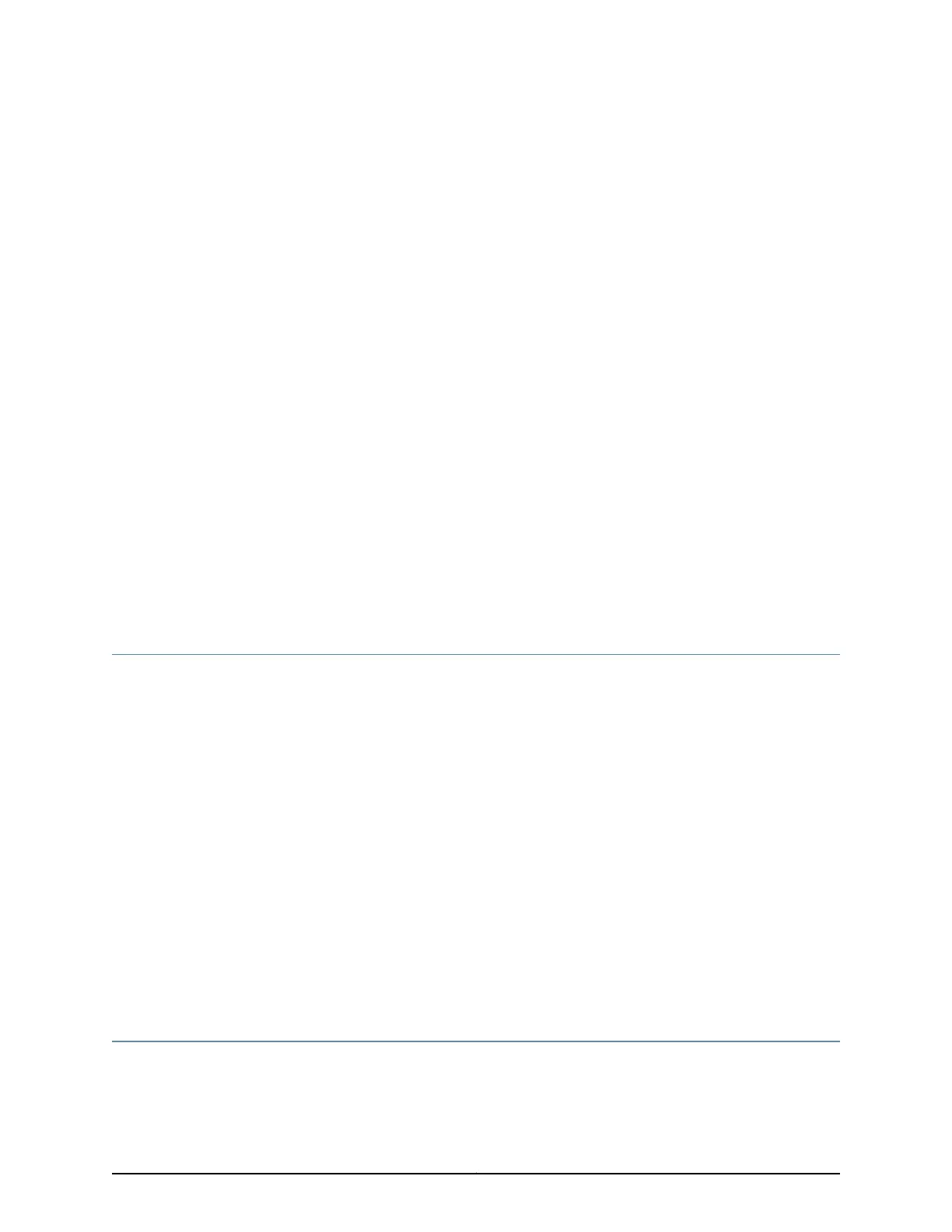CHAPTER 18
Performing the Initial Configuration
•
SRX320 Services Gateway Software Configuration Overview on page 71
•
Understanding SRX320 Services Gateway Factory-Default Settings on page 71
•
Viewing SRX320 Services Gateway Factory-Default Settings on page 72
•
Accessing J-Web on the SRX320 Services Gateway on page 74
•
Configuring the SRX320 Services Gateway Using the J-Web Setup Wizard on page 75
•
Accessing the CLI on the SRX320 Services Gateway on page 77
•
Connecting to the SRX320 Services Gateway from the CLI Remotely on page 78
•
Configuring the SRX320 Services Gateway Using the CLI on page 79
•
Verifying Settings for the SRX320 Services Gateway on page 81
SRX320 Services Gateway Software Configuration Overview
The services gateway is shipped with the Juniper Networks Junos operating system (Junos
OS) preinstalled and ready to be configured when the device is powered on. You can
perform the initial software configuration of the services gateway by using the
browser-based setup wizard or by using the command-line interface (CLI).
Before configuring the device, gather the configuration information required to deploy
the device in your network. At a minimum, the setup wizard requires the following
information:
•
Device name
•
Password for the root user
•
Time information for the services gateway location
Related
Documentation
Configuring the SRX320 Services Gateway Using the J-Web Setup Wizard on page 75•
• Configuring the SRX320 Services Gateway Using the CLI on page 79
Understanding SRX320 Services Gateway Factory-Default Settings
Your services gateway comes configured with a factory-default configuration. The default
configuration includes the following security configuration:
71Copyright © 2016, Juniper Networks, Inc.
