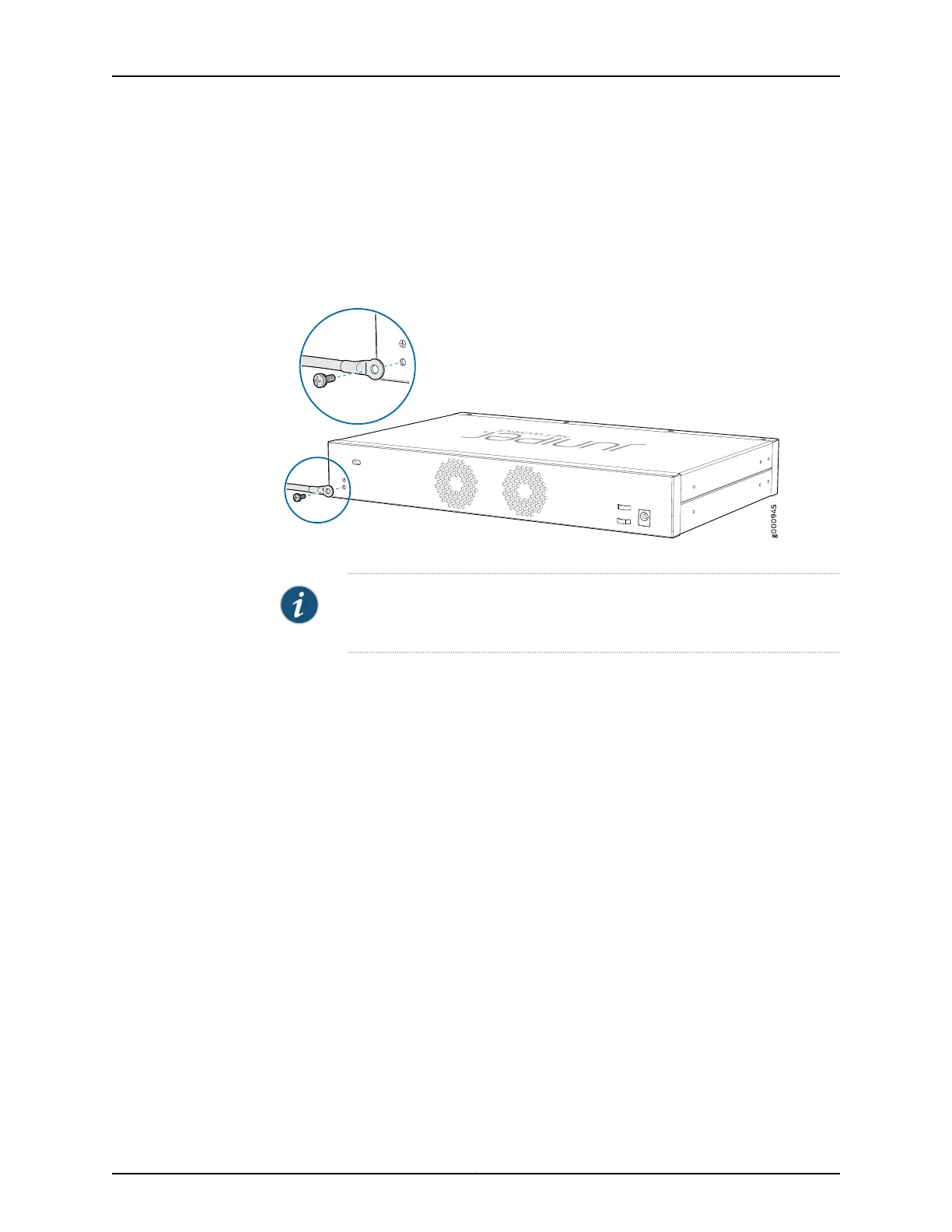5. Secure the grounding cable lug to the grounding point, first with the washer, then with
the screw.
6. Dress the grounding cable and verify that it does not touch or block access to the
services gateway components and that it does not drape where people could trip on
it.
Figure 14: Connecting the SRX320 Services Gateway Grounding Cable
NOTE: The device should be permanently connected to ground during
operation.
Related
Documentation
• Required Tools and Parts for Grounding the SRX320 Services Gateway on page 61
• SRX320 Services Gateway Grounding Specifications on page 61
63Copyright © 2016, Juniper Networks, Inc.
Chapter 15: Connecting the SRX320 Services Gateway to Ground
