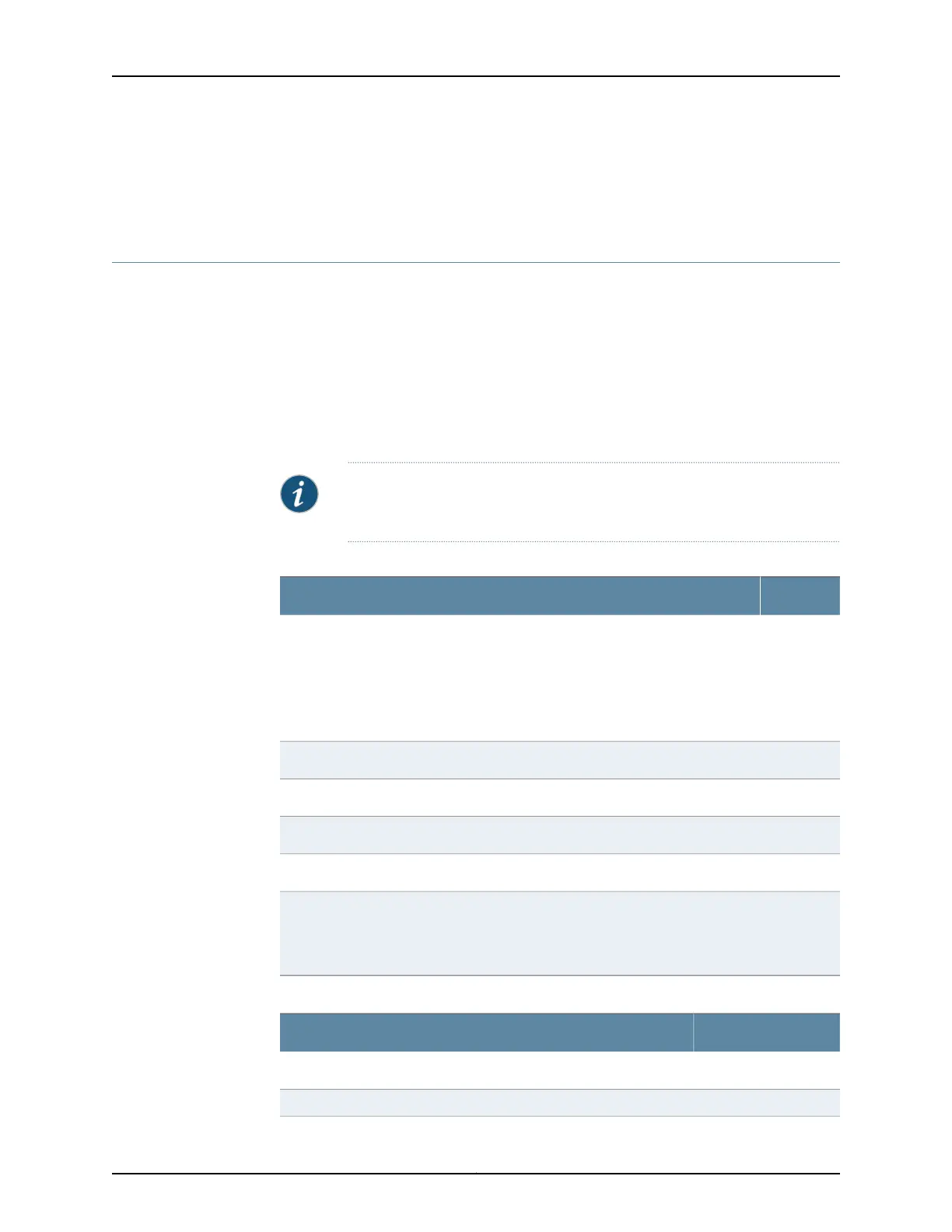Related
Documentation
Required Tools and Parts for Unpacking the SRX320 Services Gateway on page 45•
• Verifying Parts Received with the SRX320 Services Gateway on page 46
Verifying Parts Received with the SRX320 Services Gateway
The SRX320 Services Gateway shipment package contains a packing list. Check the
parts in the shipment against the items on the packing list. The packing list specifies the
part numbers and carries a brief description of each part in your order.
If any part is missing, contact a customer service representative.
A fully configured services gateway contains the chassis with installed components,
listed in Table 14 on page 46, and an accessory box, which contains the parts listed in
Table 15 on page 46.
NOTE: The parts shipped with your services gateway can vary depending on
the configuration you ordered.
Table 14: Parts List for a Fully Configured SRX320 Services Gateway
QuantityComponent
1
•
Non-PoE model
SRX320 Services Gateway chassis with six Gigabit Ethernet LAN ports, two 1 G
SFP ports, and two Mini-PIM slots.
•
PoE model
SRX320 Services Gateway chassis with six PoE ports, two 1 G SFP ports, and two
Mini-PIM slots.
1CAT5E cable
1DB9-to-RJ45 adapter
1USB console cable with Type-A and Mini-B USB plugs
1How to Set Up Your SRX320 Services Gateway
1Power supply adapter and power cord
•
75 W, 12 V power supply adapter for non-PoE models
•
280 W, 54 V power supply adapter for PoE models
Table 15: Accessory/Upgrade Parts List for the SRX320 Services Gateway
QuantityPart
1Juniper Networks Product Warranty and RoHS Card
1End User License Agreement
Copyright © 2016, Juniper Networks, Inc.46
SRX320 Services Gateway Hardware Guide
