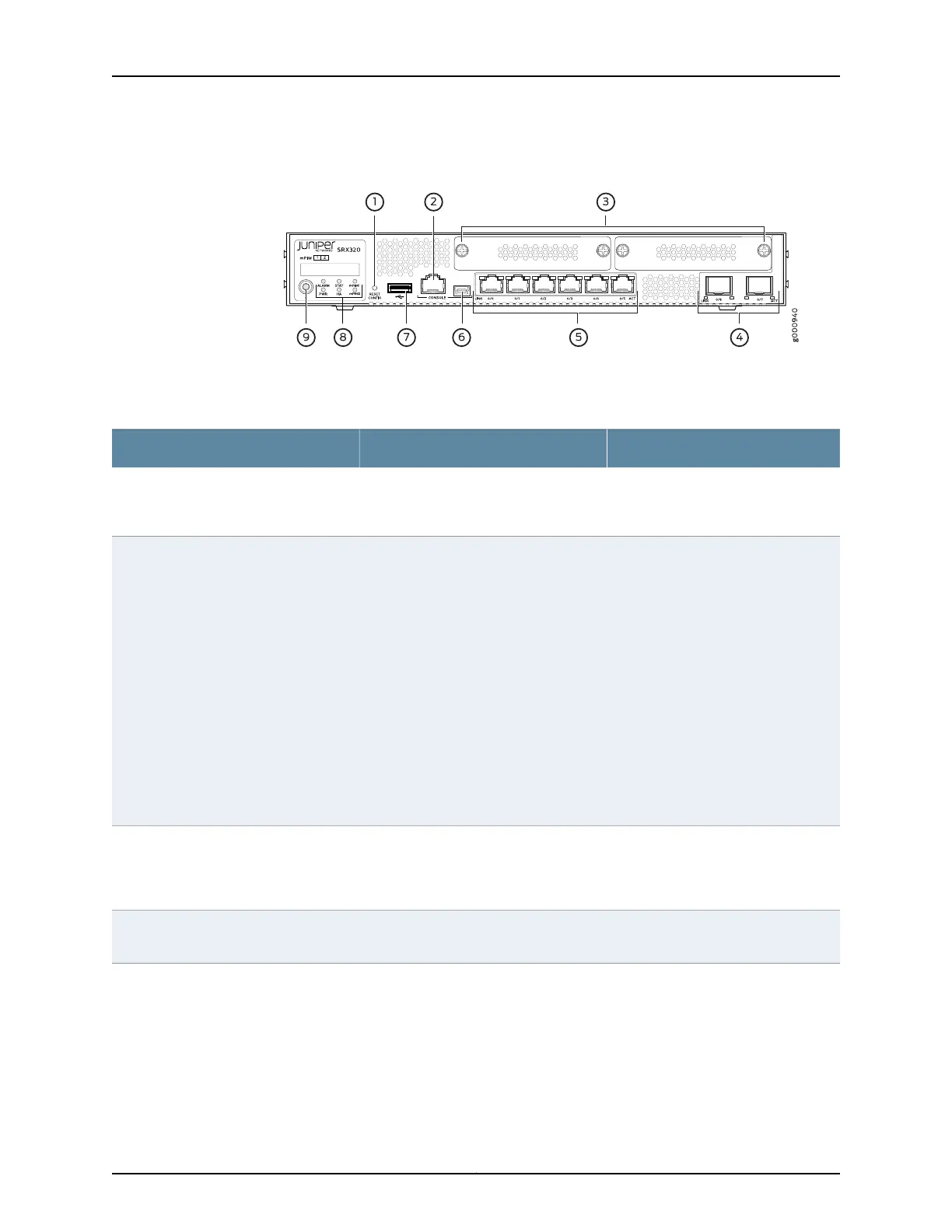Figure 1: SRX320 Services Gateway Front Panel
Table 3 on page 6 provides details about the front panel components.
Table 3: SRX320 Services Gateway Front Panel Components
DescriptionComponentNumber
Returns the services gateway to the
rescue configuration or the
factory-default configuration.
Reset Config button1
•
Serial—Connects a laptop to the
services gateway for CLI
management. The port uses an
RJ-45 serial connection and supports
the RS-232 (EIA-232) standard.
•
USB—Connects a laptop to the
services gateway for CLI
management through a USB
interface. The port accepts a Mini-B
type USB cable plug. A USB cable
with Mini-B and Type A USB plugs is
supplied with the services gateway.
To use the mini-USB console port,
you must download a USB driver to
the management device from the
SRX320SoftwareDownload page
or Silicon Labs page.
Console port2,6
Two slots for Mini-PIMs. The Mini-PIM
slots can be used to provide LAN and
WAN functionality along with
connectivity to various media types.
Mini-PIM slots3
Two 1 G small form-factor pluggable
(SFP) ports for network traffic.
1 G SFP ports4
Copyright © 2016, Juniper Networks, Inc.6
SRX320 Services Gateway Hardware Guide
