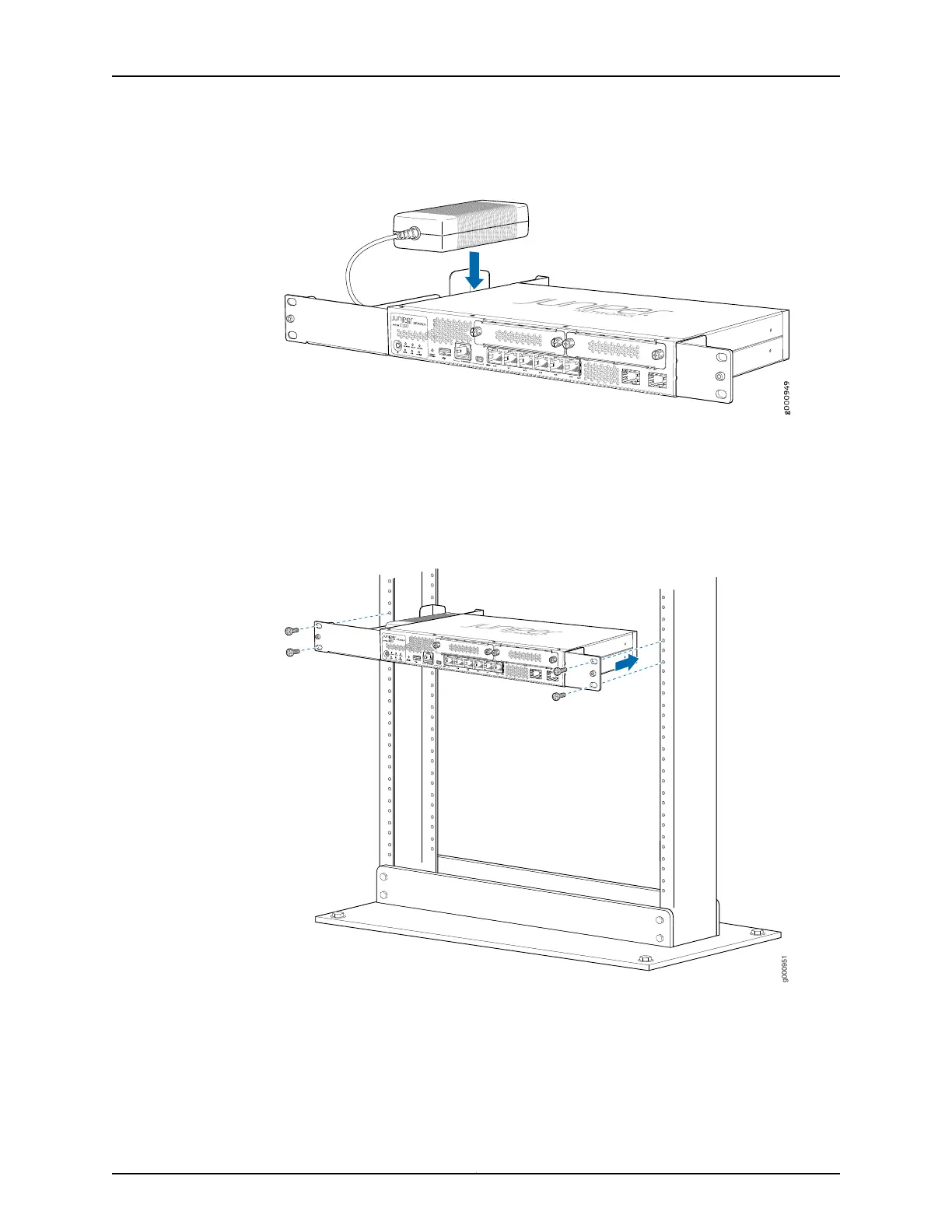Figure 8: Positioning the Power Supply Adapter
4. Have one person grasp the sides of the device, lift it, and position it in the rack.
5. Align the bottom hole in each mounting bracket with a hole in each rack rail as shown
in Figure 9 on page 55 and Figure 10 on page 56, making sure the chassis is level.
Figure 9: Positioning the SRX320 Services Gateway (PoE Model with 280
W Power Supply Adapter) in a Rack
55Copyright © 2016, Juniper Networks, Inc.
Chapter 14: Installing the SRX320 Services Gateway
