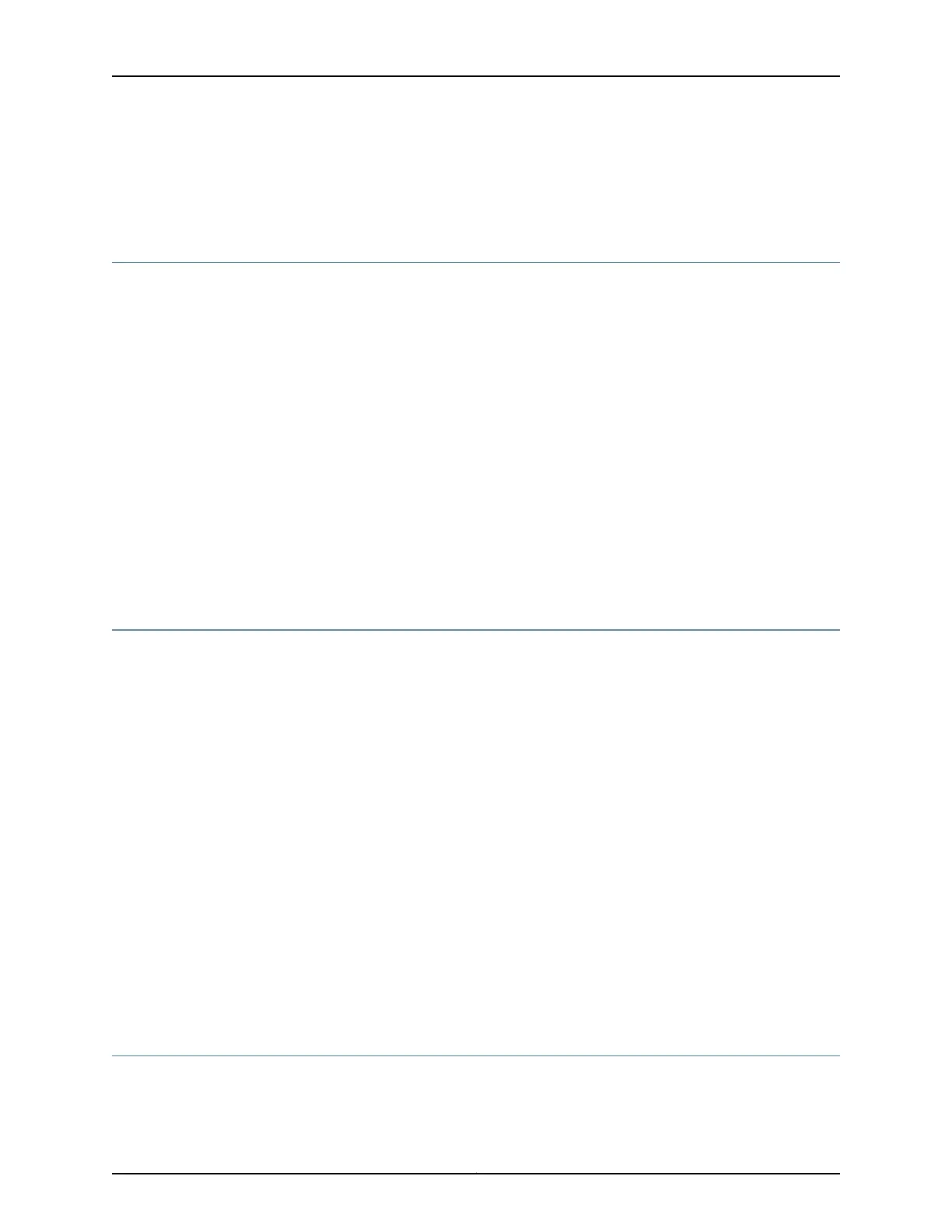• Packing the SRX320 Services Gateway for Shipment on page 103
• Packing SRX320 Services Gateway Components for Shipment on page 104
Locating the SRX320 Services Gateway Chassis Serial Number and Agency Labels
The chassis serial number is located on the side of the chassis.
Related
Documentation
Contacting Customer Support on page 99•
• Returning a SRX320 Services Gateway Component to Juniper Networks on page 100
• Locating the SRX320 Services Gateway Mini-Physical Interface Module Serial Number
Label on page 101
• Listing the SRX320 Services Gateway Component Details with the CLI on page 101
• Information You Might Need to Supply to JTAC on page 102
• Required Tools and Parts for Packing the SRX320 Services Gateway on page 103
• Packing the SRX320 Services Gateway for Shipment on page 103
• Packing SRX320 Services Gateway Components for Shipment on page 104
Locating the SRX320 Services Gateway Mini-Physical Interface Module Serial Number
Label
Mini-PIMs are field-replaceable on the SRX320 Services Gateway. Each Mini-PIM has a
unique serial number. The serial number label is located on the right side of the Mini-PIM,
when the Mini-PIM is horizontally oriented (as it would be when installed on the device).
The exact location might be slightly different on different Mini-PIMs, depending on the
placement of components on the Mini-PIM.
Related
Documentation
Contacting Customer Support on page 99•
• Returning a SRX320 Services Gateway Component to Juniper Networks on page 100
• Locating the SRX320 Services Gateway Chassis Serial Number and Agency Labels on
page 101
• Listing the SRX320 Services Gateway Component Details with the CLI on page 101
• Information You Might Need to Supply to JTAC on page 102
• Required Tools and Parts for Packing the SRX320 Services Gateway on page 103
• Packing the SRX320 Services Gateway for Shipment on page 103
• Packing SRX320 Services Gateway Components for Shipment on page 104
Listing the SRX320 Services Gateway Component Details with the CLI
Before contacting Juniper Networks to request an RMA, you must find the serial number
on the SRX320 Services Gateway or component.
101Copyright © 2016, Juniper Networks, Inc.
Chapter 23: Contacting Customer Support and Returning Components
