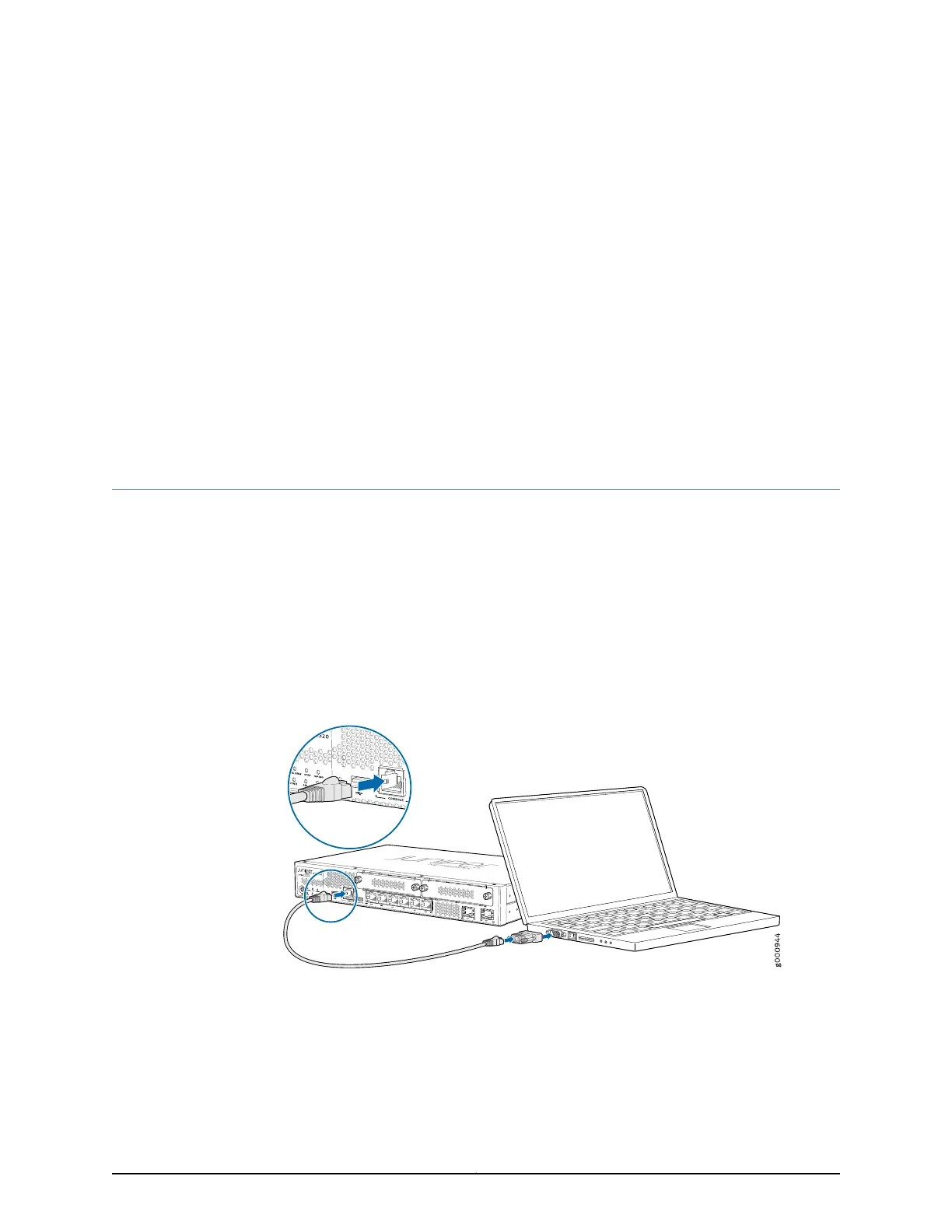CHAPTER 16
Connecting the SRX320 Services Gateway
to External Devices
•
Connecting the SRX320 Services Gateway to a Management Console on page 65
Connecting the SRX320 Services Gateway to a Management Console
Use the CONSOLE port on the services gateway to connect to a management console.
To connect the SRX320 Services Gateway to a management console, use an RJ-45 cable:
1. Attach an electrostatic discharge (ESD) grounding strap to your bare wrist, and connect
the strap to one of the ESD points on the chassis.
2. Plug the RJ-45 end of the cable into the CONSOLE port on the SRX320 Services
Gateway as shown in Figure 15 on page 65.
Figure 15: Connecting the SRX320 Services Gateway to a Management
Console
3. Connect the other end of the Ethernet cable to the supplied DB-9 adapter, which then
connects to the serial port on the management device (serial port settings: 9600-N-1).
65Copyright © 2016, Juniper Networks, Inc.
