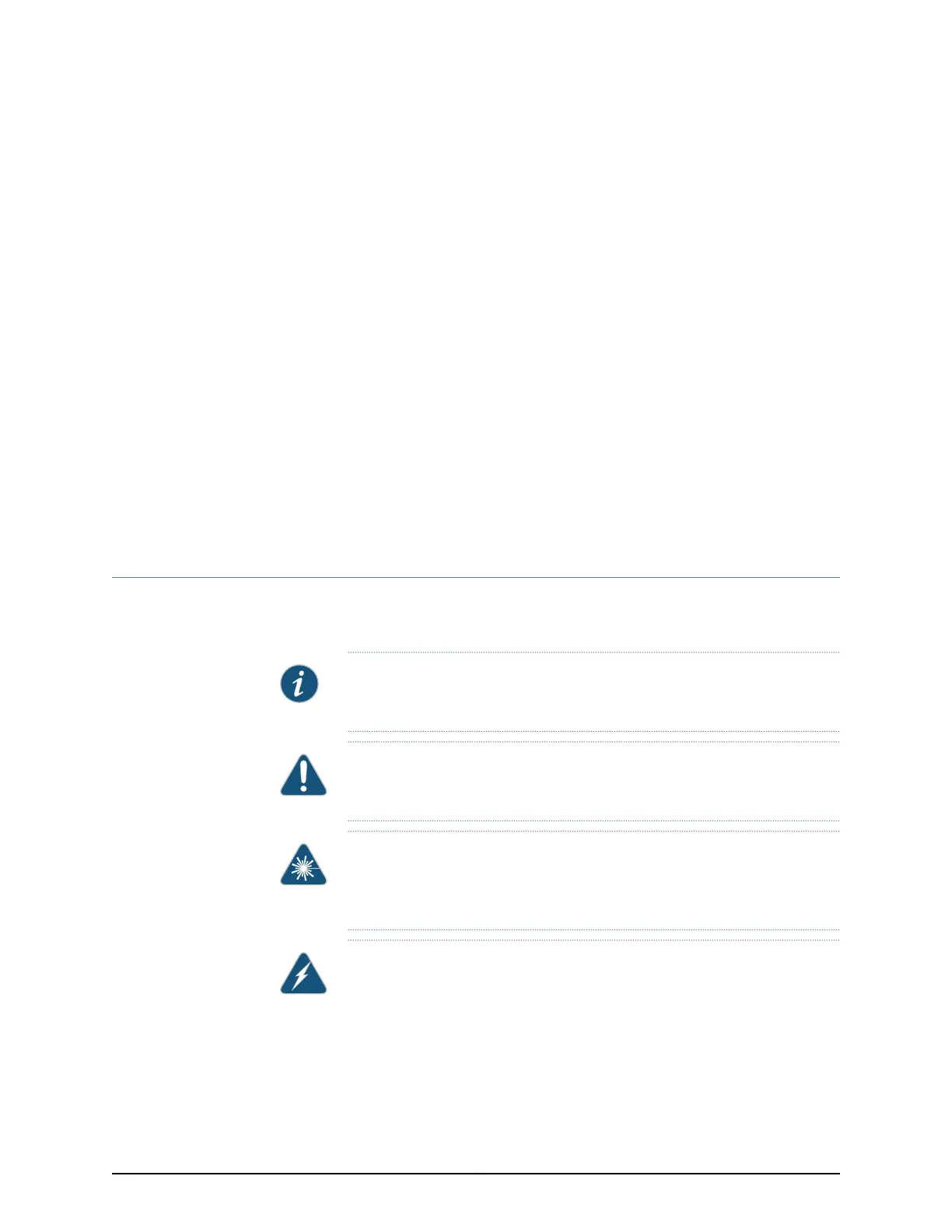CHAPTER 24
General Safety Guidelines and Warnings
•
SRX320 Services Gateway Definition of Safety Warning Levels on page 109
•
SRX320 Services Gateway General Safety Guidelines and Warnings on page 111
•
SRX320 Services Gateway Safety Requirements, Warnings, and Guidelines on page 112
•
Restricted Access Area Warning on page 112
•
Qualified Personnel Warning on page 114
•
Preventing Electrostatic Discharge Damage to the SRX320 Services Gateway on page 115
SRX320 Services Gateway Definition of Safety Warning Levels
This topic defines the following four levels of safety warnings used in Juniper Networks
technical publications:
NOTE: You might find this information helpful in a particular situation or
might otherwise overlook it.
CAUTION: You need to observe the specified guidelines to avoid minor injury
or discomfort to you or severe damage to the services gateway.
WARNING: This symbol is used with laser warnings. Unterminated optical
connectors can emit invisible laser radiation. Focusing your eye directly on a
laser source—even a low-power laser—could permanently damage the eye.
WARNING: This symbol means danger. You arein a situation that couldcause
bodily injury. Before you work on any equipment, be aware of the hazards
involved with electrical circuitry and be familiar with standard practices for
preventing accidents.
Waarschuwing Dit waarschuwingssymbool betekent gevaar. U verkeert in
een situatie die lichamelijk letsel kan veroorzaken. Voordat u aan enige
109Copyright © 2016, Juniper Networks, Inc.