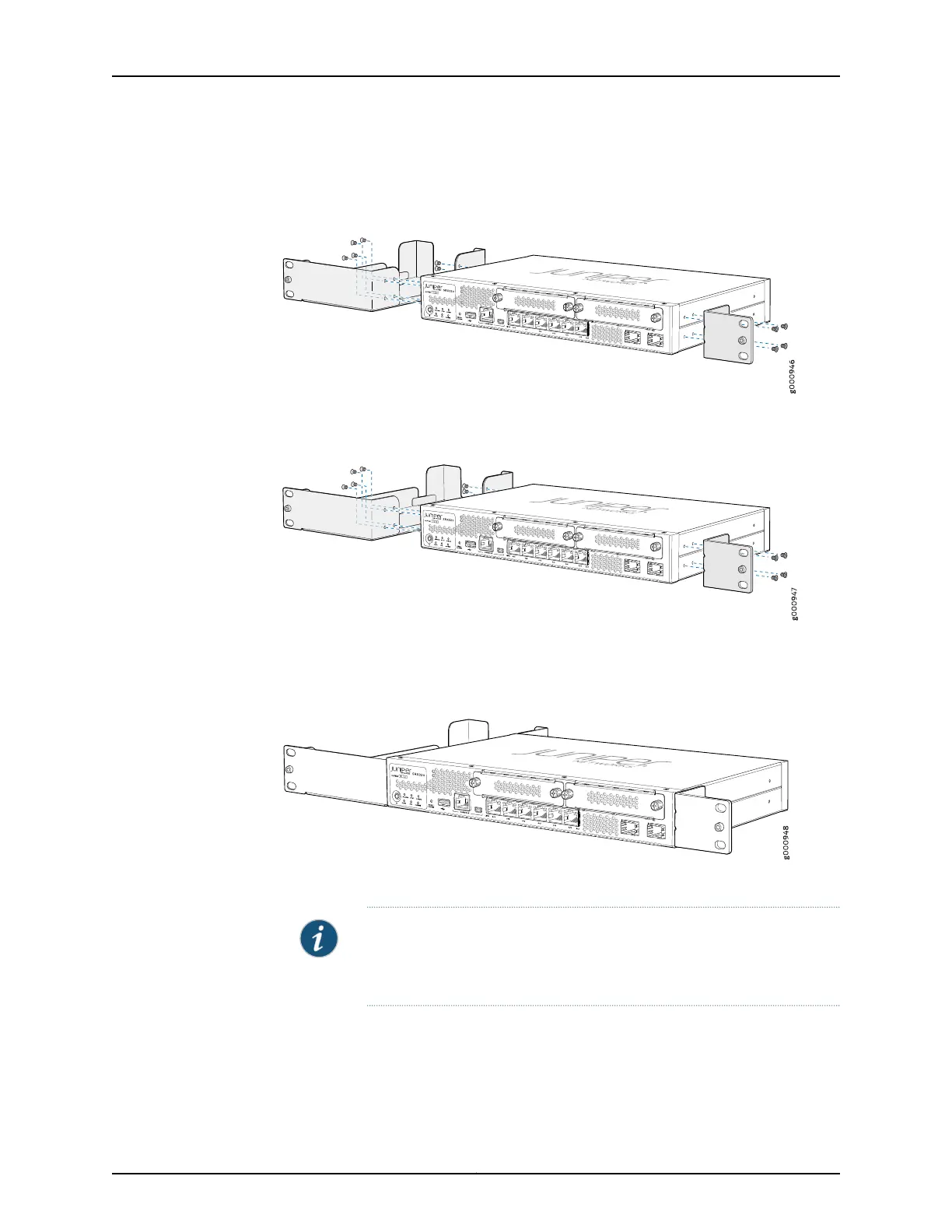1. Position a mounting bracket on each side of the chassis as shown in Figure 5 on page 54
and Figure 6 on page 54.
Figure 5: Positioning the Mounting Brackets (75 W Power Supply Adapter)
Figure 6: Positioning the Mounting Brackets (280 W Power Supply
Adapter)
2. Use a number-1 Phillips screwdriver to install the screws that secure the mounting
brackets and power supply adapter tray to the chassis as shown in Figure 7 on page 54.
Figure 7: Securing the Mounting Brackets
3. Place the power supply adapter in the tray as shown in Figure 8 on page 55.
NOTE: The 280 W power adapter for the PoE model is more than 1 RU
tall. When installing the PoE model in a rack, note that you will not be able
to install devices in the adjacent slots in a rack.
Copyright © 2016, Juniper Networks, Inc.54
SRX320 Services Gateway Hardware Guide
