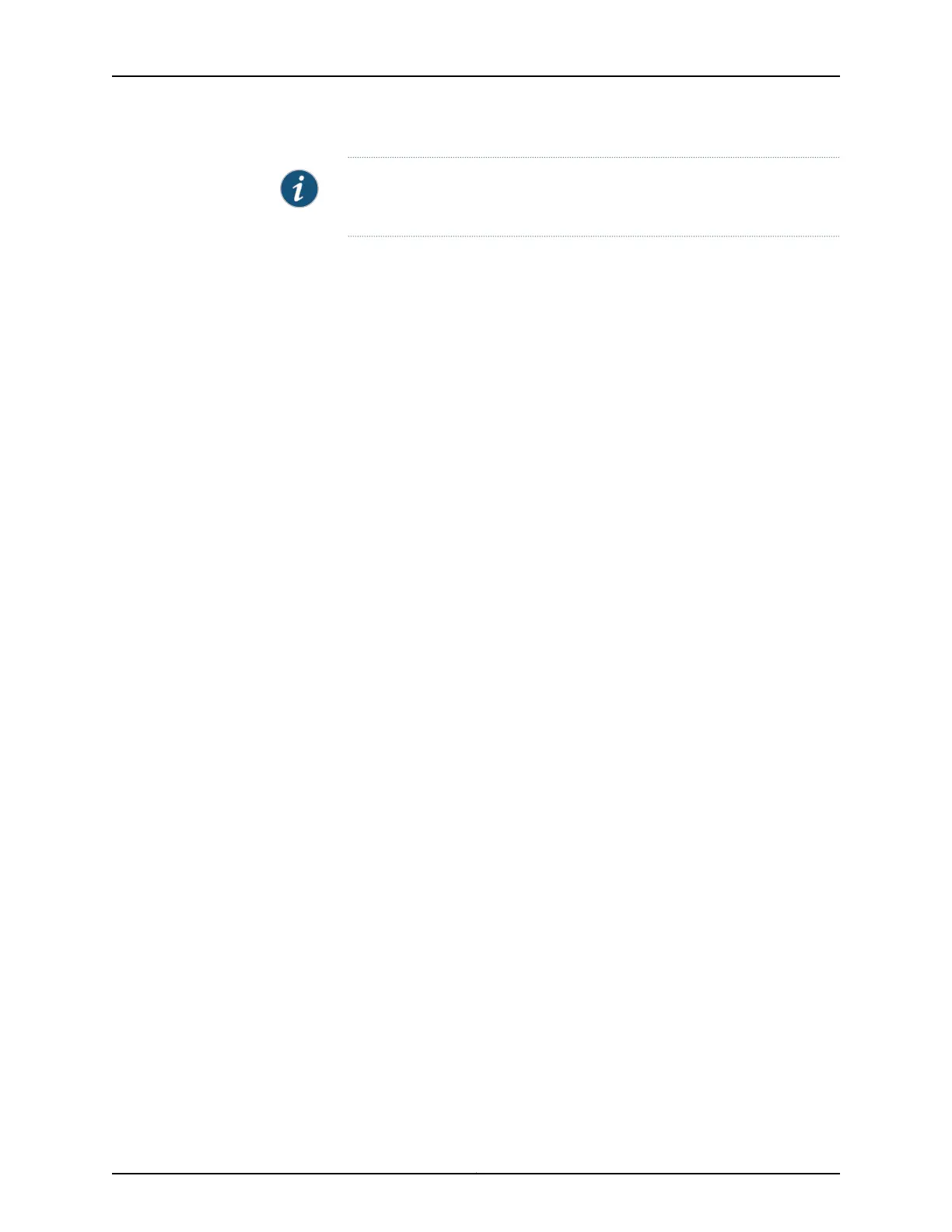NOTE: Graceful shutdown is not supported on the SRX550 High Memory
Services Gateway.
To remove power completely from the services gateway, unplug the AC power cord or
DC power supply cable.
After powering off a power supply, wait at least 60 seconds before turning it back on.
After powering on a power supply, wait at least 10 seconds before turning it off.
When the system is completely powered off and you turn on the power supply, the
services gateway starts as the power supply completes its startup sequence. If the
services gateway finishes starting and you need to power off the system again, first issue
the request system halt CLI command.
After a power supply is turned on, it can take up to 60 seconds for status indicators—such
as the POWER LED (on the front panel of the chassis) and the show chassis command
display—to indicate that the power supply is functioning normally. Ignore error indicators
that appear during the first 60 seconds.
Related
Documentation
• Grounding the SRX550 High Memory Services Gateway on page 106
• Resetting the SRX550 High Memory Services Gateway on page 154
• Powering On the SRX550 High Memory Services Gateway on page 120
• SRX550 High Memory Services Gateway Front Panel on page 14
121Copyright © 2016, Juniper Networks, Inc.
Chapter 17: Providing Power to the SRX550 High Memory Services Gateway