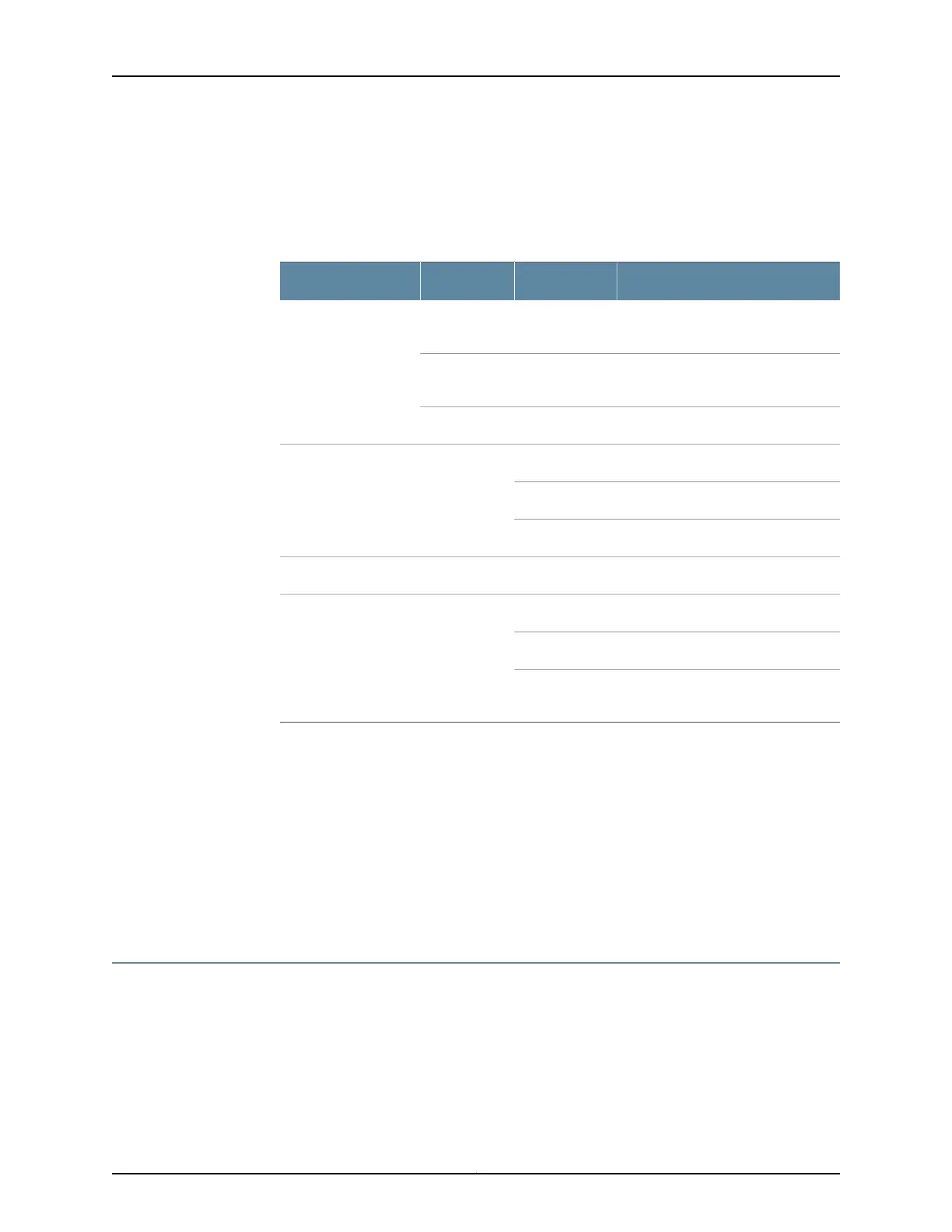16-Port Gigabit Ethernet XPIM (PoE) LEDs
Table 16 on page 31 lists the LEDs on the 16-Port Gigabit Ethernet XPIM.
Table 16: 16-Port Gigabit Ethernet XPIM LED States
DescriptionStateColorLED
XPIM is online and functioning
normally.
OnGreenSTATUS
XPIM is starting up, running
diagnostics, or shutting down.
OnYellow
XPIM has failed.OnRed
Port is online.OnGreenLINK/ACT
Port is offline.Off
Port is receiving or sending data.Blinking
Not used on the non-PoE XPIM.N/AN/AN/A
Port is PoE enabled and online.OnGreenPoE
Port is offline.Off
Port is PoE enabled and receiving or
sending data.
Blinking
Related
Documentation
SRX550 High Memory Services Gateway Gigabit-Backplane Physical Interface Modules
Overview on page 23
•
• 8-Port Gigabit Ethernet SFP XPIM on page 25
• SRX550 High Memory Services Gateway Mini-Physical Interface Modules Overview
on page 31
• 1-Port Serial Mini-Physical (SRX-MP-1SERIAL-R) Interface Module on page 32
• 1-Port T1/E1 Mini-Physical (SRX-MP-1T1E1-R) Interface Module on page 34
SRX550 High Memory Services Gateway Mini-Physical Interface Modules Overview
The SRX550 High Memory Services Gateway has two slots (slots 1 and 2) for installing
Mini-Physical Interface Modules (Mini-PIMs).
A Mini-PIM is a network interface card that is installed in the services gateway to provide
physical connections to a LAN or WAN. The Mini-PIMs supported on the services gateway
are field-replaceable units (FRUs), which you can remove or replace at your site. You
31Copyright © 2016, Juniper Networks, Inc.
Chapter 3: Interface Module Description
