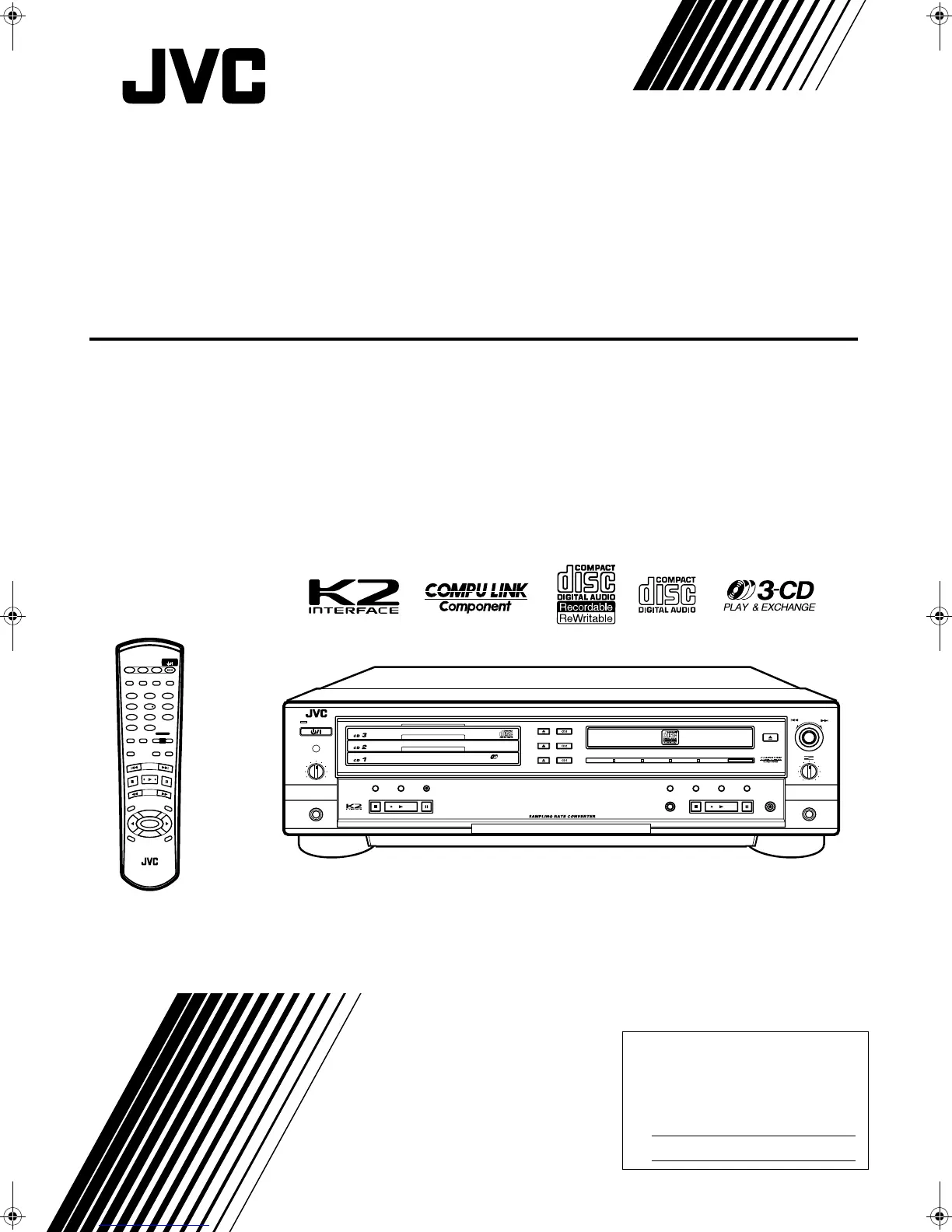For Customer Use:
Model No.
Serial No.
Enter below the Model No. and Serial No.
which are located on the rear, bottom or
side of the cabinet. Retain this information
for future reference.
STANDBY/ON
CD1 CD2 CD3
CD REC
PLAY
MODE
•
REC
REC MUTING
R
E
C
S
O
U
R
C
E
M
E
N
U
P
IT
C
H
0
C
H
A
N
C
E
L
REPEAT CD
PITCH
+
SET
PITCH–
RM
–
SXLR5010A
REMOTE CONTROL
CDR
CD EDIT FINALIZE DISPLAY
1 2
4 5
7 8
3
6
9
10
+
10
FAD E SYNCHRO
CONTROL
STANDBY
STANDBY/ON
PLAY & EXCHANGE
3
-
CD
MAXMIN
PHONES
PLAY MODE
PHONES LEVEL
EJECT
REC SOURCE SELECTOR
XL-R5010 CD/CDR MULTIPLE COMPACT DISC RECORDER
MIX BLANCE
CD
LINE
LINE
MIC
MULTI JOG
REC LEVEL
+
–
MIC
CANCELSETMENU
PAUSE
REC/
REC MUTING
PLAYSTOP
SYNCHRO
CD EDIT CD REC
STOP PLAY PAUSE
FINALIZE
MICLINECDDIGITAL
CD/CDR MULTIPLE COMPACT DISC RECORDER
COMBINE ENREGISTREUR CHANGEUR DE CD/CDR
XL-R5010BK
LET0181-002A
[ C ]
INSTRUCTIONS
MANUEL
D’INSTRUCTIONS
XL-R5010BK.book Page 1 Monday, June 4, 2001 11:40 AM
