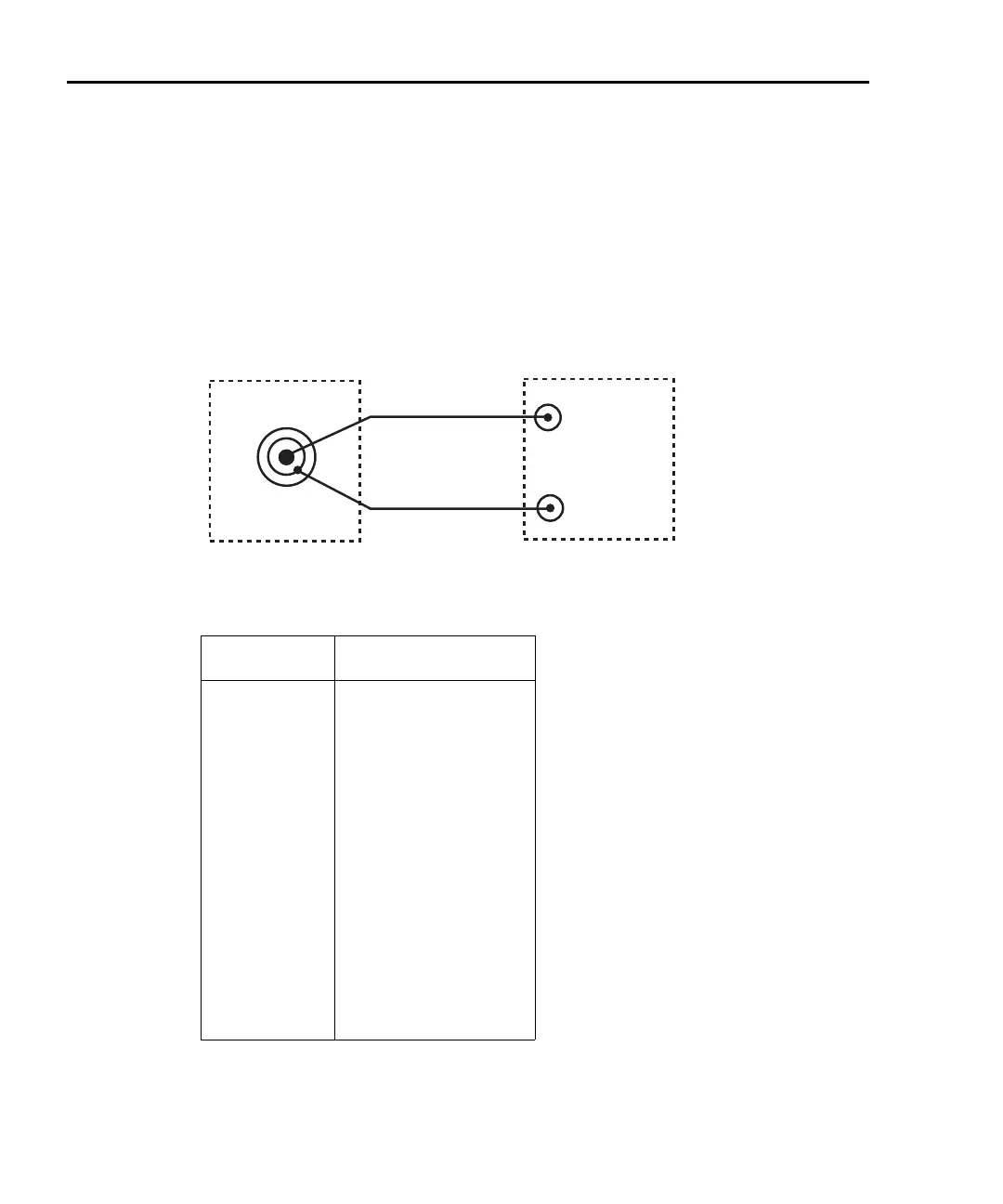17-8 Calibration Model 6220/6221 Reference Manual
Return to Section 17 topics
15. For the Model 6221 only:
a. Disconnect the DMM from the Model 6221 OUTPUT jack.
b. From the main calibration menu, select WAVE, then press ENTER to
perform calibration of the Model 6221 waveform generator.
Figure 17-1
Connections for current source calibration (200nA to 100mA ranges)
Table 17-3
Front panel current calibration summary
Range Current values
100mA 100mA, 0mA, -100mA
20mA 20mA, 0mA, -20mA
2mA 2mA, 0mA, -2mA
200μA 200μA, 0μA, -200μA
20μA20μA, 0μA, -20μA
2μA2μA, 0μA, -2μA
200nA 200nA, 0nA, -200nA
20nA 20nA, 0nA, -20nA
2nA 2nA, 0nA, -2nA
High
Low
Output
6220/6221
Digital Multimeter
(Measure DC Current)
Input
Amps
Low
Test Equipment Depot - 800.517.8431 - 99 Washington Street Melrose, MA 02176 - TestEquipmentDepot.com