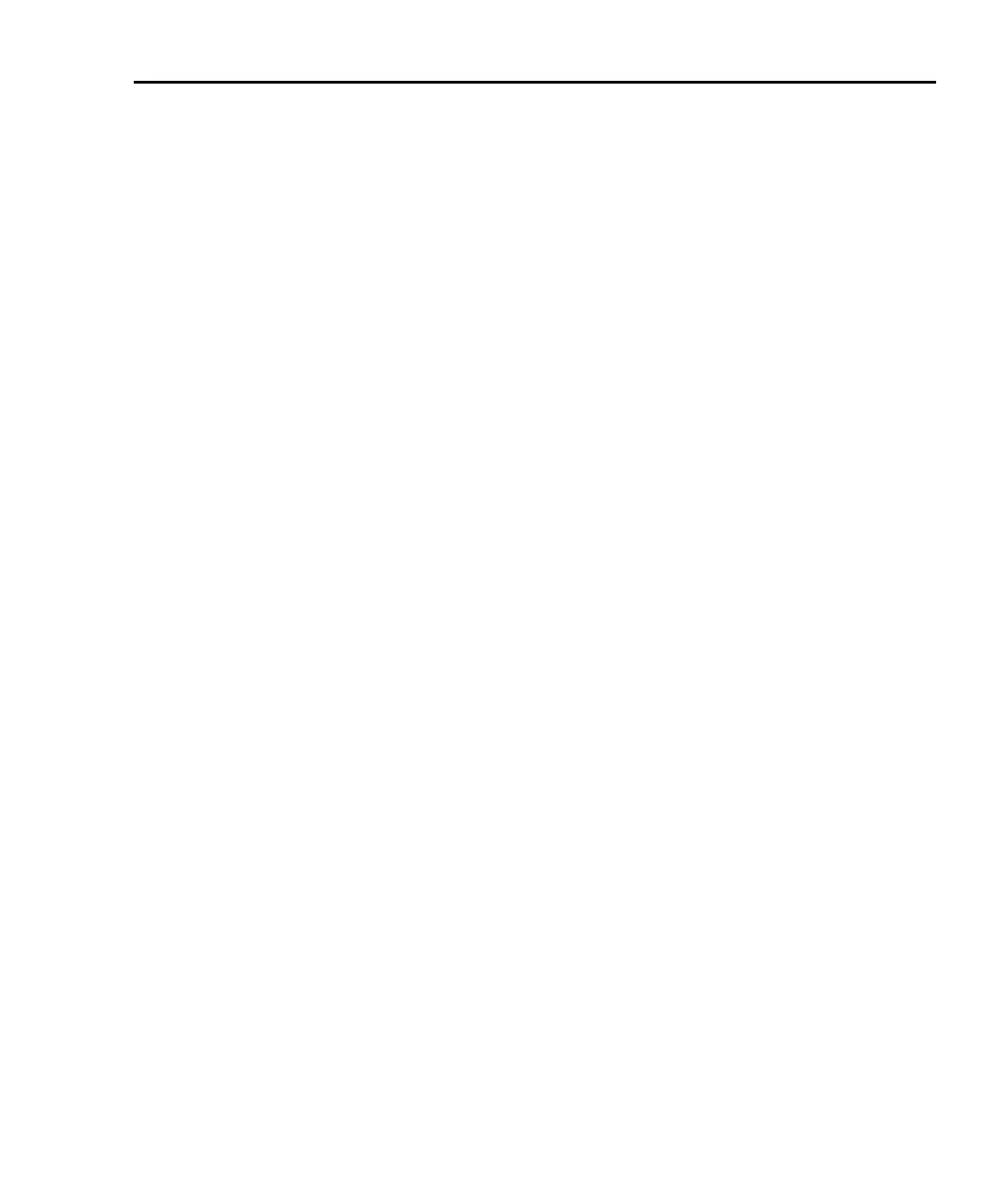Model 6220/6221 Reference Manual Calibration 17-21
Return to Section 17 topics
3. CAL:PROT:SAVE ‘ Save calibration
This command saves all calibration constants and dates in non-volatile mem-
ory. Calibration data will not be saved if: 1) Calibration was not unlocked with
:CODE command; 2) Invalid data exists (For example, cal step failed or was
aborted); or 3) Incomplete number of cal steps were performed (For example,
omitting a negative full-scale step).
4. CAL:PROT:DATE <yyyy,mm,dd> ‘ Send last cal date
CAL:PROT:NDUE <yyyy,mm,dd> ‘ Send next cal date
These commands send the last calibration date and next calibration due date.
The query forms of these commands will return the year, month, and day
delimited by commas, for example: 2004,12,22.
5. CAL:PROT:COUN? ‘ Query calibration count
This query requests the number of times the unit was calibrated. The count
variable will be incremented by 1 each time the Model 6220/6221 is cali-
brated.
6. CAL:PROT:SOUR <NRf> ‘ Calibrate active source range
This command calibrates the active current source range from DMM reading
values. Note that this command is sent three times: positive full-scale, 0, and
negative full-scale. See the complete procedure in “Step 2: Calibrate current
source,” on page 17-14. Table 17-6, page 17-22 summarizes allowed ranges
for each parameter. Note that Parameter steps for each range may be per-
formed in any order, but all three parameter steps for each range must be
completed.
7. CAL:PROT:SENS <NRf> ‘ Calibrate voltage compliance
This command calibrates the voltage compliance from a number DMM read-
ing values. See the complete procedure in “Step 3: Calibrate compliance,” on
page 17-18. Table 17-7, page 17-22 summarizes allowed ranges for each
parameter.
8. CAL:PROT:GUAR:STEP1 <NRf> ‘ Calibrate guard step 1
CAL:PROT:GUAR:STEP2 <NRf> ‘ Calibrate guard step 2
CAL:PROT:GUAR:STEP1:INIT ‘ Set up unit for guard cal step 1
CAL:PROT:GUAR:STEP2:INIT ‘ Set up unit for guard cal step 2
These commands calibrate the Model 6220/6221 guard circuit. The INIT com-
mands set up the unit for guard cal steps, while the STEP commands use a DMM
reading taken during the calibration procedure. See the complete procedure in
“Step 4: Calibrate guard circuit,” on page 17-19. Table 17-8, page 17-23 sum-
marizes allowed ranges for each parameter.
9. CAL:PROT:WAVE:STEP1 ‘ Calibrate 6221 waveform generator
This command calibrates the Model 6221 waveform generator. This is an
internal self-calibration and requires no user inputs or external DMM readings.
This step should be run immediately after the SOURce calibration of the cur-
rent ranges.
Test Equipment Depot - 800.517.8431 - 99 Washington Street Melrose, MA 02176 - TestEquipmentDepot.com