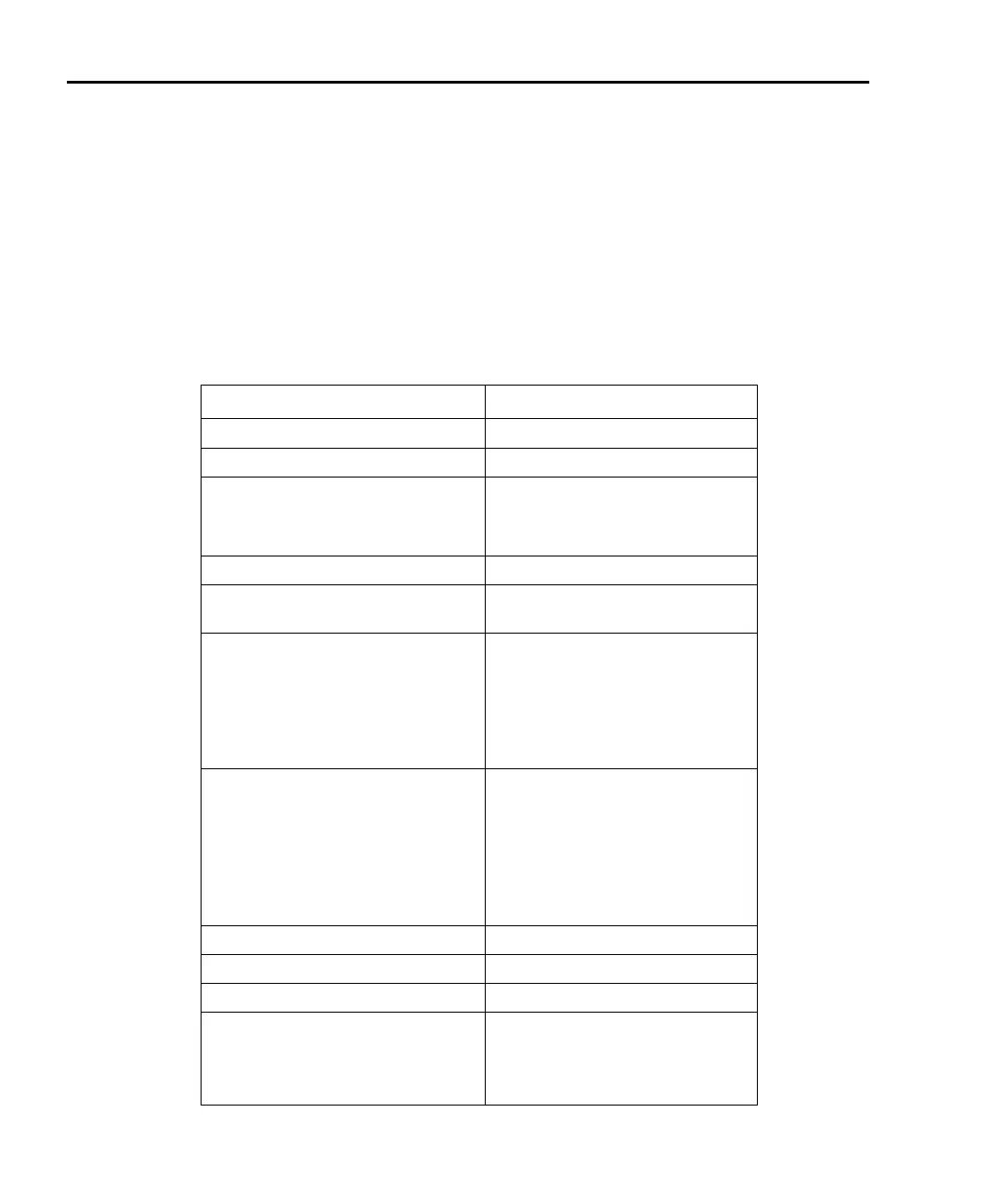1-26 Getting Started Model 6220/6221 Reference Manual
Return to Section 1 topics
Selecting power-on setup
The SYSTem:POSetup command is used to select which setup to return to on
power-up.
SYSTem:POSetup <name> ‘
‘
‘
Select power-on setup.
<name> = RST, PRESet, SAV0, SAV1, SAV2, SAV3, or
SAV4.
Table 1-1
Front panel default settings
Setting
PRESET and *RST Default
Address (ADDR) No effect (12 at factory)
Amplitude (AMPL) 1.0mA
Averaging Filter (AVG):
Typ e
Count
Disabled
Moving
10
Beeper Enabled
Communications (COMM):
See
Section 10 for details.
No effect (GPIB and address 12
set at factory).
DELTA:
I-High
I-Low
Delay
Count
Compliance Abort
Unarmed
+1mA
-1mA
0.002s
Infinite
No
Differential Conductance (COND):
Start
Stop
Step
Delta
Delay
Cmpl Abort
Unarmed
-10µA
+10µA
1µA
1µA
0.002s
No
Display (DISP) Enabled
FILTER Disabled
Frequency (FREQ) 1000 Hz
MATH
MX+B and M/X+B:
“M” Value
“B” Value
MX+B, disabled
+1.0
0.0
Test Equipment Depot - 800.517.8431 - 99 Washington Street Melrose, MA 02176 - TestEquipmentDepot.com
