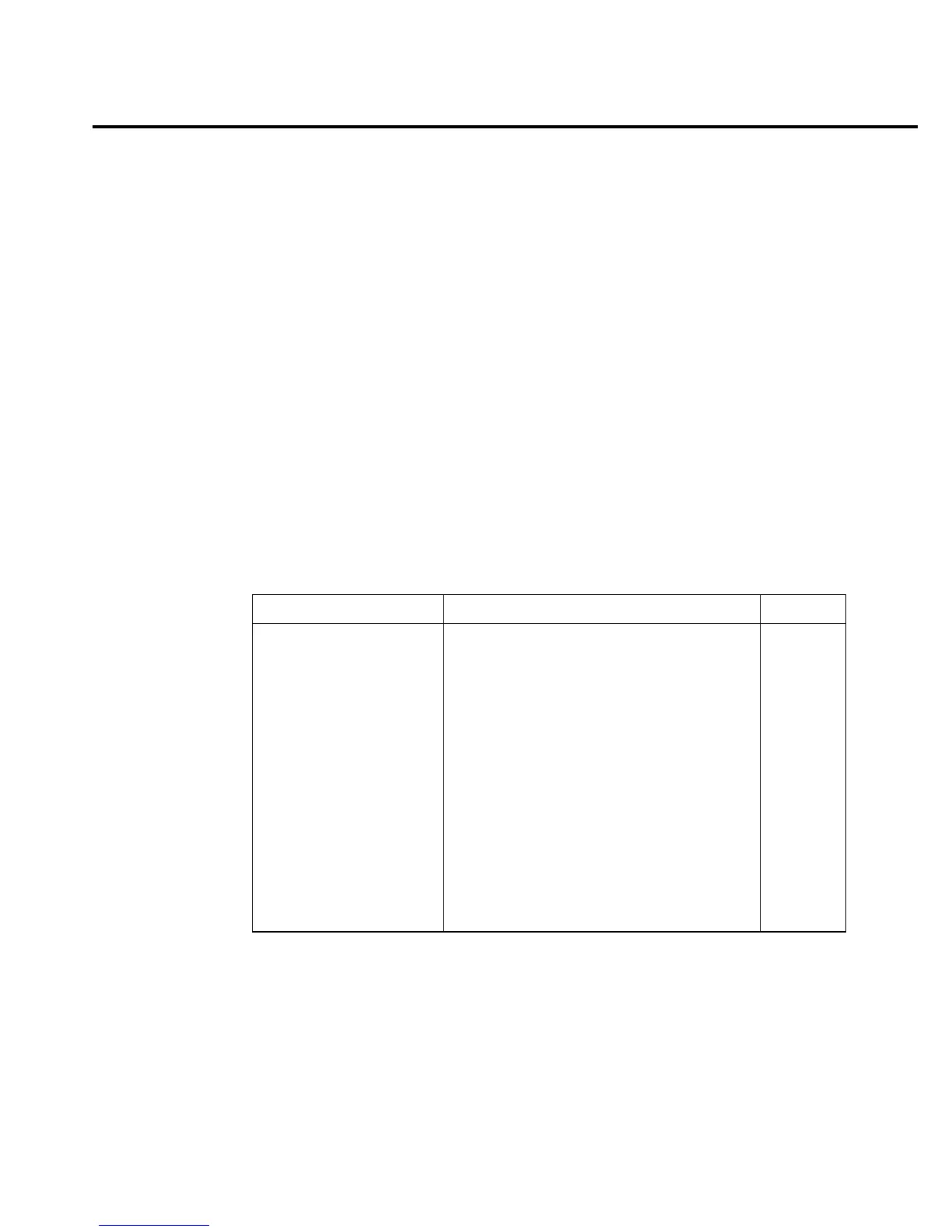Range, Units, Digits, Rate, and Filters 6-7
NPLC Menu — From this menu you can set rate by setting the PLC value. Perform the fol-
lowing steps to set NPLC:
1. Press SHIFT and then NPLC to display the present PLC value.
2. Use the
, , , and keys to display the desired PLC value (0.01 to 10).
3. Press ENTER.
NOTE The SLOW, MED or FAST annunciator will only turn on if the set PLC value corre-
sponds exactly to the slow (5 or 6 PLC), medium (1 PLC) or fast (0.1 PLC) integration
rate. For example, with the integration rate set to 2 PLC, none of the rate annuncia-
tors will turn on.
SCPI programming — rate
As shown in Table 6-3, there are four commands to set rate. However, since the rate setting
is global and affects all measurement functions, it doesn’t matter which command you use to set
it.
Programming example — rate
The following command sets the integration rate for all measurement functions to 2 PLC:
VOLT:NPLC 2 ‘ Set integration rate to 2 PLC.
Table 6-3
SCPI commands — rate
Command Description Default
[:SENSe] SENSe Subsystem:
:VOLTage
:NPLCycles <n> Specify integration rate; 0.01 to 10 (PLCs) 6.0 (60Hz)
5.0 (50Hz)
:CURRent
:NPLCycles <n> Specify integration rate; 0.01 to 10 (PLCs) 6.0 (60Hz)
5.0 (50Hz)
:RESistance
:NPLCycles <n> Specify integration rate; 0.01 to 10 (PLCs) 6.0 (60Hz)
5.0 (50Hz)
:CHARge
:NPLCycles <n> Specify integration rate; 0.01 to 10 (PLCs) 6.0 (60Hz)
5.0 (50Hz)