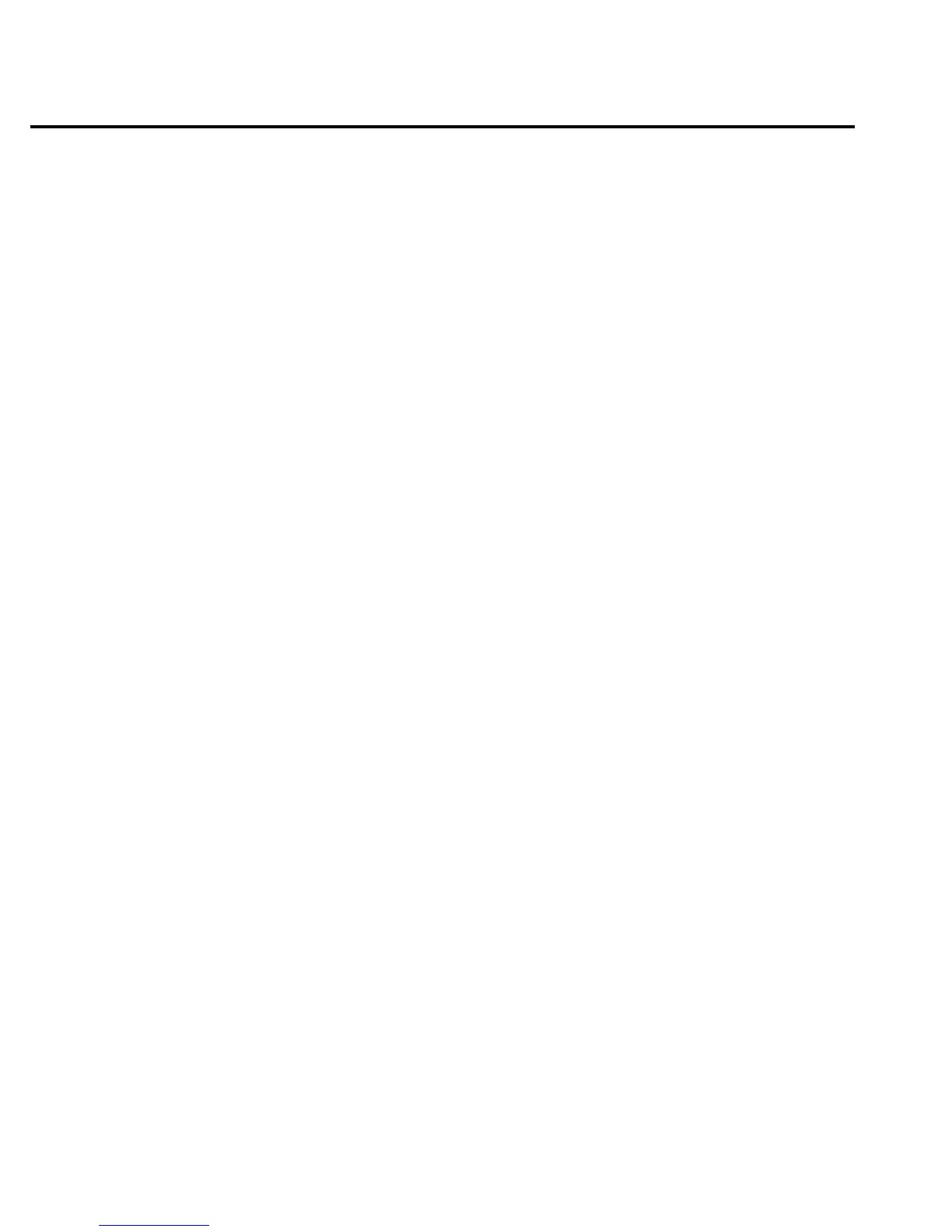3-8 Volts and Ohms Measurements
B) SENSe:DATA?
This command does not trigger a reading. It simply returns the last “raw” reading string. It
will not return the result of any instrument calculation. The reading reflects what is applied to
the input.
To return a fresh (new) reading, you can send the INITiate command to trigger one or more
readings before sending :DATA?. Details on INITiate are provided in Section 9.
While Model 6514 is busy performing measurements, the :DATA? command will not return
the reading string until the instrument finishes and goes into the idle state.
NOTES The format that the reading string is returned in is set by commands in the FORMat
Subsystem (see Section 16).
If there is no reading available when :DATA? is sent, an error (-230) will occur.
The READ? command can be used to return “fresh” readings. This command triggers
and returns the readings. See Section 15 for details.
C) :GUARd Commands
Either of the two guard commands (VOLTage:GUARd or RESistance:GUARd) can be used
to control the state of guard.
Programming example
The following command sequence will perform one zero corrected voltage measurement on
the 2V range:
*RST ‘ Return to RST defaults.
SYST:ZCH ON ‘ Enable zero check.
VOLT:GUAR ON ‘ Enable guard.
FUNC ‘VOLT’ ‘ Select Volts function.
VOLT:RANG 2 ‘ Select 2V range.
SYST:ZCOR ON ‘ Perform zero correction.
SYST:ZCH OFF ‘ Disable zero check.
READ? ‘ Trigger and return one reading.