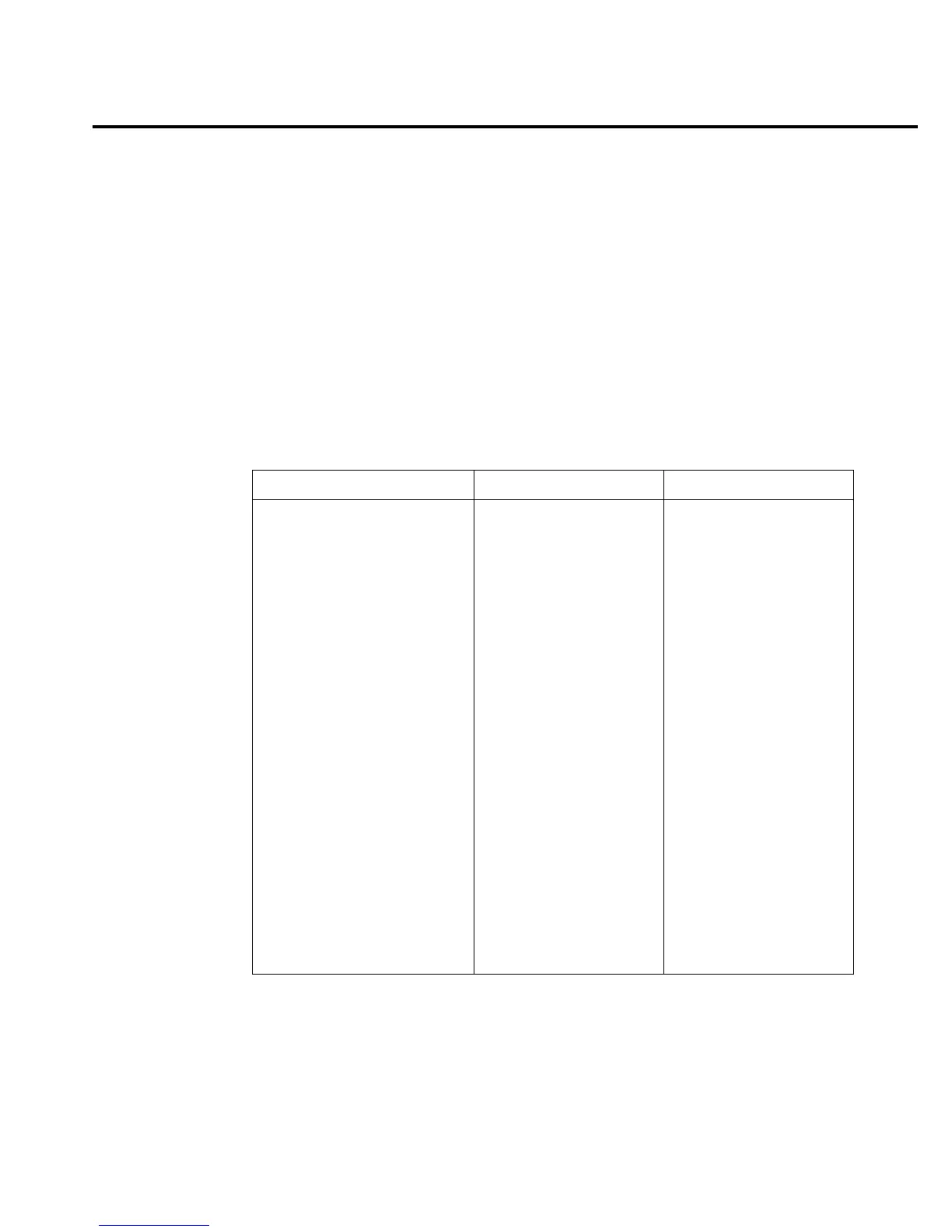Getting Started 1-13
Remote operation
Saving and restoring user setups — The *SAV and *RCL commands are used to save and
recall user setups. These commands are documented in Section 14.
Restoring factory or GPIB default setups — The SYSTem:PRESet command returns
Model 6514 to the factory defaults and the *RST command returns it to the GPIB defaults. The
*RST command is documented in Section 14 and SYSTem:PRESet is covered in Section 16
(SYSTem Subsystem).
Selecting power-on setup — The SYSTem:POSetup command is used to select which setup
to return to on power-up. The SYSTem:POSetup command is documented in Section 16
(SYSTem Subsystem).
Table 1-2
Default settings
Setting Factory GPIB
Arm Layer (CONF-ARM):
Arm-In Source Event IMM IMM
Arm Count INF 1
Input Trigger Link Line 1 1
Source Bypass NEVER NEVER
Output Trigger Link Line 2 2
Output Trigger Off Off
Auto Discharge Off Off
Level 2e-6 2e-6
Buffer (STORE): Disabled Disabled
Count No effect No effect
Digital Filter (AVG): Off Off
Count 10 10
Type Moving Moving
Display Resolution (DIGIT) 5½-digits 5½-digits
Function Volts Volts
Guard Off Off
GPIB: No effect (On at factory) No effect (On at factory)
Address No effect (14 at factory) No effect (14 at factory)
Language No effect (SCPI at factory) No effect (SCPI at factory)