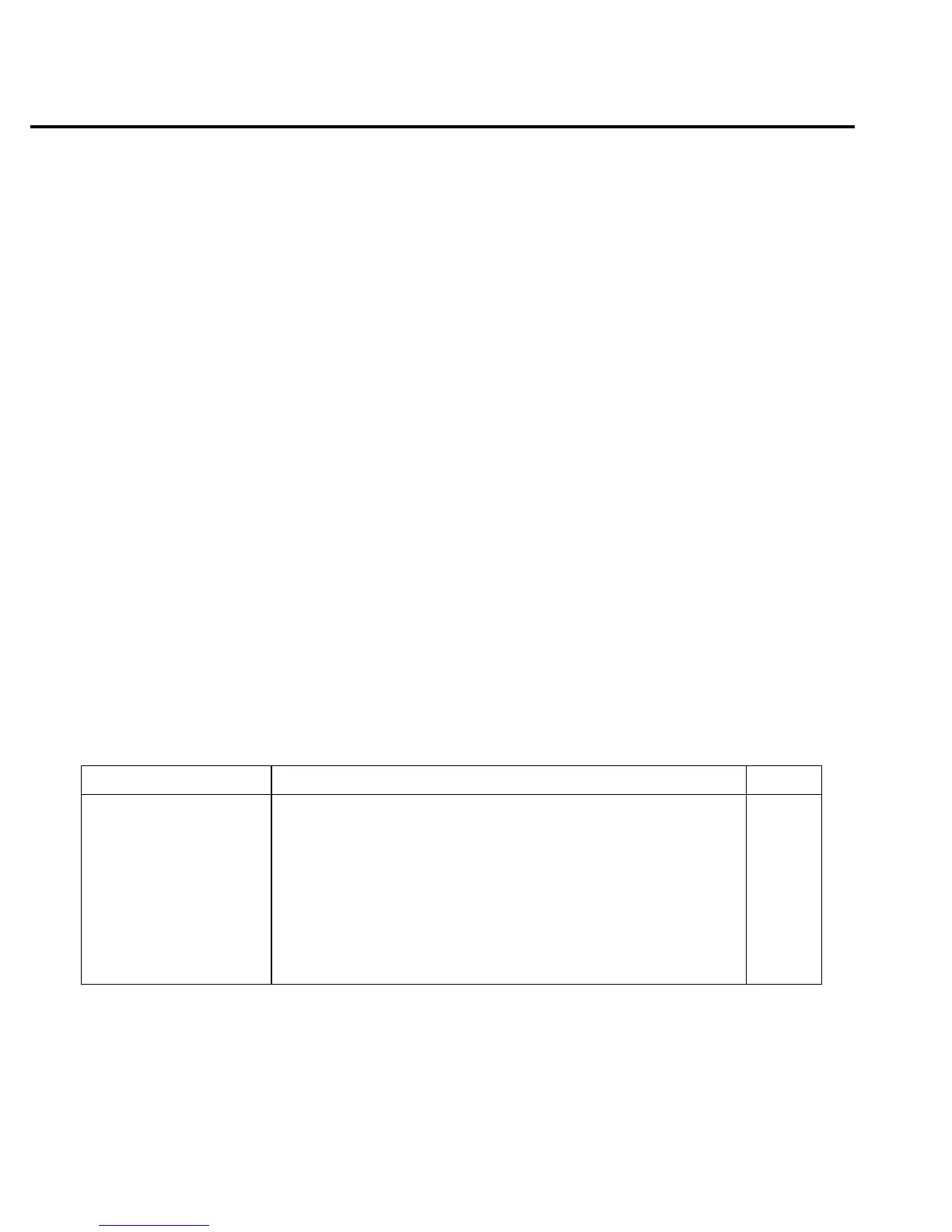6-4 Range, Units, Digits, Rate, and Filters
Units
Readings can be displayed using engineering (ENG) units (i.e. 1.236 MΩ) or scientific (SCI)
notation (i.e. 1.236E+06Ω). Perform the following steps to change the units setting:
1. Press SHIFT and then DIGIT to display the present units setting (ENG or SCI).
2. Press the RANGE
or key to display the desired units setting.
3. Press ENTER.
NOTE 1. The units setting can only be changed from the front panel (no remote operation).
2. Scientific notation provides more resolution on small values than engineering
units.
Digits
The DIGIT key sets display resolution for Model 6514. Display resolution can be set from
3½ to 6½ digits. This single global setting affects display resolution for all measurement
functions.
To set display resolution, press (and release) the DIGIT key until the desired number of digits
is displayed.
NOTE Changing the integration rate changes display resolution, but changing display reso-
lution does not change the rate setting (see RATE for details).
SCPI programming - range and digits
Table 6-2
SCPI commands — range and digits
Commands Description Default
For Range:
[:SENSe] SENSe Subsystem:
:VOLTage Measure voltage:
:RANGe Range selection:
[:UPPer] <n> Specify expected reading; -210 to 210 (V). 20V
: AUTO <b> Enable or disable autorange. (see Note)
:ULIMit <n> Specify upper range limit for autorange; -210 to 210 (V). 200V
:LLIMit <n> Specify lower range limit for autorange; -210 to 210 (V). 2V
