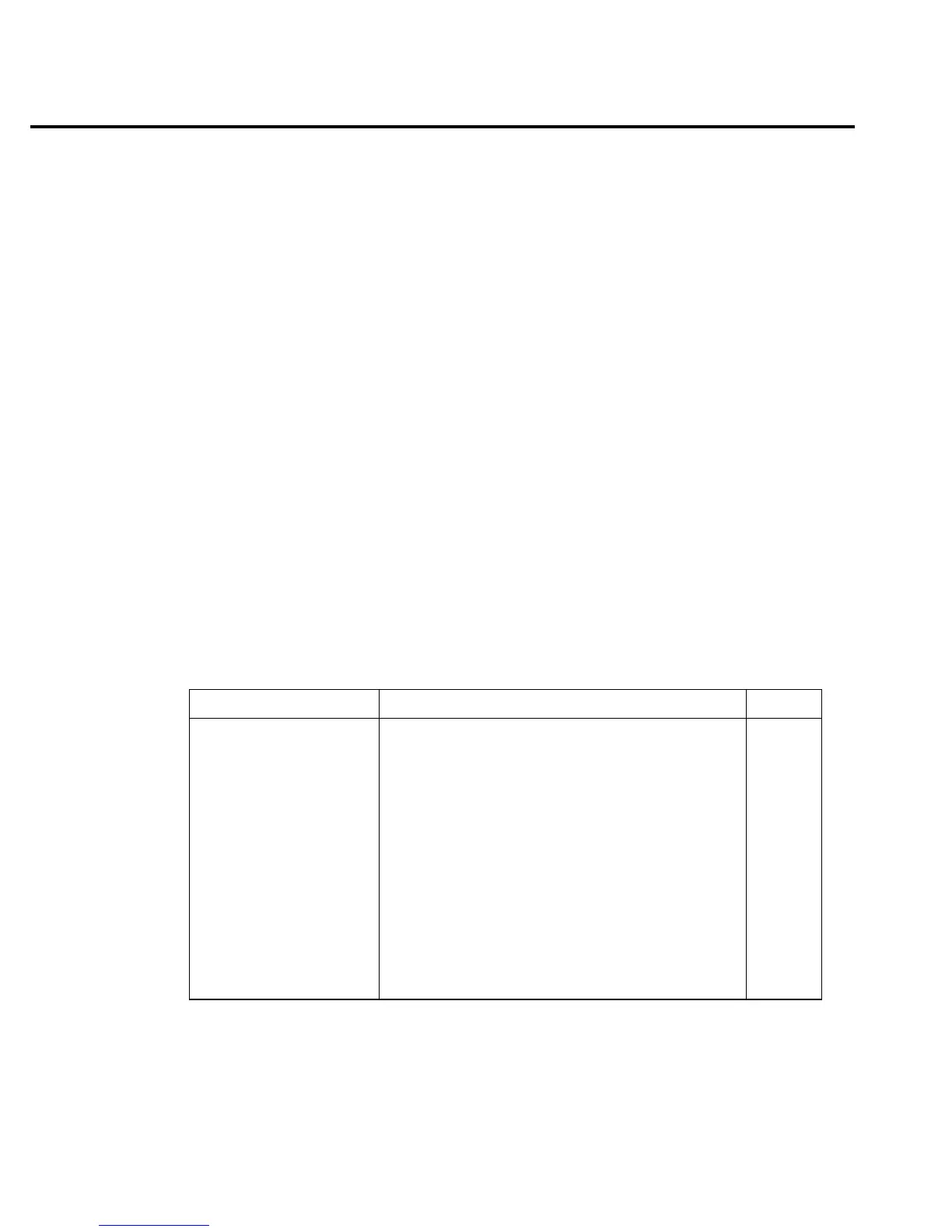6-10 Range, Units, Digits, Rate, and Filters
Operation consideration
• The digital filter operation will reset (start over) whenever the zero check operation is
performed or the function is changed.
Digital filter configuration and control
The AVG key is a toggle-action key. It will either disable the digital filter (display “AVER-
AGE OFF”), or access the configuration menu to enable the digital filter.
NOTE For the following procedure, use the
and keys and the RANGE and keys to
set values. The
and keys provide cursor control, while the and keys increment
and decrement the value.
1. Press the AVG key to display the present number of reading conversions to average (filter
count).
2. Key in desired filter count value (1 to 100) and press ENTER. The present filter type
(repeating or moving) is displayed.
3. Use the
or key to display the desired filter type (REPEAT or MOVNG AV) and press
ENTER.
SCPI programming — filters
Table 6-4
SCPI commands — filters
Commands Description Default
For median filter:
[:SENSe[1]] SENSe Subsystem:
:MEDian Median Filter:
:RANK <n> Specify filter rank; 1 to 5. 1
[:STATe] <b> Enable or disable median filter. OFF
For digital filter:
[:SENSe[1]] SENSe Subsystem:
:AVERage Digital Filter:
:TCONtrol <name> Select filter control; MOVing or REPeat. REP
:COUNt <n> Specify filter count; 1 to 100. 10
[:STATe] <b> Enable or disable digital filter. OFF