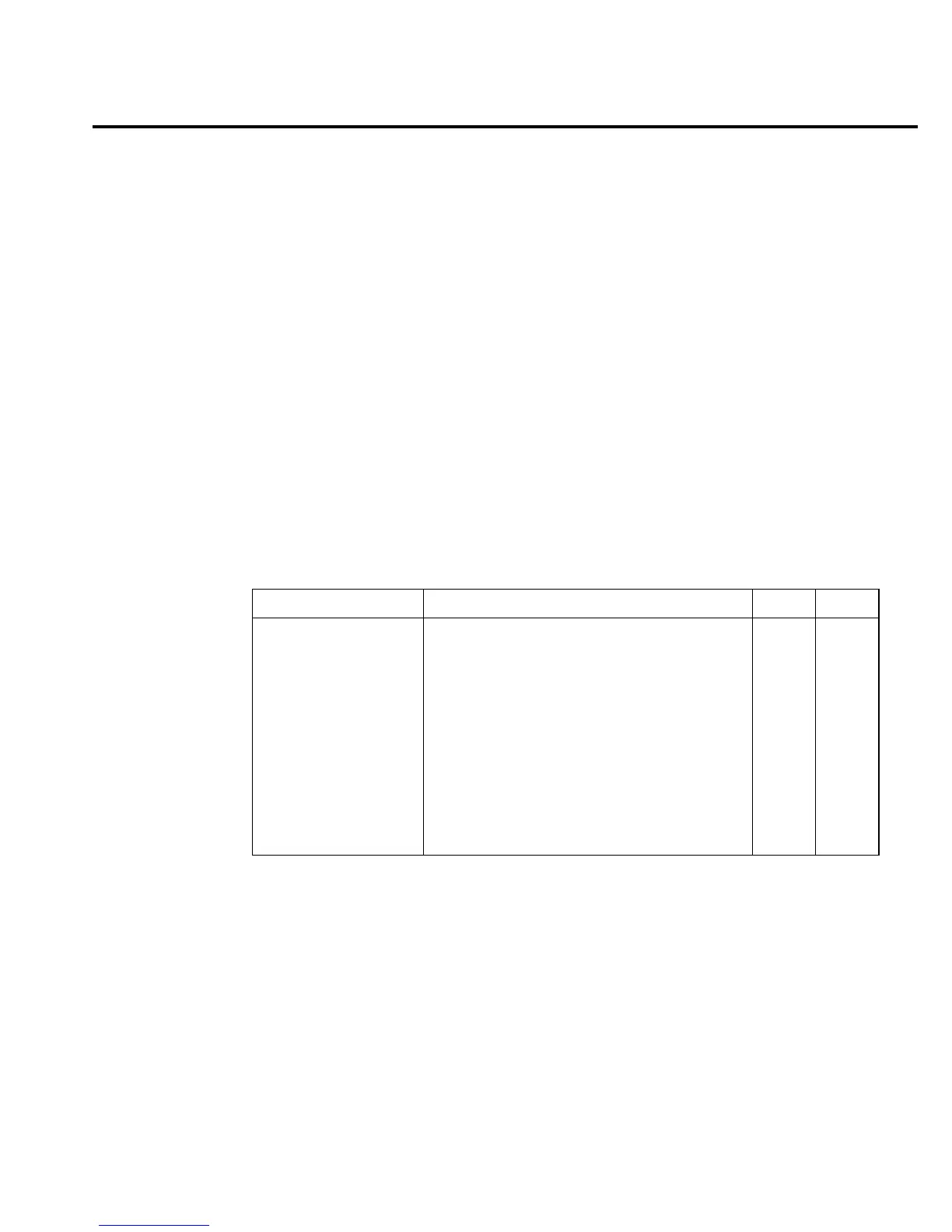Volts and Ohms Measurements 3-7
While the electrometer is measuring ohms, the test current through the DUT and the voltage
drop across it can be displayed as follows:
V-Drop — While displaying an ohms reading, press SHIFT and then Ω to display the voltage
drop across the DUT. The “VΩ” message will indicate that a V-Drop reading is being displayed.
To return to the normal ohms reading, again press SHIFT and then Ω.
Test current — While displaying an ohms or V-Drop reading, press the Ω key. The test cur-
rent (ISRC) will be displayed for as long as you hold the key down.
WARNING The ohms function has a 250V compliance. To prevent electric shock,
always enable zero check to disable the test signal before making or break-
ing connections to DUT.
SCPI programming
A) SENSe:FUNCtion <name>
Parameters ‘VOLTage’ Volts function
‘RESistance’ Ohms function
‘CURRent’ Amps function
‘CHARge’ Coulombs function
Note that the parameter names are enclosed in single quotes (‘). However, double quotes (“)
can instead be used. Each measurement function “remembers” its own unique range setting.
Table 3-1
SCPI commands — volts and ohms function
Commands Description Default Ref
[SENSe] SENSe Subystem:
:FUNCtion <name> Select function; ‘VOLTage’ or ‘RESistance’. VOLT A
:DATA? Return latest “raw” reading. B
:VOLTage
:GUARd <b> Enable or disable guard. OFF C
:RESistance
:GUARd <b> Enable or disable guard. OFF C
INITiate Trigger one or more readings. B
READ? Trigger and return reading(s). B
