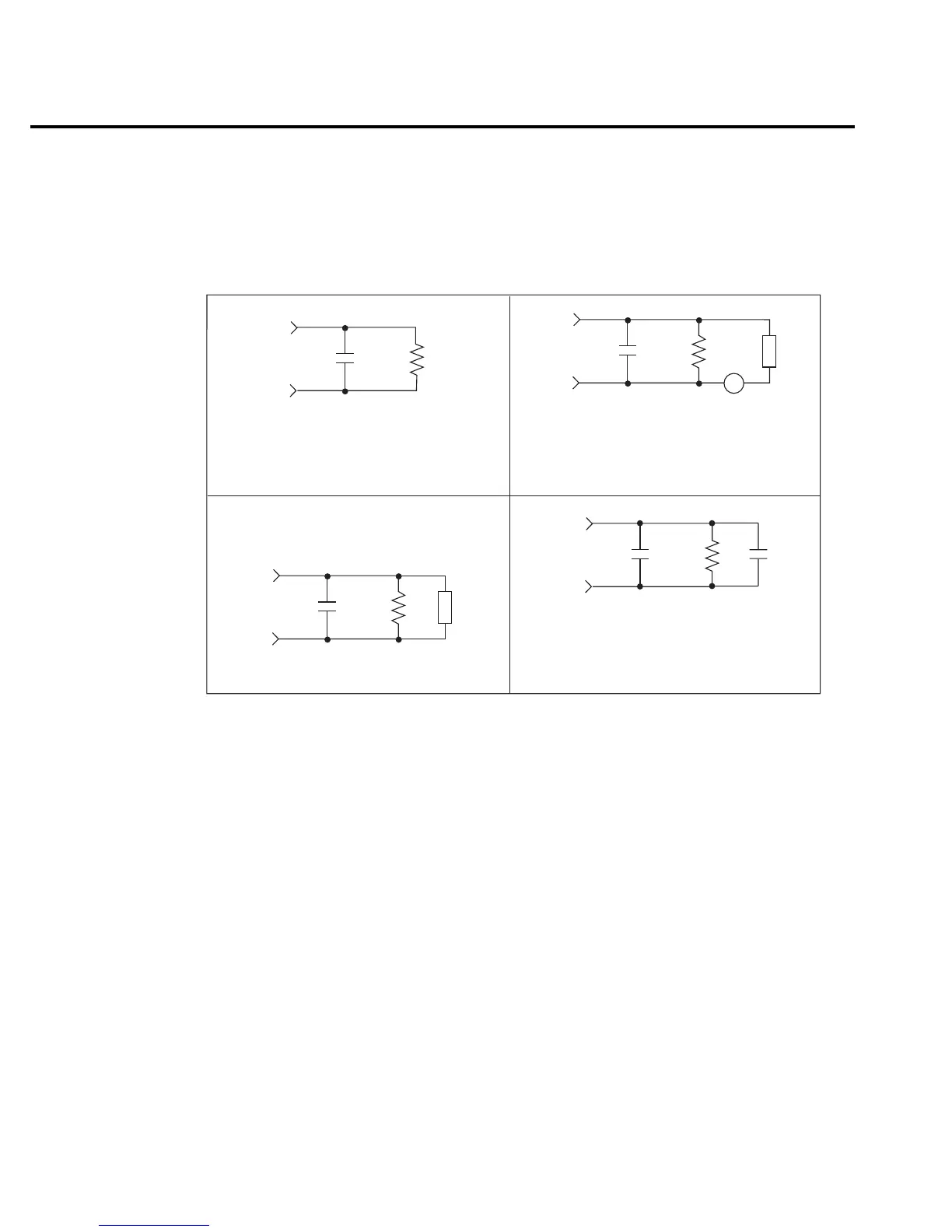2-14 Measurement Concepts
For volts, amps and ohms, leave zero check enabled when connecting or disconnecting input
signals. For coulombs, disable zero check before connecting the input signal. If zero check is
left enabled when you connect the input signal, the charge will dissipate through the 10MΩ
resistor (see Figure 2-10).
Zero correct
Model 6514 has a zero correct feature to algebraically subtract the voltage offset term from
the measurement. Perform the following steps to zero correct the volts or amps function:
NOTE The ZCOR key toggles zero correct on and off. If zero correct is enabled (“ZZ” or
“CZ” message displayed), press ZCOR to disable it.
1. Select the volts (V) or amps (I) function.
2. Enable zero check (“ZC” message displayed).
3. Select the range that will be used for the measurement, or select the lowest range.
4. Press ZCOR to enable zero correct (“ZZ” message displayed).
5. Press ZCHK to disable zero check.
6. Readings can now be taken from the display. The “CZ” message indicates that the dis-
played reading is zero corrected.
C
IN
C
IN
= 10pF
Input
C
IN
C
IN
= 10pF
Input
C
IN
C
IN
= 10pF
Input
C
IN
Input
C
IN
= 10pF
C
F
= 1000pF (20nC, 200nC)
0.1µF (2µC, 20µC)
10MΩ
Volts and Ohms
Z
F
= 1kΩ (mA)
1MΩ || 1000pF (µA)
1GΩ || 10pF (nA)
1TΩ || 1pF (pA)
10MΩ
Amps
Z
F
10MΩ
Coulombs
10MΩ
Ohms
Z
F
I
IN
C
F
Z
F
=
1kΩ (kΩ)
1MΩ || 1000pF (MΩ)
1GΩ || 10pF (GΩ)
Figure 2-10
Equivalent input
impedance with
zero check enabled
