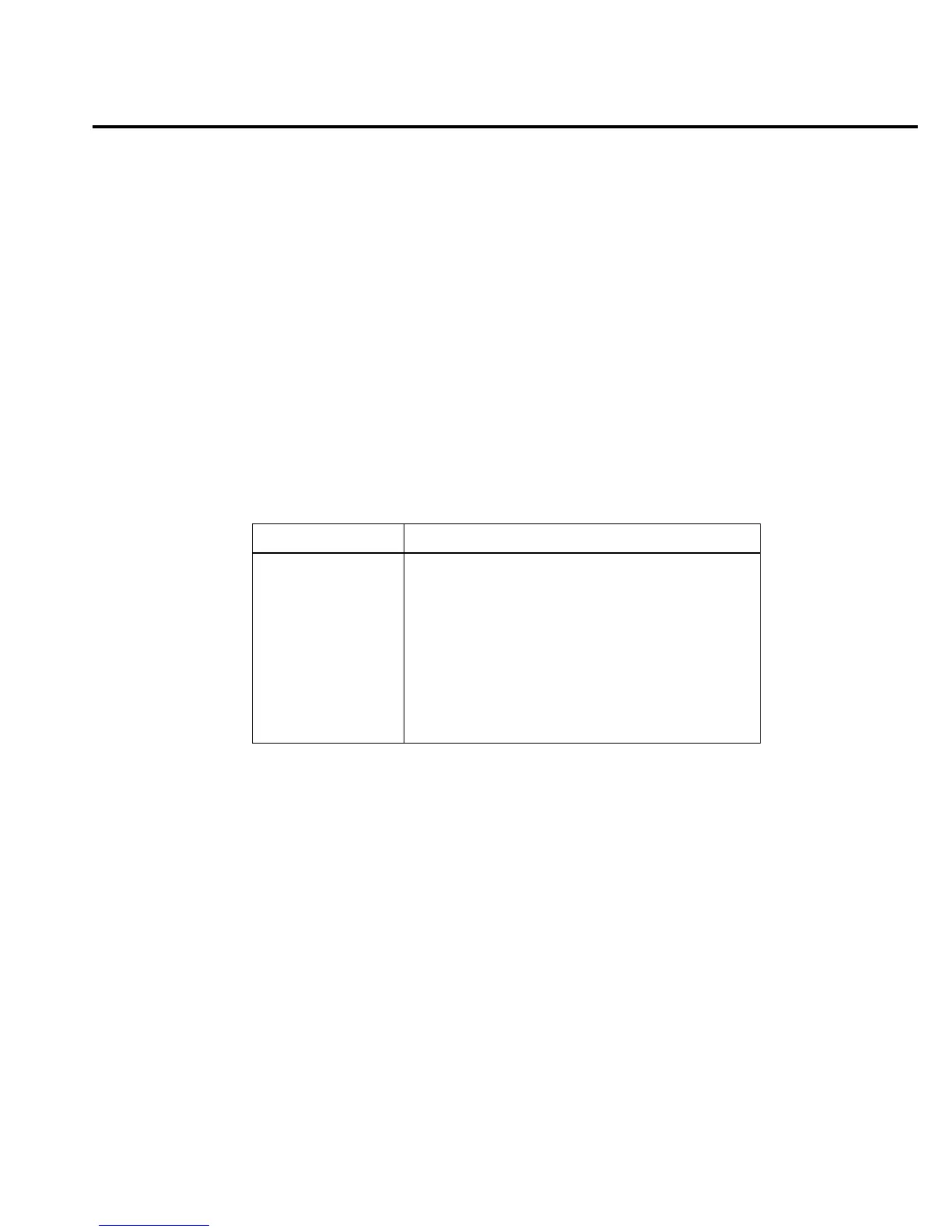Calibration 19-5
Calibration errors
Model 6514 checks for errors after each calibration step, minimizing the possibility that
improper calibration may occur due to operator error. If an error is detected during calibration,
the instrument will display an appropriate error message. The unit will then prompt you to repeat
the calibration step that caused the error.
Calibration menu
You can access the calibration menu by pressing SHIFT then CAL. The various selections are
summarized in Table 19-2. Use the up or down RANGE key to scroll through these selections.
Aborting calibration
You can abort the calibration procedure at any time by pressing the EXIT key.
Table 19-2
Calibration menu
Menu item* Description
RUN Calibrates present function and range.
COUNT Displays calibration count.
IOFFSET Performs input bias current calibration.
VOFFSET Performs offset voltage calibration.
DATES Displays calibration and due dates.
UNLOCK Unlocks calibration using code.
LOCK Locks cal, exits to the main menu.
SAVE Saves calibration constants.
* Press SHIFT then CAL to access. Use up or down RANGE to scroll through selections.
