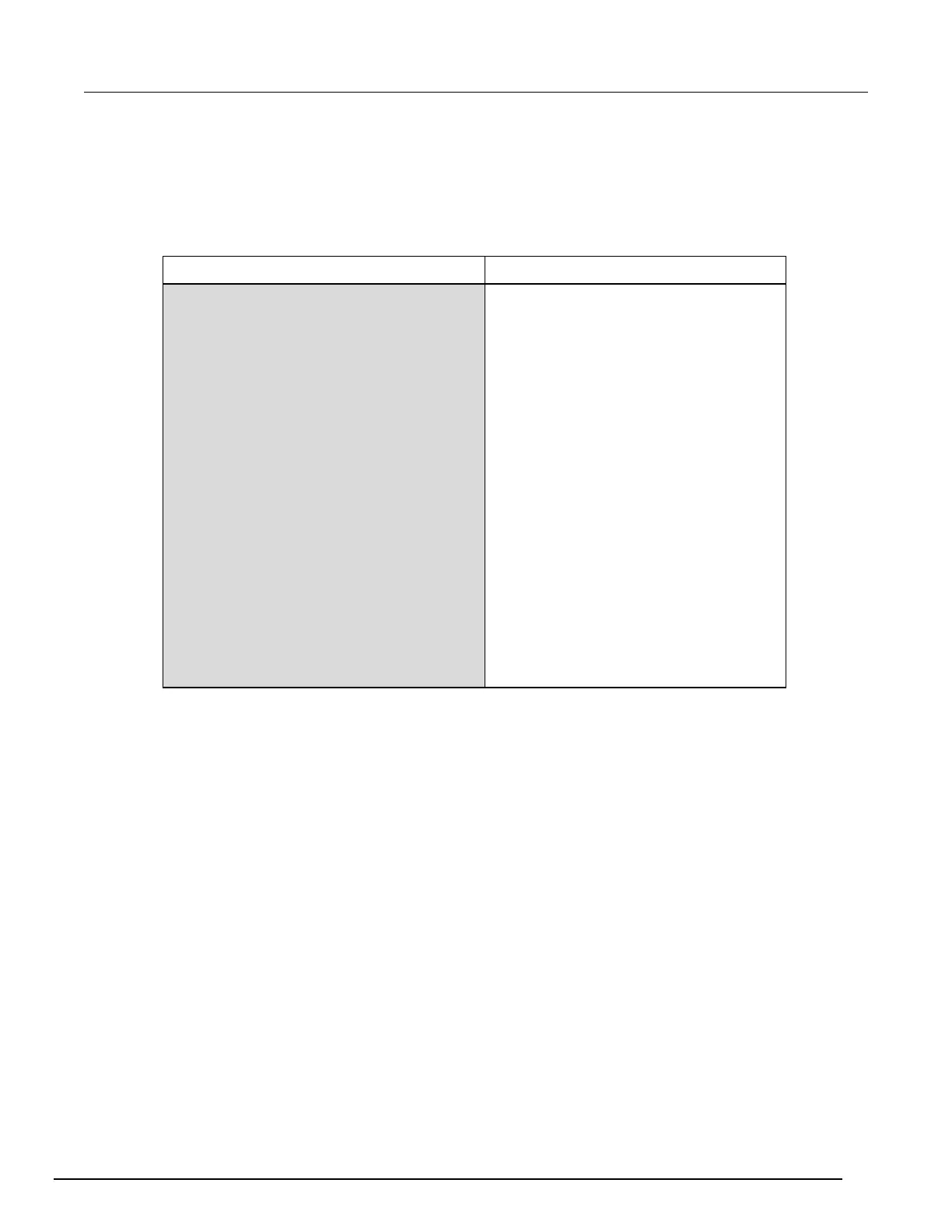Data Acquisition / Multimeter System User's Manual Section 5:
Scanning temperature using thermocouples
DAQ6510-900-01Rev. A / April 2018 5-5
Using SCPI commands
This sequence of SCPI commands makes a thermocouple-based temperature scan.
You may need to make changes so that this code will run in your programming environment.
Send the following commands for this example application:
Commands Descriptions
:FUNCtion 'TEMPerature',(@101:110)
Set up channel settings for Slot 1
:SENSe:TEMPerature:TRANsducer
TCouple, (@101:110)
:SENSe:TEMPerature:TCouple:TYPE K,
(@101:110)
:SENSe:TEMPerature:TCouple:RJUNction:
RSELect INTernal, (@101:110)
:SENSe:TEMPerature:ODETector ON,
(@101:110)
:ROUTe:SCAN:CREate (@101:110)
:ROUTe:SCAN:COUNt:SCAN 1440
Set the scan count to 24 hrs * 60 min/hr
:ROUTe:SCAN:INTerval 60.0
Set the time between scans to 60 s
"/usb1/scan24hr.csv", SCAN, ALL
Ensure data gets written to a USB drive
Enable scan restart after power failure
:DISPlay:SCReen SWIPE_SCAN
Sends user to the SCAN swipe screen