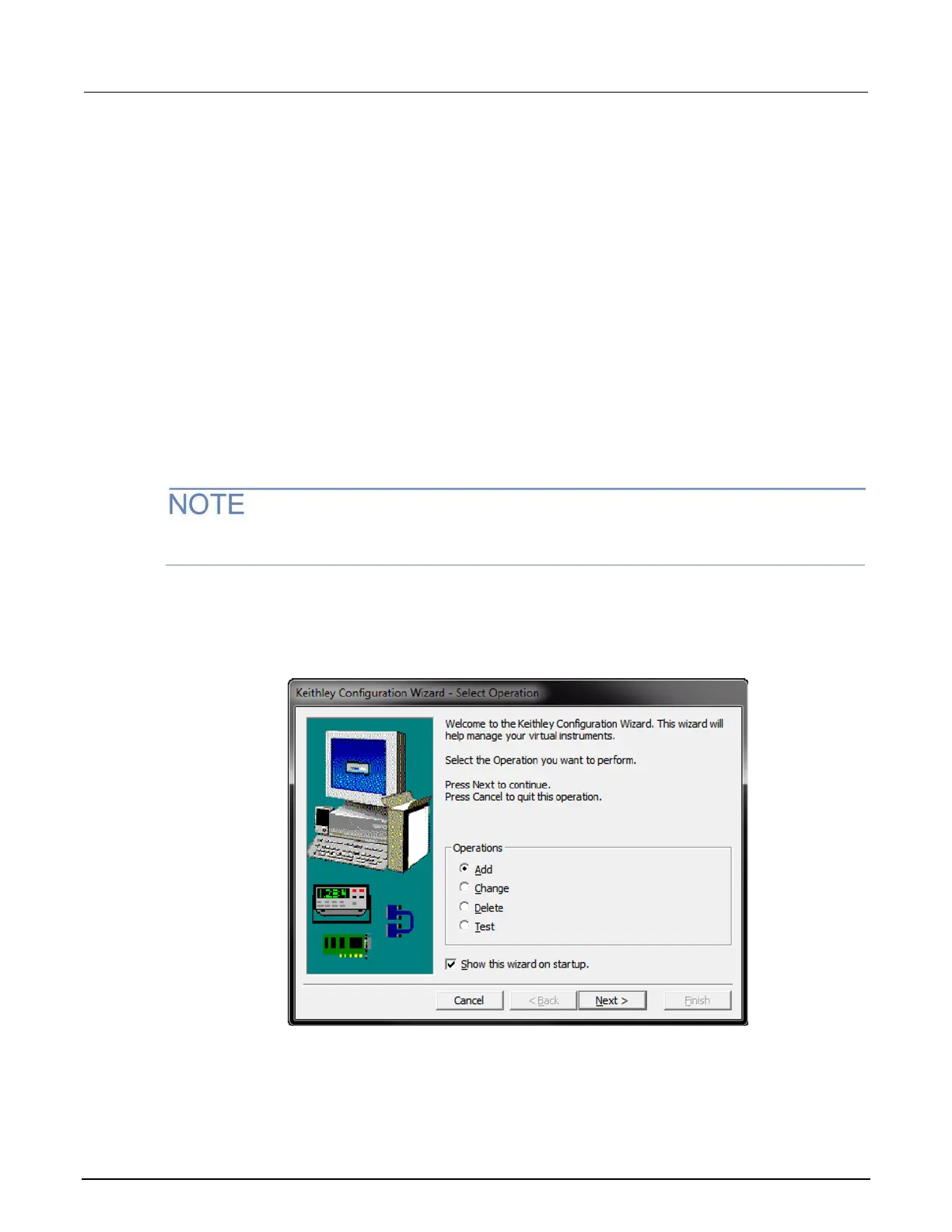3: Using a remote interface DAQ6510 Data Acquisition / Multimeter System
3-6 DAQ6510-900-01Rev. A / April 2018
Communicate with the instrument
For the instrument to communicate with the USB device, you must use NI-VISA
TM
. VISA requires a
resource string in the following format to connect to the correct USB instrument:
USB0::0x05e6::0x6510::[serial number]::INSTR
Where:
• 0x05e6: The Keithley vendor ID
• 0x6510: The instrument model number
• [serial number]: The serial number of the instrument (the serial number is also on the rear
panel)
• INSTR: Use the USBTMC protocol
To determine these parameters, you can run the Keithley Configuration Panel, which automatically
detects all instruments connected to the computer.
If you installed the Keithley I/O Layer, you can access the Keithley Configuration Panel through the
Microsoft
®
Windows
®
Start menu.
If you have a USB connection, you cannot switch to a LAN connection while the USB is connected.
USB takes precedence over LAN.
To use the Keithley Configuration Panel to determine the VISA resource string:
1. Click Start > Keithley Instruments > Keithley Configuration Panel. The Select Operation
dialog box is displayed.
Figure 17: Select Operation dialog box
2. Select Add.