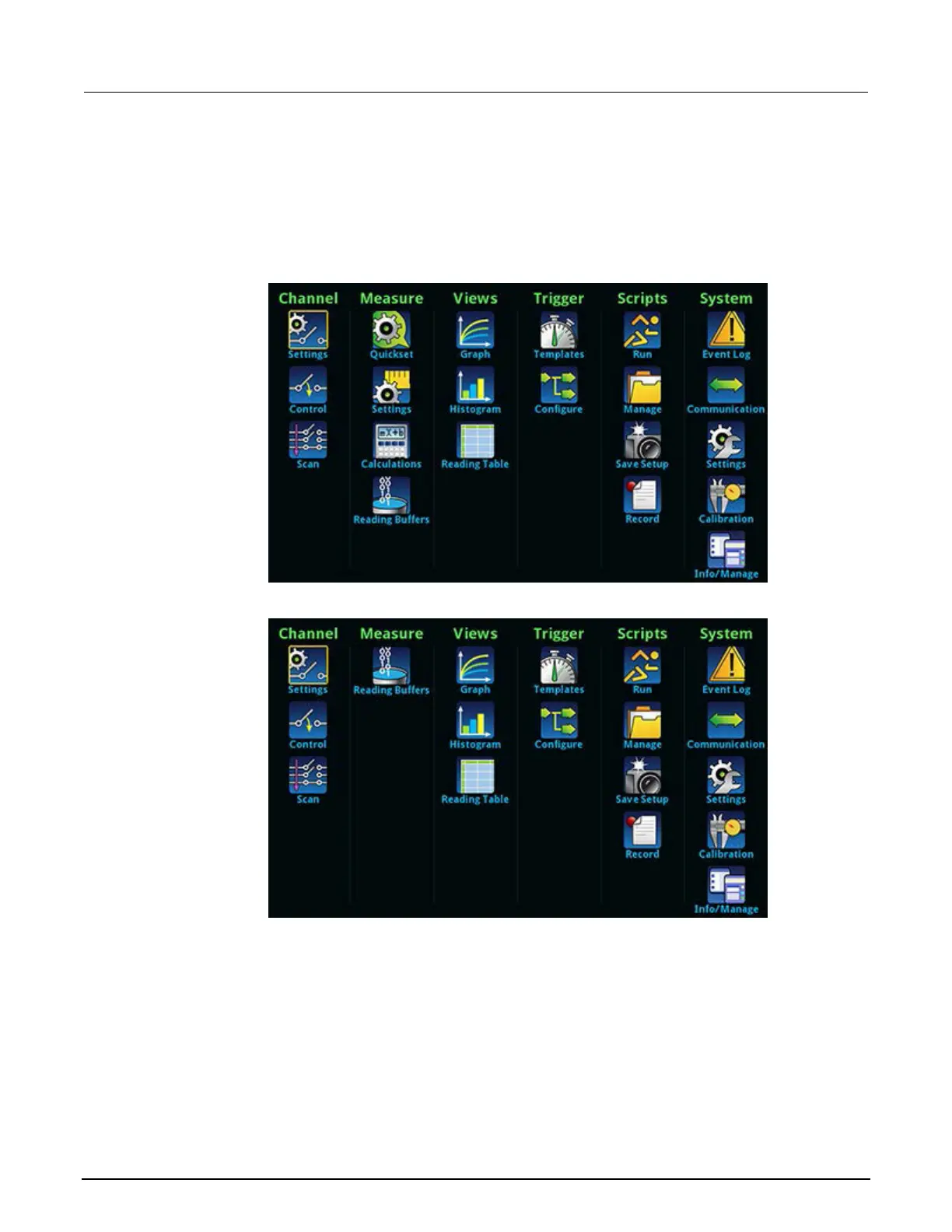2: Front-panel overview DAQ6510 Data Acquisition / Multimeter System
2-16 DAQ6510-900-01Rev. A / April 2018
Menu overview
To access the main menu, press the MENU key on the DAQ6510 front panel. The figure below shows
the organization of the main menu. The options change depending upon which set of terminals are
selected, front or rear.
Figure 14: DAQ6510 main menu, front terminals selected
Figure 15: DAQ6510 main menu, rear terminals selected
The main menu includes submenus that are labeled in green across the top of the display. Selecting
an option in a submenu opens an interactive screen.