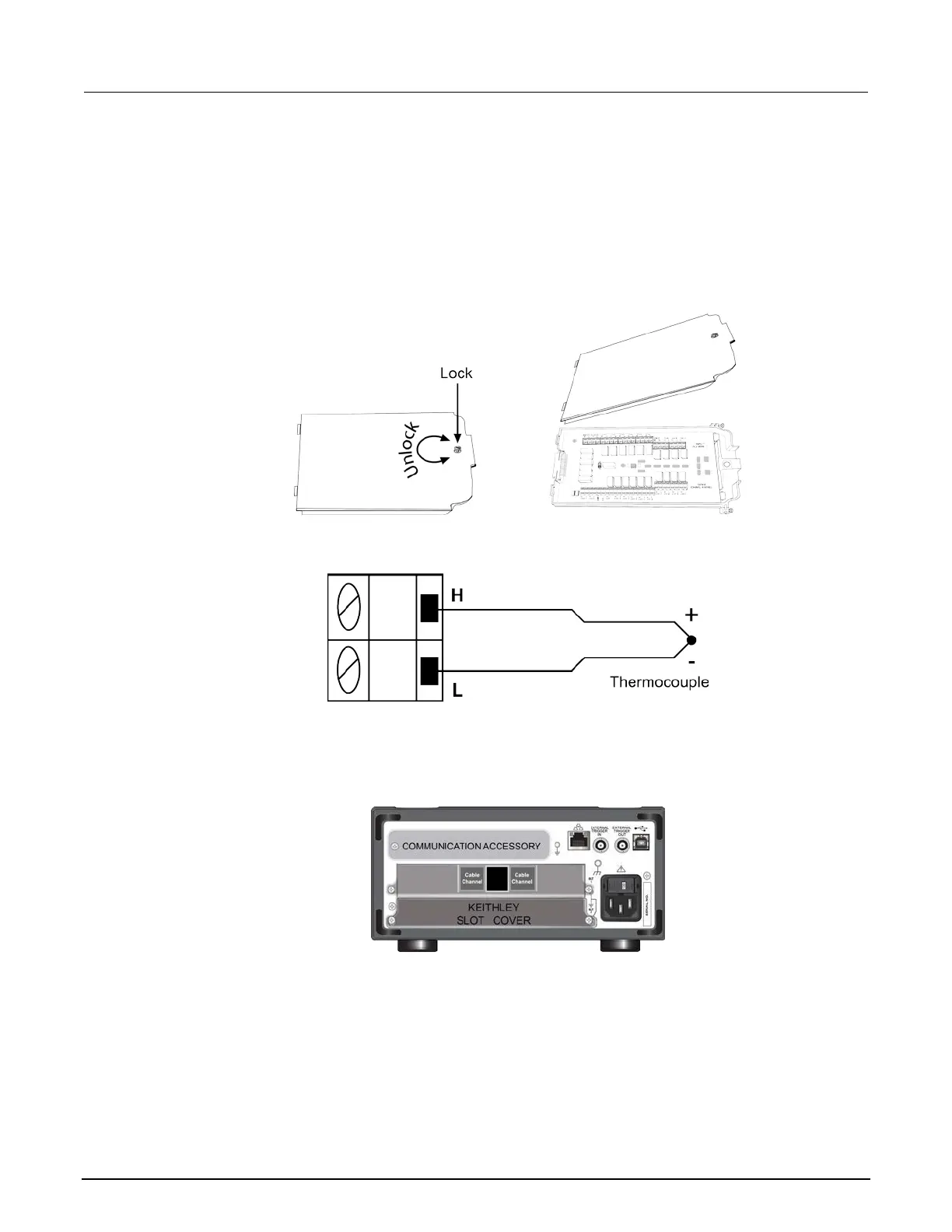5: Scanning temperature using thermocouples DAQ6510 Data Acquisition / Multimeter System
5-2 DAQ6510-900-01Rev. A / April 2018
Device connections
Connecting thermocouples to the instrument
1. Power off the DAQ6510.
2. Remove the 7700 from the DAQ6510.
3. Remove the top cover from the 7700.
Figure 32: Screw terminal access
4. Connect ten Type K thermocouples to each channel as shown.
Figure 33: 7700 multiplexer module thermocouple connections
5. Route the cables out through the channels in the 7700 and secure the top cover.
6. Ensure that the DAQ6510 power is turned off.
7. Insert the 7700 into a slot on the rear of the DAQ6510.
Figure 34: DAQ6510 with 7700 multiplexer module