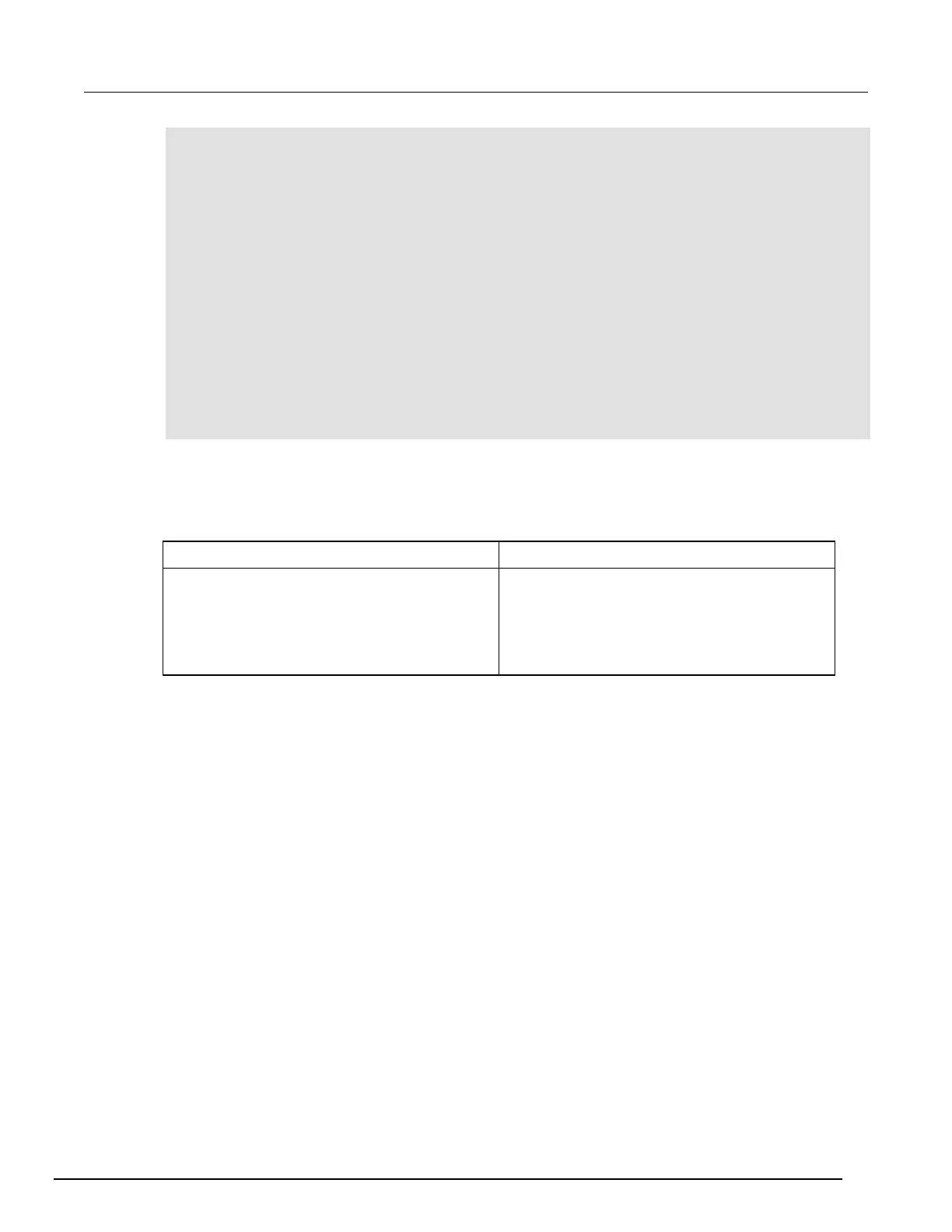Data Acquisition / Multimeter System User's Manual Section 9:
Speed scanning for increased test throughput
DAQ6510-900-01Rev. A / April 2018 9-7
-- Calculate the overall sample count and use it to size the buffer
sampleCnt = scanCnt * chanCnt
defbuffer1.capacity = sampleCnt
-- Start the scan...
trigger.model.initiate()
-- Loop to capture and print readings
i = 1
while i <= sampleCnt do
delay(0.5)
myCnt = defbuffer1.n
-- NOTE: Can be supplemented or replaced by writing to USB
printbuffer(i, myCnt, defbuffer1.readings)
i = myCnt + 1
end
-- Turn the display back on...
display.lightstate = display.STATE_LCD_50
-- Output the elapsed time to the user
print(string.format("Elapsed Time: %2f\n", os.clock() - x))
Test results
Factory run times are as follows. The test time for an equivalent setup using the Model 7703 has also
been provided so that you can see what is achievable with the reed relays.
Differential Multiplexer Module Setup Outcome
7710: 20-channels for 1000 scans at 20,000
readings
Approximate test duration: 19.77 s at 1052 rdgs/s
7703: 20-channels for 1000 scans at 20,000
readings
Approximate test duration: 43.12 s at 465 rdgs/s
7700: 20-channels for 1000 scans at 20,000
Approximate test duration: 3 m 38.93 s at 91 rdgs/s
The 7710 multiplexer module provides readings to the DAQ6510 faster and has the speed
advantage.