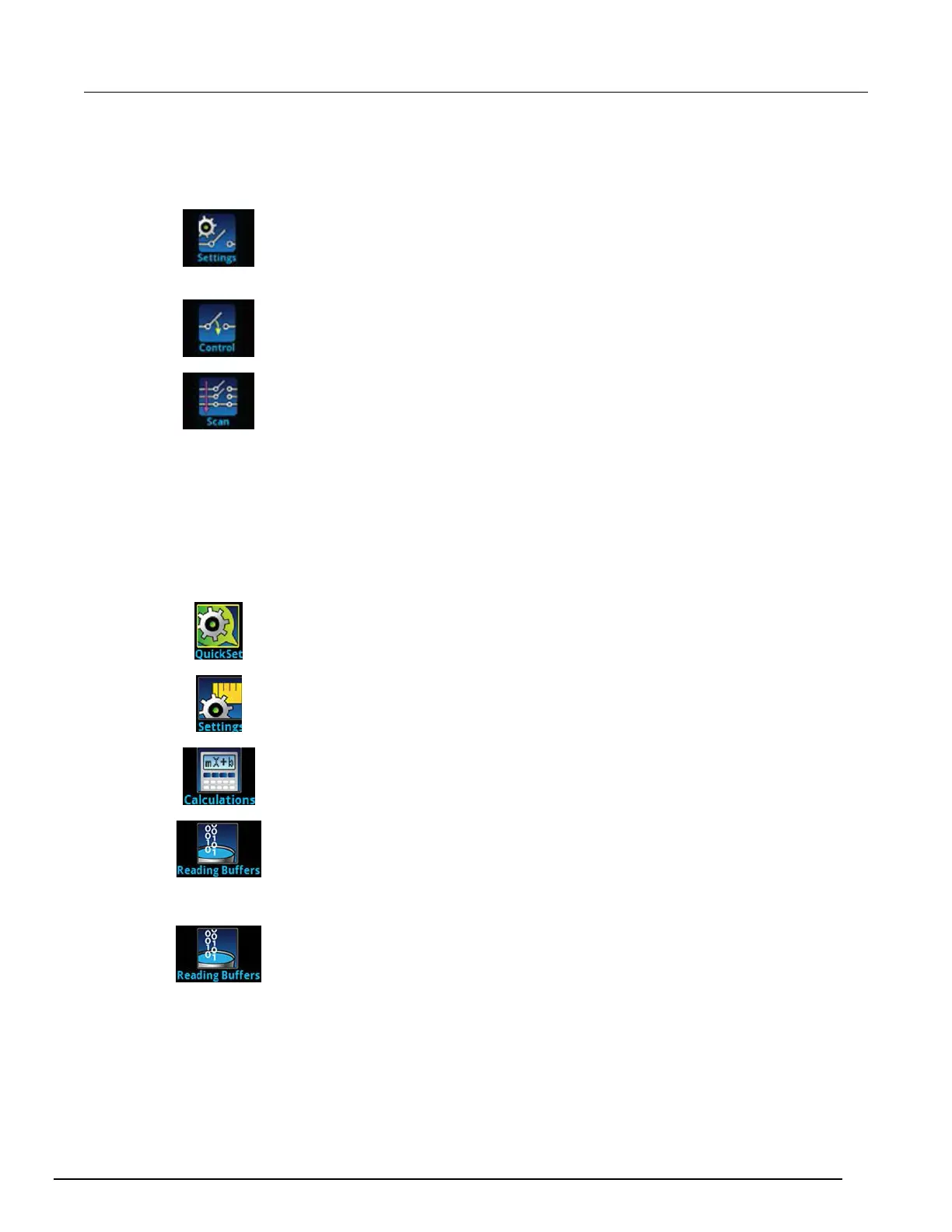510 Data Acquisition / Multimeter System User's Manual Section 2: Front-
DAQ6510-900-01Rev. A / April 2018 2-17
Channel menu
The Channel menus allow you to set up and control channels and scans from the front panel.
The Channel Settings menu allows you to select and configure channels.
The Channel Control menu contains options to open and close channels.
The Channel Scan menu contains options to set up and run scans. Options include
control of groups, which are channels that are sequential and have the same
functions applied to them.
Measure Menu
The Measure menus allow you to select, configure, and perform measure operations from the front
panel. The menu content depends upon which set of terminals is selected.
With front terminals selected:
The QuickSet menu allows you to change the function and adjust performance.
The Measure Settings menu contains settings for the presently selected measure
function, which is identified by the function indicator in the upper right corner of the
menu. The available settings depend on the front-panel FUNCTION key selection.
The Calculations menu contains settings that specify the way measurement
information is processed and returned.
The Reading Buffers menu allows you to view the list of existing reading buffers
and select one to be the active buffer. You can also create, save, delete, resize,
and clear buffers from this screen.
With rear terminals selected:
The Reading Buffers menu allows you to view the list of existing reading buffers
and select one to be the active buffer. You can also create, save, delete, resize,
and clear buffers from this screen.