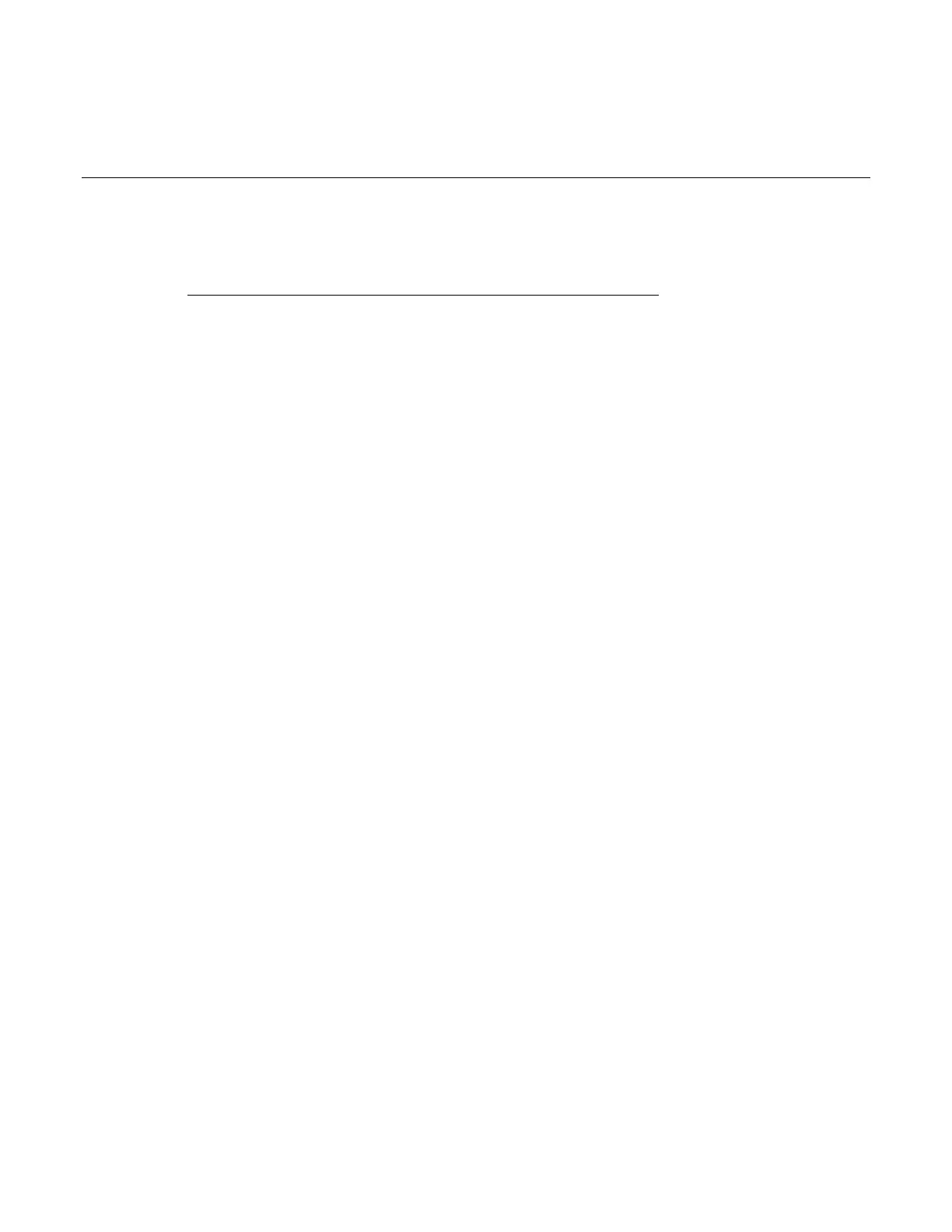In this section:
Introduction .............................................................................. 8-1
Equipment required .................................................................. 8-1
Device connections .................................................................. 8-2
Mixed function multi-channel scanning .................................... 8-3
Introduction
This example application demonstrates how to use the DAQ6510 to perform complex multi-channel,
mixed function scanning in a production-test environment.
The DAQ6510 can perform more than one function in a multichannel scan, providing a range of data-
acquisition options in a single test.
In this production environment the DAQ6510 is:
• Integrated into a test stand.
• Wired to a fixture that is connected to an active device under test (DUT).
• Quickly capturing DC volts and current, temperature, and AC volts and current.
Prior to the start of the scan, you can step through each of the configured channels on the DAQ6510,
which allows you to troubleshoot the test configuration. This allows you to view the readings of
individually closed channels to ensure that connections to the DUT are secure.
Equipment required
• One DAQ6510
• One Model 7700 20-channel differential multiplexer module
• One computer set up for communication with the instrument
• One device or component to be tested
Section 8
Mixed function multi-channel scanning