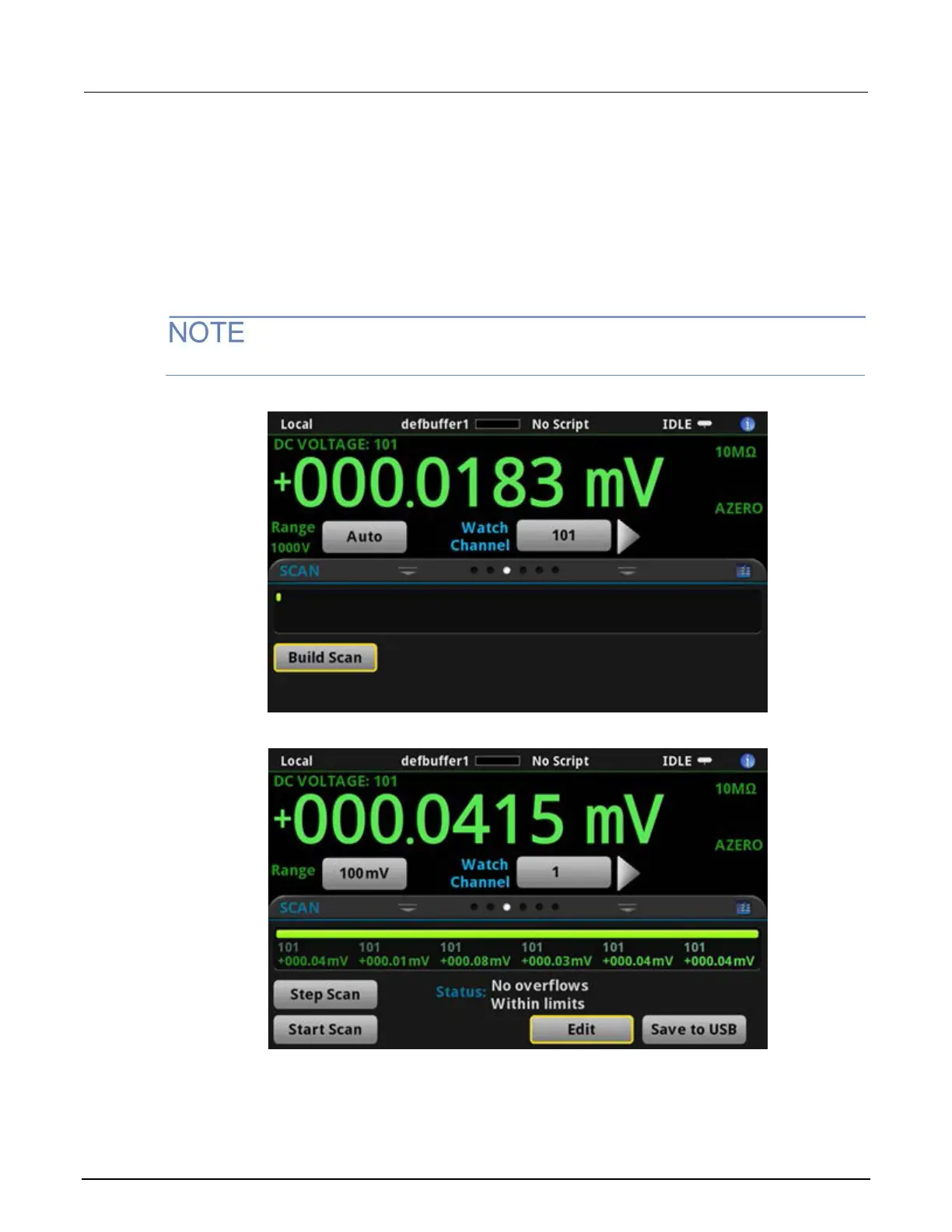2: Front-panel overview DAQ6510 Data Acquisition / Multimeter System
2-14 DAQ6510-900-01Rev. A / April 2018
SCAN swipe screen
The SCAN swipe screen gives you front-panel access to build a scan, edit a scan, start a scan, step
through a scan, and display scan results. You can also save the scan results to a USB flash drive.
The icon on the right side of the swipe screen heading bar is a shortcut to the Channel Scan menu.
You can also use the Channel Scan menu to build or edit a scan.
For more information about viewing a scan preview and editing or running a scan, see "Channel scan
menu" in the Model DAQ6510 Reference Manual.
This screen is only available when the rear terminals are selected.
Figure 12: SCAN swipe screen - initial view
Figure 13: SCAN swipe screen - scan results