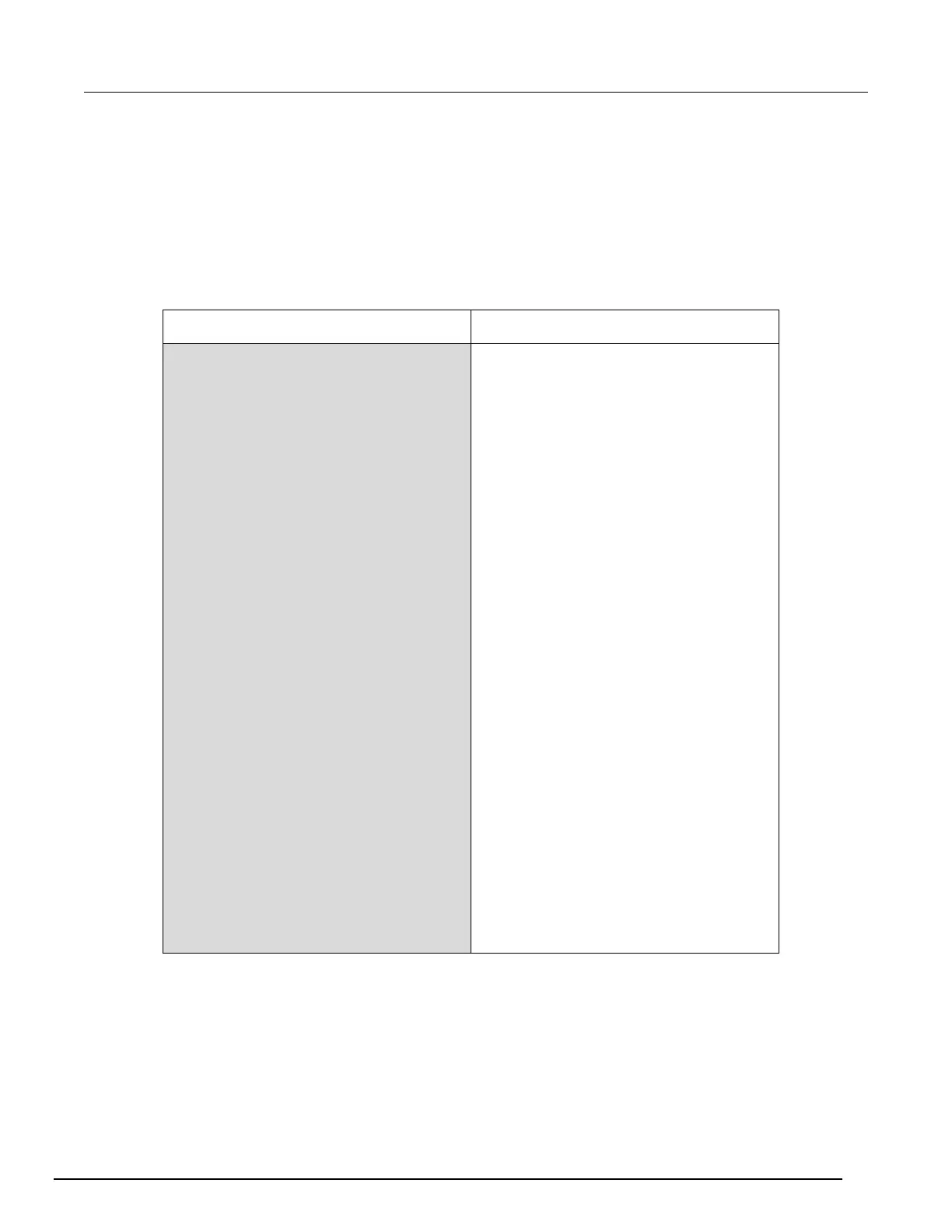Data Acquisition / Multimeter System User's Manual Section 8: Mixed function multi-
DAQ6510-900-01Rev. A / April 2018 8-5
Using SCPI commands
This sequence of SCPI commands configures the instrument for measuring DC Voltage,
Temperature, AC Voltage, DC Current, and AC Current on different channels and then labels some of
those channels. Each channel is then scanned 10 times and the readings are returned.
You may need to make changes so that this code will run in your programming environment. In the
table, the SCPI commands have a light gray background.
Send the following commands for this example application:
Commands Descriptions
Put the instrument in a known state
SENS:FUNC 'VOLT:AC',(@101)
Set channel 101 for ACV
SENS:VOLT:AC:DET:BAND 30, (@101)
Set channel 101, low-end bandwidth to
SENS:FUNC 'VOLT:DC', (@102:110)
Set channels 102-110 for DCV
SENS:FUNCtion 'TEMPerature',
(@111:114)
Set channels 111-114 for Temperature
measurement using Type K
thermocouples with a simulated reference
junction set to 23°C
SENS:TEMP:TRAN TC, (@111:114)
SENS:TEMP:TC:TYPE K, (@111:114)
SENS:TEMP:TC:RJUN:RSEL SIM,
(@111:114)
SENS:TEMP:TC:RJUN:SIM 23,
(@111:114)
SENS:FUNC 'CURR:AC', (@121)
Set channel 121 to measure ACI
SENS:FUNC 'CURR:DC', (@122)
Set channel 122 to measure DCI
ROUT:CHAN:LAB "ACSource", (@101)
Apply a label to channel 101
ROUT:CHAN:LAB "Reg12VTemp", (@111)
Apply a label to channel 111
ROUT:CHAN:LAB "Reg5VTemp", (@112)
Apply a label to channel 112
ROUT:CHAN:LAB "LoadTemp1", (@113)
Apply a label to channel 113
ROUT:CHAN:LAB "LoadTemp2", (@114)
Apply a label to channel 114
ROUTe:SCAN:CREate
(@101:114,121,122)
Set the channels included in the scan
Initiate the scan
Wait for scan completion
TRAC:DATA? 1, 160, "defbuffer1",
READ, CHAN
Query the readings from the instrument