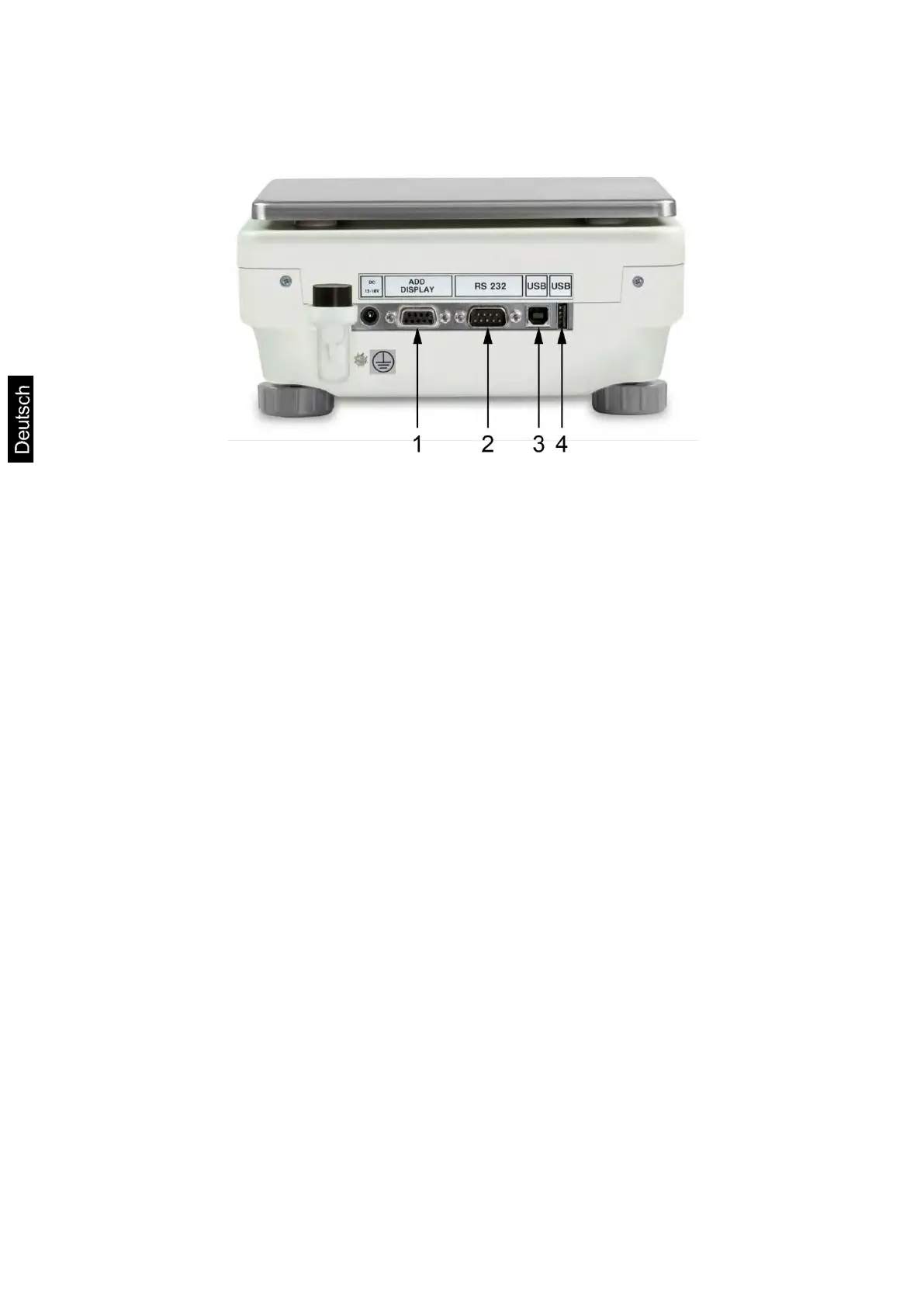135 AEJ-C/AES-C/PLJ-C-BA-d-1621
27 Kommunikation / Setup-Menü < P3 >
Verfügbare Schnittstellen:
1. COM 2 (RS-232)
2. COM 1 (RS-232)
3. USB 2 / Typ B
(Anschluss an Drucker oder PC).
4. USB 1 / Typ A
(z. B. Anschluss an USB-Speichermedium oder Barcode-Scanner)
5. WLAN (Factory option KERN PLJ-A06)
Je nach Peripheriegerät und gewünschter Funktion muss die Schnittstelle konfi-
guriert werden, s. Kap.0 / 27.2 (die Parameter der USB-Ports sind nicht konfigu-
rierbar).