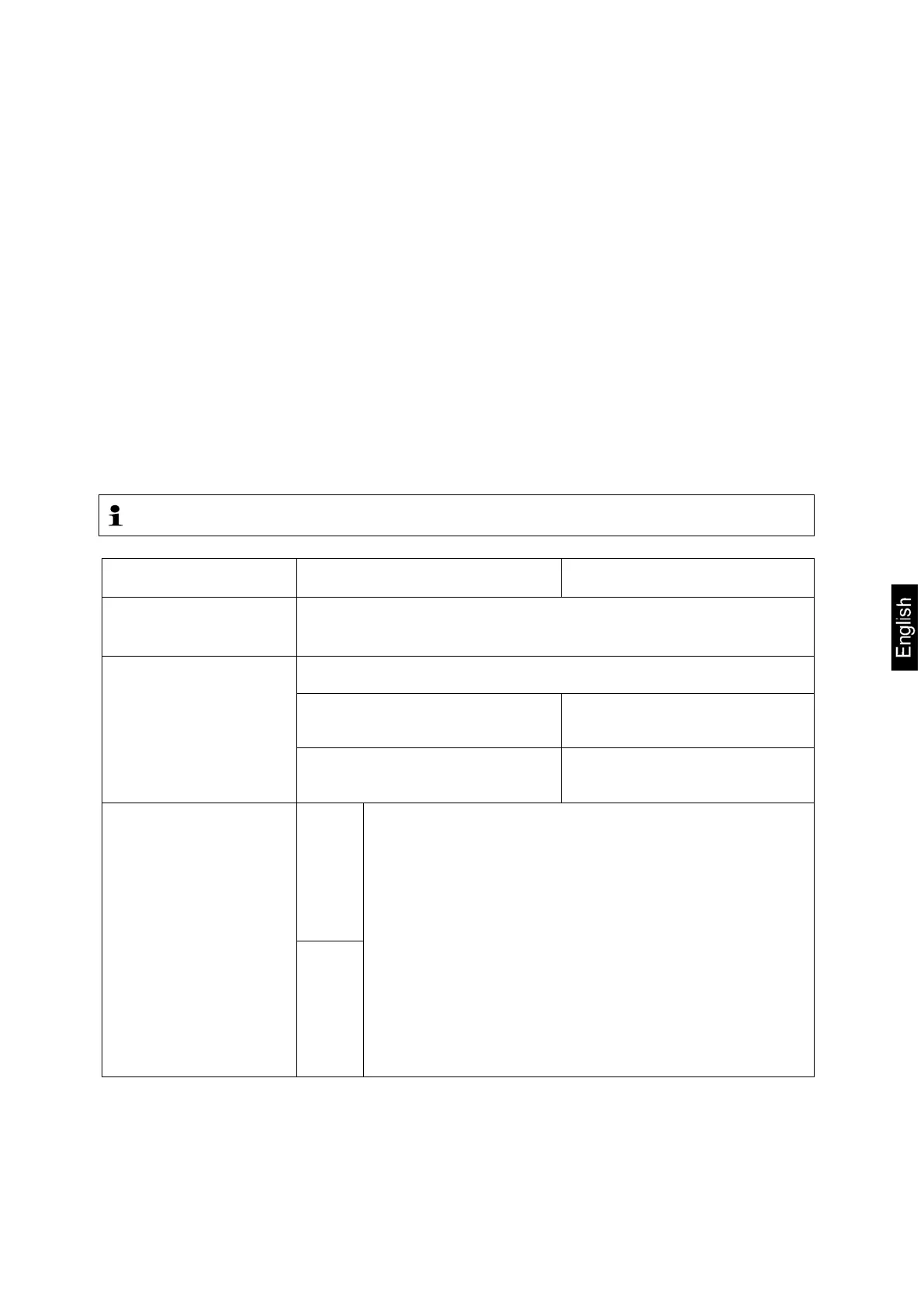AEJ-C/AES-C/PLJ-C-BA-e-1621 93
17 Parts counting
Before the balance can count parts, it must know the average part weight (i.e.
reference). The balance determines the total weight and divides it by the number of
parts (the so-called reference quantity). Based on the calculated reference, single
weight counting will follow next.
As a rule:
The higher the reference quantity the higher the counting exactness.
Two different methods are available for calculating the reference (See chap. 17.2.1
and chap.17.2.2).
17.1 Settings <P2.3> PARTS COUNTING>
Applications can be adapted to your requirements by creating application-related
settings. The settings available depend on the currently enabled application.
A part of these settings is global, that is, they are – apart from a few exceptions –
identical to the weighing application (See chap 9.3 „Settings <P2.1 WEIGHING>”.
The description below merely deals with settings deviating from the default settings.
Navigation in menu see chap. 8.2
Menu item Parameters Explanation
P2.3.4
INFORM
There is an additional info box called “REFERENCE WEIGHT” available
for Parts Counting
P2.3.6
SHORTCUTS
Functions keys
F1; F2; F3; F4
The following additional function keys are available for Parts Counting
ENTER SAMPLE
Enter reference single weight as
numeric value
DETERMINE SAMPLE
Determine reference single weight
by weighing
P2.3.7
ACAI
YES
Enable / disable automatic reference optimisation
This function allows you to define whether the reference single
weight is to be optimised automatically during counting. At
every reference optimisation, the reference piece weight is
calculated anew. As the additional pieces increase the base for
the calculation, the reference also becomes more exact.
Notes:
Reference optimisation will only take place when:
• The number of placed parts is greater than the previous
reference number of parts
• The number of placed parts is not greater than double the
last reference number of parts
• The weighing value is stable
NO: