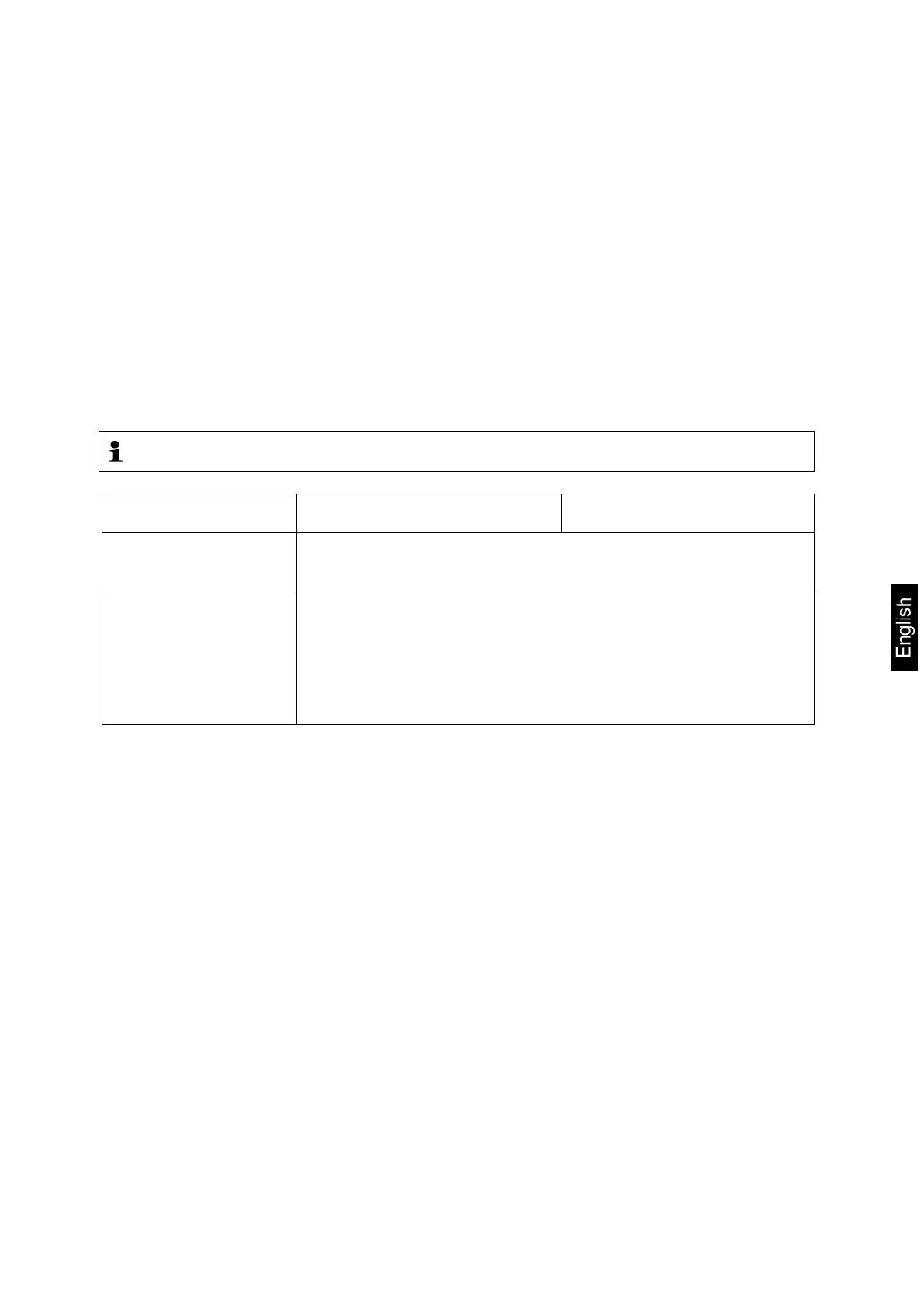AEJ-C/AES-C/PLJ-C-BA-e-1621 103
19 Dosing
During dosing you may for instance fill a container up to a specified target weight or a
sample to a specified target weight.
The indicators <MIN>, <OK> or< MAX> show the filling status.
The additional entry defining ± tolerance can be used to specify the degree of
accuracy to be applied.
19.1 Settings <P2.5> DOSING
Applications can be adapted to your requirements by creating application-related
settings. The settings available depend on the currently enabled application.
A part of these settings is global, that is, they are – apart from a few exceptions –
identical to the weighing application (See chap 9.3 „Settings <P2.1 WEIGHING>”.
The description below merely deals with settings deviating from the default settings.
Navigation in menu see chap. 8.2
Menu item Parameters Explanation
P2.5.4
INFORM
For dosing the additional info box
<REFERENCE WEIGHT> is available
P2.5.6
SHORTCUTS
Functions keys
F1; F2; F3; F4
For dosing the additional configuration
< ENTER REFERENCE WEIGHT> is available