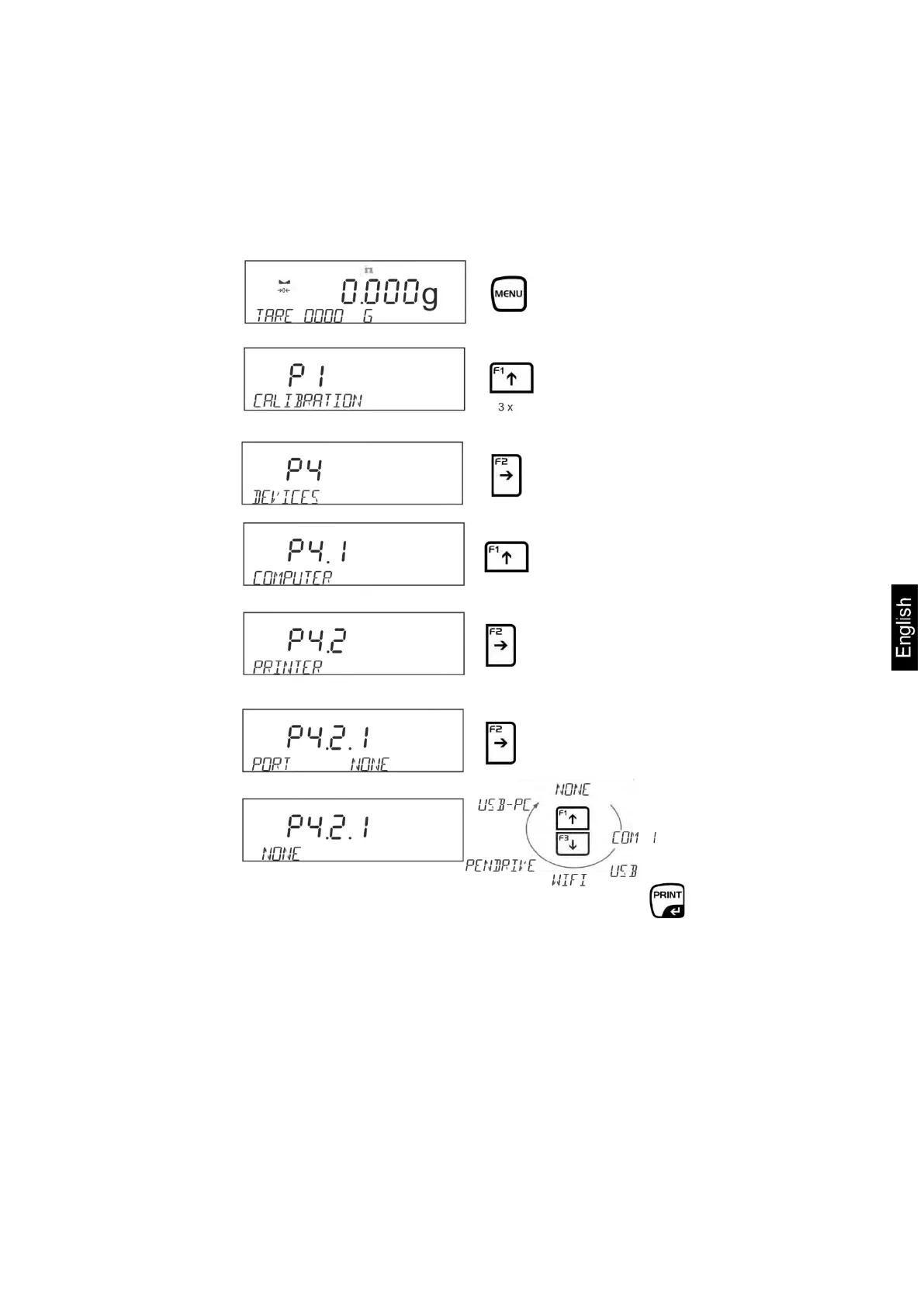AEJ-C/AES-C/PLJ-C-BA-e-1621 149
28.2 To start data transmission, press the PRINT-key < P4.2 Printer >
Go to menu item <P4.2> to select and configure the interface to be used for output
after pressing the PRINT-key. The content for the data output is defined in
< P5 Printout >, see chap. 14.
1. Select interface <P4.2.1>
Use the navigation keys to select the interface to be used for data
transmission.