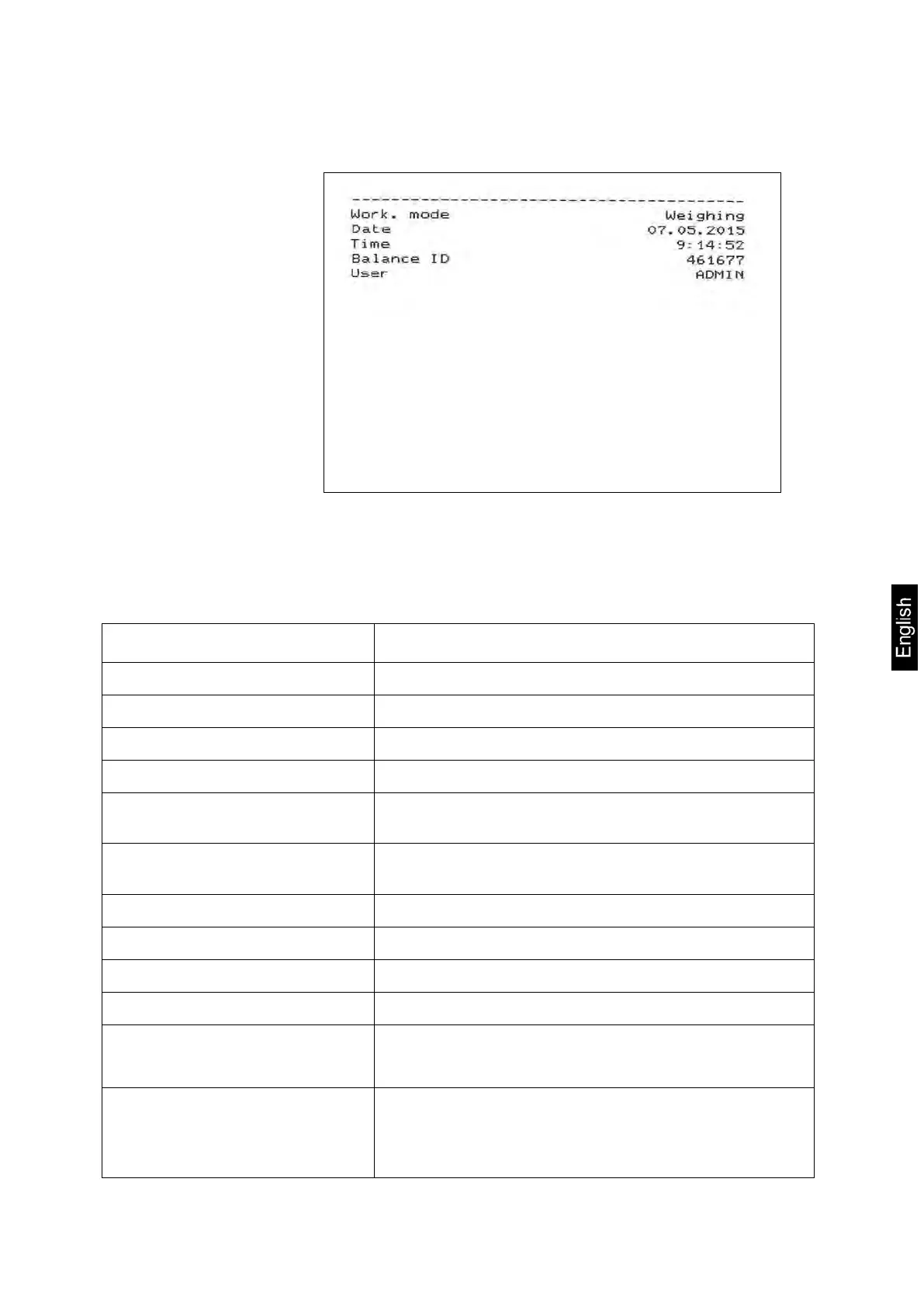AEJ-C/AES-C/PLJ-C-BA-e-1621 71
Printout example (KERN YKB-01N):
Menu item Adjust-
ment
Protocol
14.2.2 Print weighing results / define GLP log<P5.3>
Quality assurance systems require printouts of weighing results as well as of correct
adjustment of the balance stating date and time and balance identification.
To print the GLP log, press the PRINT-key.
Menu item Available settings / explanation
<P5.3.1> DATE
Print current date, yes / no
<P5.3.2> TIME
Print current time, yes / no
<P5.3.3> USER
Print name of logged on user, yes / no
<P5.3.4> PRODUCT
Print name of selected product, yes / no
<P5.3.5> VARIABLE 1
Print variable 1, yes / no
For defining variable see chap. 14.4
<P5.3.6> VARIABLE 2
Print variable 2, yes / no
For defining variable see chap. 14.4
<P5.3.7> NET
Print net weight value of current weighing
<P5.3.8> TARE
Print tare value of current weighing
<P5.3.9> GROSS
Print gross weight value of current weighing
<P5.3.10> CURRENT RESULT
Print weighing value in current unit
<P5.3.11> ADJUSTMENT LOG
PRINT log of last adjustment, yes / no.
For settings of adjustment log see chap. 14.1
<P5.3.12> SPECIAL PRINTOUT
Options: NO / SPECIAL PRINTOUT 1 / SPECIAL PRINTOUT
2 /
SPECIAL PRINTOUT 3 / SPECIAL PRINTOUT
4 /
For creating a special printout see chap. 14.3