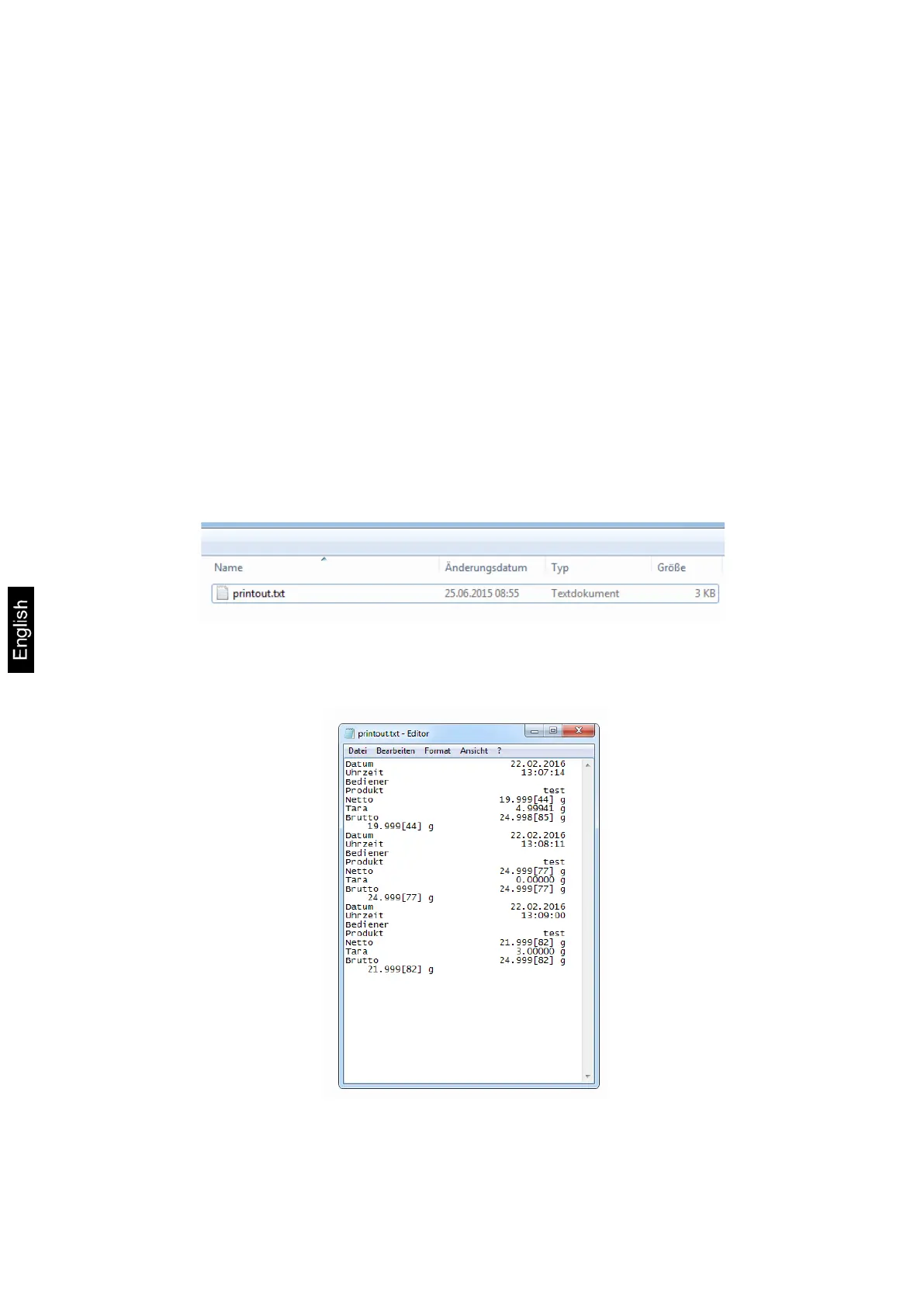76 AEJ-C/AES-C/PLJ-C-BA-e-1621
14.5 Save logs to USB storage medium / print
This option allows you to save weighing results as text file to a USB storage medium
and to print these files on a printer connected to your PC.
Procedure:
You will see a prompt asking you to connect a USB storage medium to the
USB PORT, <IEI IMPORT / EXPORT>. Press the UNITS-key to return to work
mode.
Go to menu <P4.2.1 Devices / Printer / Port> to select the setting <USB-
STICK >, see chap.28.2.
From then onwards weighing results will be automatically exported as text file
(printout.txt.) to the USB storage medium the moment the PRINT-key is
pressed.
Press the ON/OFF-key to save your data as file. Only then remove the USB
storage medium and connect to the PC.
Open printout.txt., then edit or print on a printer connected to the PC, as
required.
Any additional logs will be added to the same folder on re-inserting the USB
medium.