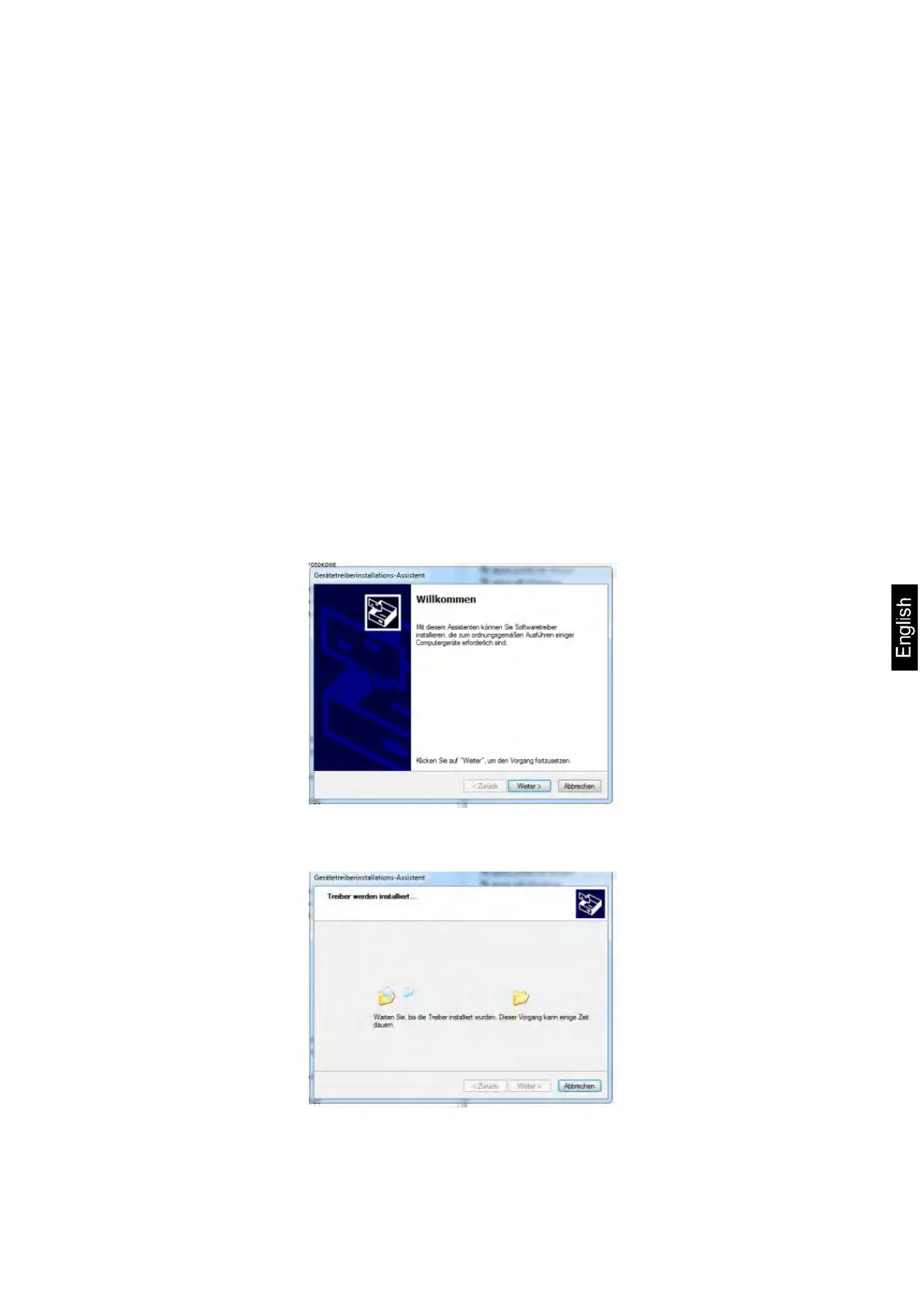AEJ-C/AES-C/PLJ-C-BA-e-1621 143
27.3 USB interfaces
27.3.1 USB type A
The USB type A interface is used to connect a USB storage medium, barcode
scanner or PC keyboard.
You can export / import weighing data with the help of an USB medium (See chap.
15.6) and measuring logs stored and printed by a printer connected to the PC (See
chap.)
27.3.2 USB type B (PC connection)
Connecting a device via USB:
Disconnect the device from the power supply.
Install the USB driver which is available from our KERN- Homepage
www.kern-sohn.com, / Downloads. Select the driver version compatible with
your system and execute the exe file.
Click on Dialogue <Forward> and the driver will be installed.