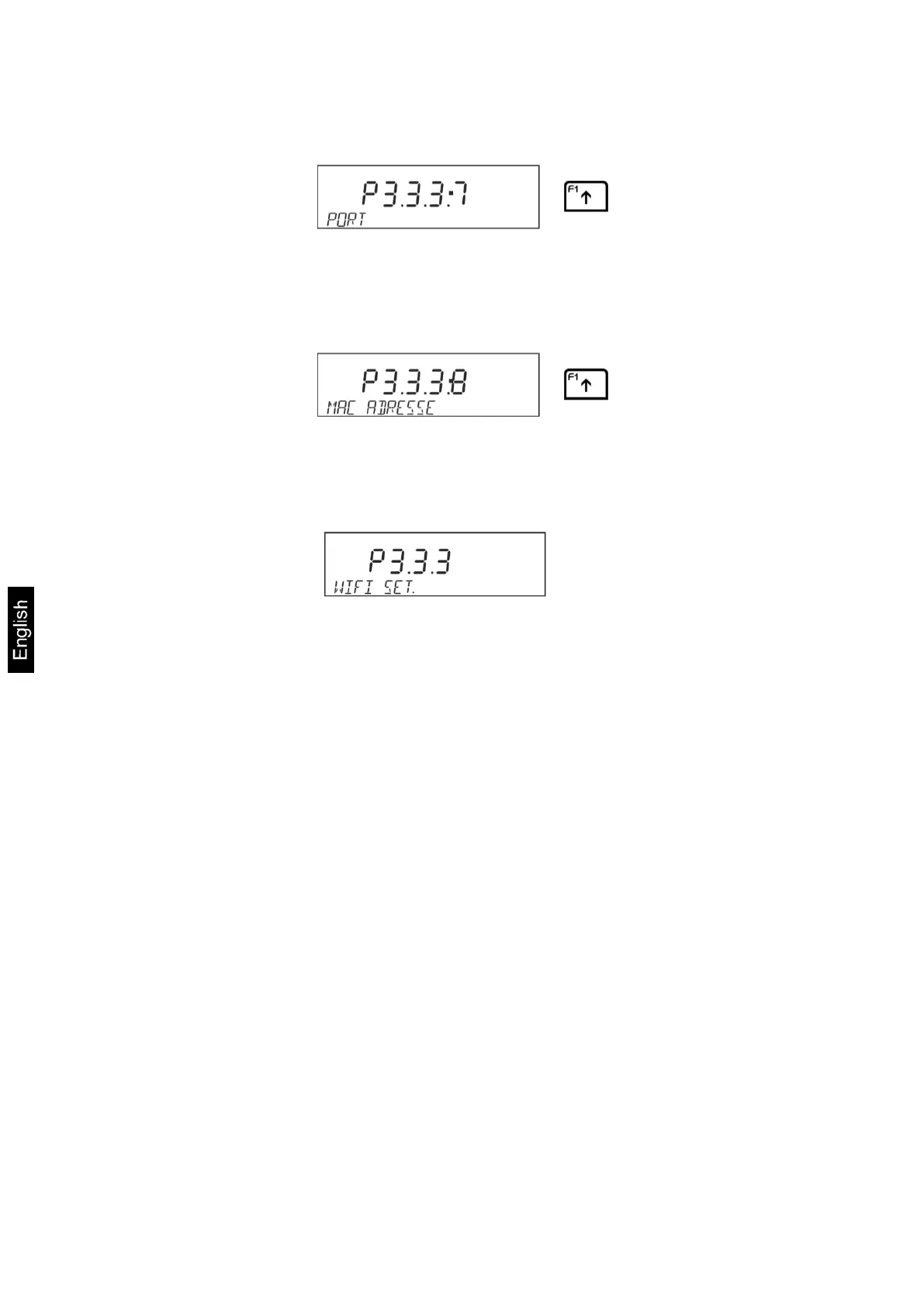142 AEJ-C/AES-C/PLJ-C-BA-e-1621
Under menu item < P3.3.3.6> select GATE and confirm by pressing the
PRINT-key. To select the next menu item, press the F1-key.
Under menu item < P3.3.3.7> select PORT <default 4000> and confirm by
pressing the PRINT-key. To select the next menu item, press the F1-key.
Under menu item < P3.3.3.8> select the MAC address and confirm by
pressing the PRINT-key. Press the F4-key to return to menu. Back to weighing
mode, press UNIT-key repeatedly.